Launch X431 Pad VII is probably one of the best scanning tools out there right now, and while it’s not the fastest, it works for everything, and it’s pretty much omnipotent. If you want to have it, you better have some knowledge of scanning tools. Then I will briefly introduce how to use the main functions of X431 Pad VII.
When we get the Launch X431 Pad VII, we will see the following interface at first when we open it, which is the Job Menu
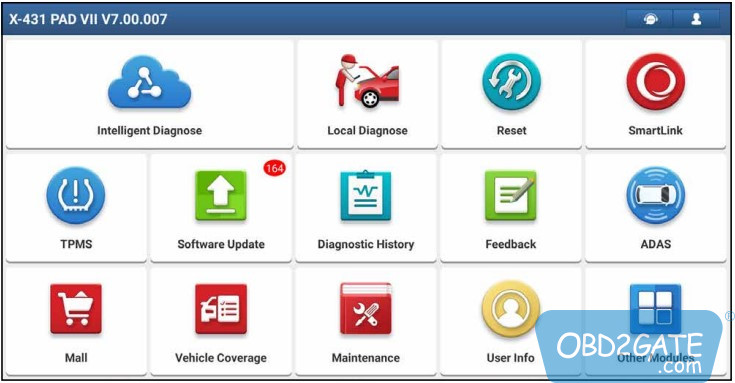
So you can see, Launch X431 Pad VII mainly includes the following items:
Intelligent Diagnose
This module allows you to get vehicle data from the cloud server for quick testing by reading the VIN. In addition, users can also check the historical repair records online through this module.
Step 1: Tap “Intelligent Diagnose” on the Job Menu.
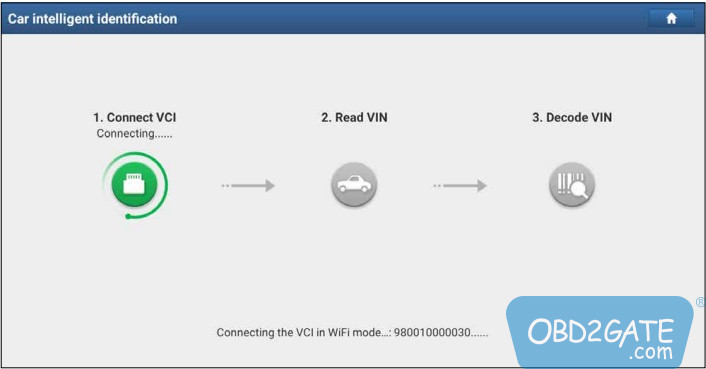
After pairing is complete, the tablet starts reading the vehicle’s VIN.
Step 2: Tap “Diagnostic” to start a new diagnostic session.
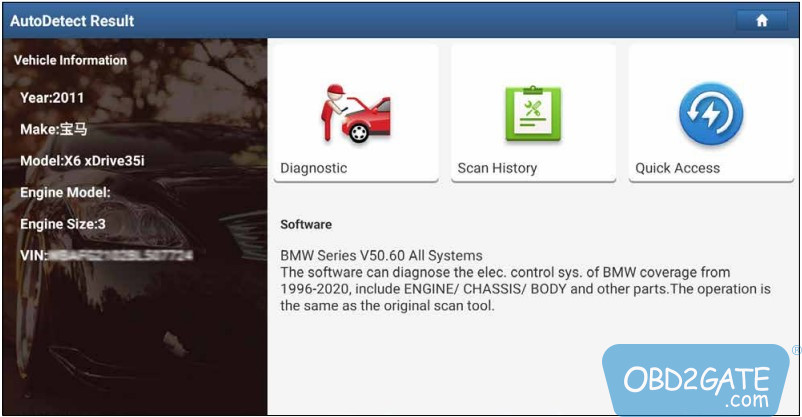
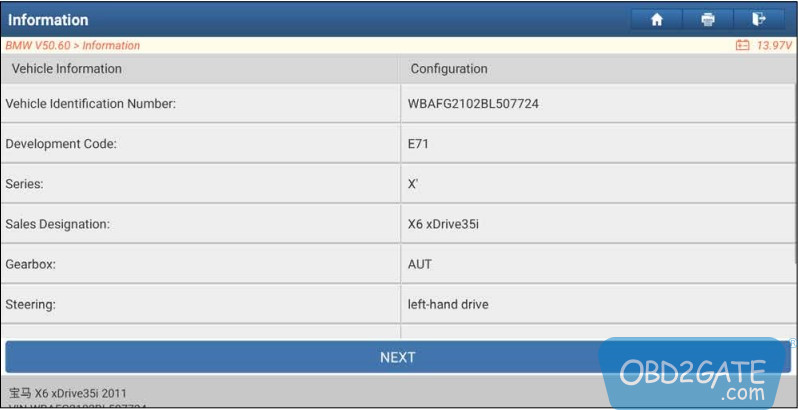
Step 3: Tap “Scan History” to view its historical repair record, and tap “View record” to view the details of the current diagnostic report.
X431 PAD VII Local Diagnose
To diagnose a vehicle manually. Reset To perform all kinds of common repair & maintenance items, including Oil Reset Service, Electronic Parking Brake Reset, Steering Angle Calibration, ABS Bleeding, TPMS (Tire Pressure Monitor System) Reset, Gear Learning, IMMO Service, Injector Coding, Battery Maintenance System, Diesel Particulate Filter (DPF) Regeneration, Electronic Throttle Position Reset, Gearbox Matching, AFS (Adaptive Front-lighting System) Reset, Sunroof Initialization, Suspension Calibration, etc.
Tap “Local Diagnose” to enter the vehicle selection page to use these functions.
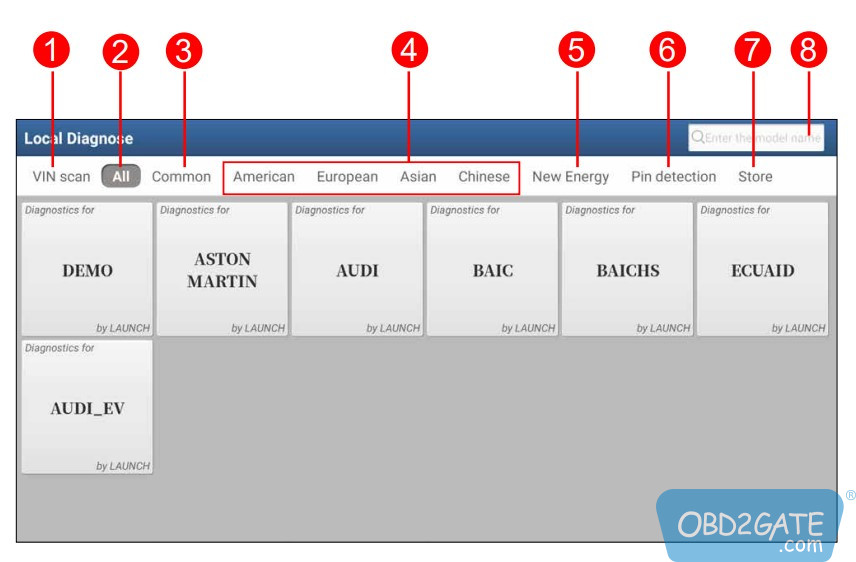
SmartLink
The SmartLink system is a powerful remote diagnostics solution developed by LAUNCH. It mainly consists of the following parts:
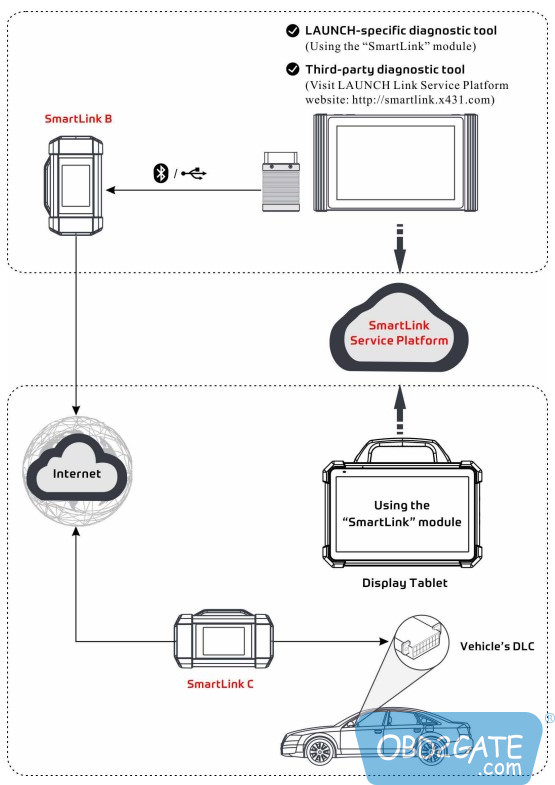
SmartLink Service Platform: For SmartLink C posting assistance requests and SmartLink B accepting orders.
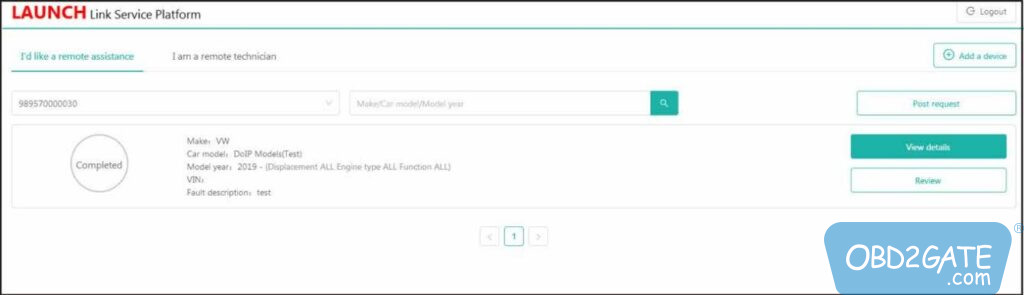
SmartLink C dongle: For technicians seeking technical assistance and additional expertise on various vehicle issues.
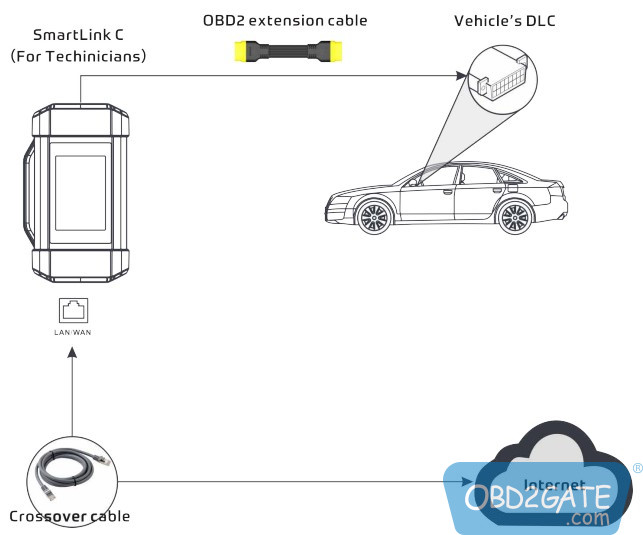
SmartLink B dongle: For service providers or master technicians providing technical assistance service.
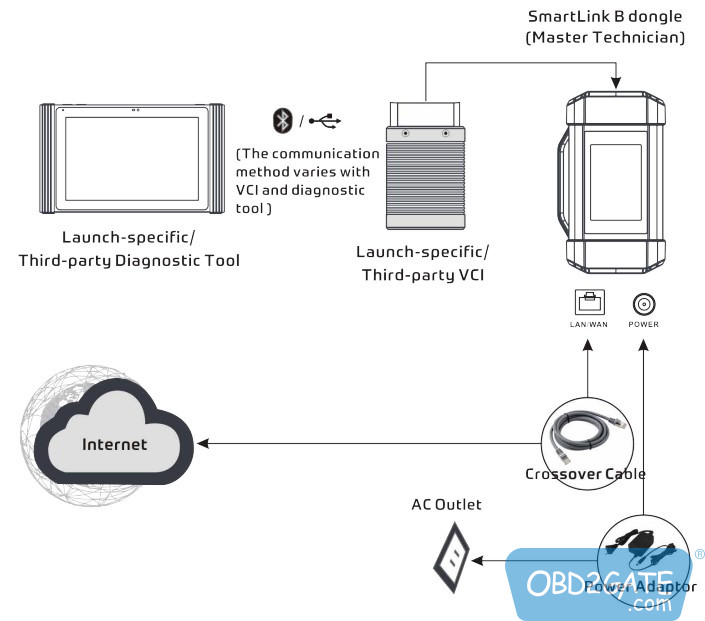
X431 PAD VII TPMS
Tire Pressure Monitoring System. It provides the ability to activate tire pressure information, program tire pressure sensor, and perform the TPMS relearning functions, etc.
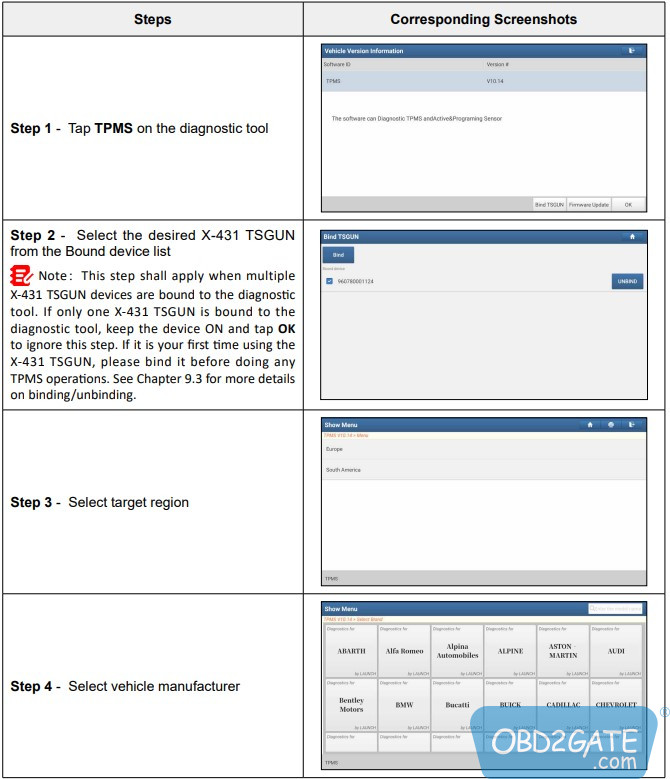
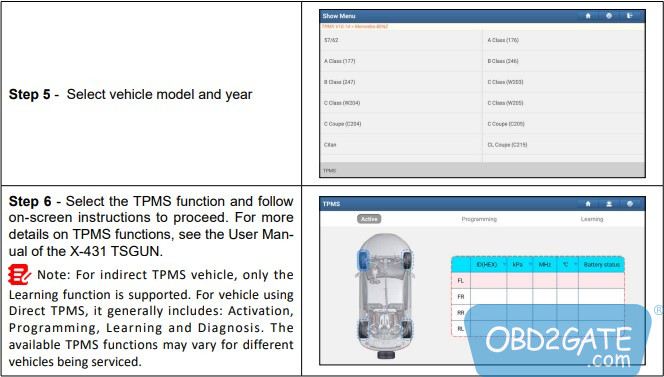
X431 PAD VII Software Update
To update vehicle diagnostic software and APK.
Launch X431 Pad VII is ideal for professional and comprehensive vehicle diagnostics. What’s more? From Oct 1, 2022, if you register your Launch X431 Pad VII, you can enjoy one more year of free updates. It means you will have a 2-year free update, this is a project that really grabs people’s attention.
Diagnostic History
Generally, once a vehicle diagnosis is performed, the tablet will record every detail of the diagnostic process. The History function provides quick access to the tested vehicles and users can resume the last operation, without starting from scratch.
Feedback
To feed back the recent 20 diagnostics of your X431 Pad VII logs to us for issue analysis.
ADAS
This function enables users to perform ADAS (Advanced Driver Assistance System) calibration operations. Follow the steps below to activate it.
Step1: Tap “ADAS” on the Job Menu.
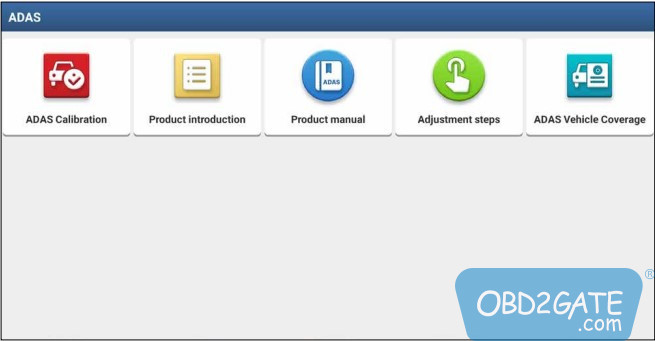
The following functions are included in this module:
• ADAS Calibration: This option allows you to activate the ADAS function on this tool.
• Product Introduction: A brief introduction to the ADAS calibration tool.
• Product Manual: The user manual of the ADAS calibration tool is available for easy retrieval and reference.
• Adjustment Steps: The detailed adjustment steps on how to calibrate the ADAS calibration tool.
• ADAS Vehicle Coverage: Checks all vehicle models that the ADAS calibration tool covers.
Step2: Tap “ADAS” Calibration.
Step3: Tap “Activate” to enter the ADAS activation screen.
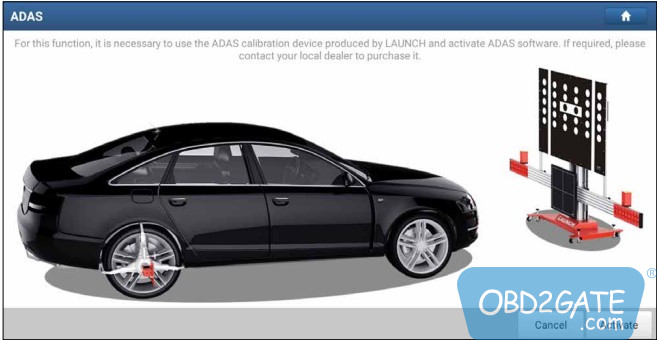
Step4: Scratch or scrap the designated area on the Activation Card to reveal the password, and input the 24-digit password to activate it.
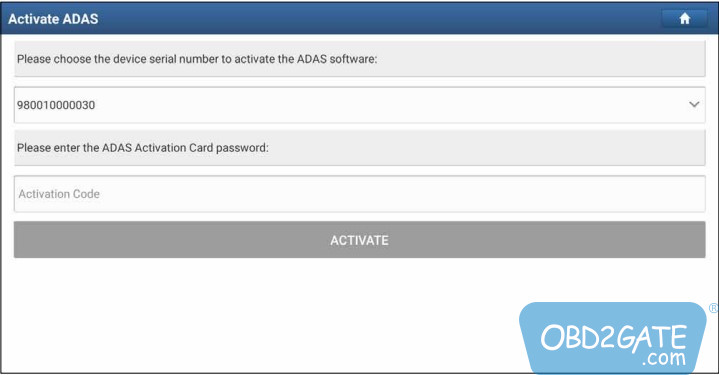
Now the ADAS function becomes accessible and is ready for use.
Mall
This module enables you to subscribe to some extra software or service functions that are not integrated in the diagnostic tool online.
Vehicle Coverage
To check the vehicle models supported on the tablet.
Launch X431 Pad VII also has some other professional and comprehensive functions, which cannot be detailed here due to the length of the article. If you have time, you can be careful to try it out, I believe you will get a great experience.




















