This guide demonstrates how to utilize Autel IM608 pro II key programmer and G-Box3 to perform all key lost programming for a Mercedes Benz W207 on bench.
Procedure:
Step 1: Password Calculation
Choose the “Benz” brand and navigate to “Expert Mode” > “Password Calculation” > “All Key Lost (Fast).”
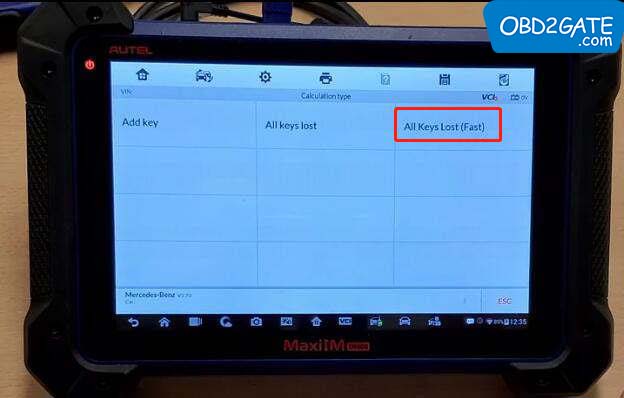
Review the provided diagrams and explanations, then proceed by selecting “Ok.”
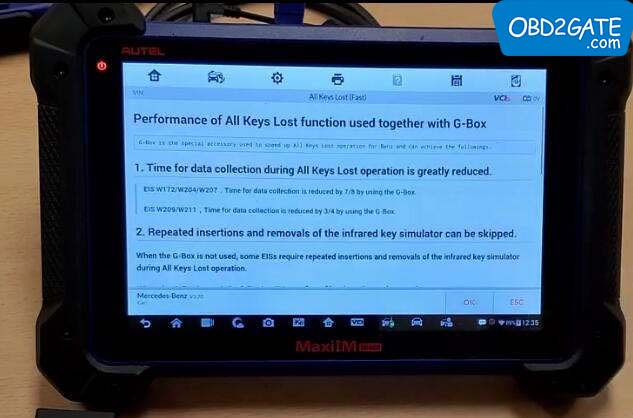
Choose “On bench” > “W207”
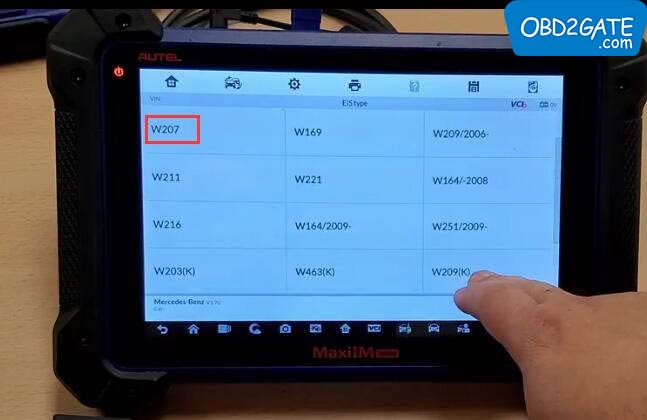
Follow the instructions on the screen of Autel MaxiIM IM608 II to establish connections between IM608 2, G-Box 3, and ElS.
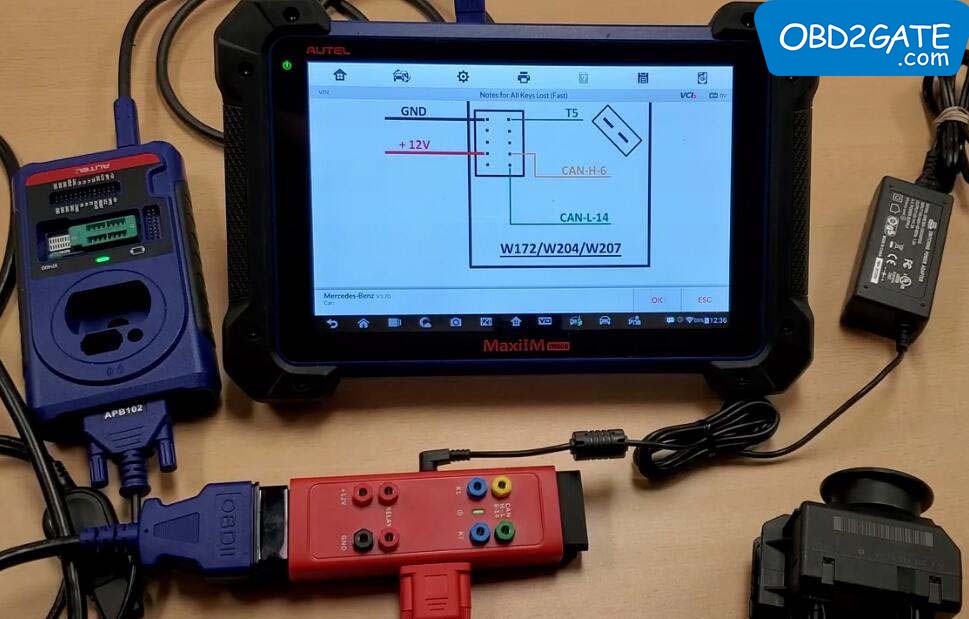
After connecting, press “Ok” to move on. IM608 II will guide you through password calculation. Start from step 3 (steps 1 and 2 completed), and place the APB102 into the EIS.
Click the “BEGIN” button on the screen.
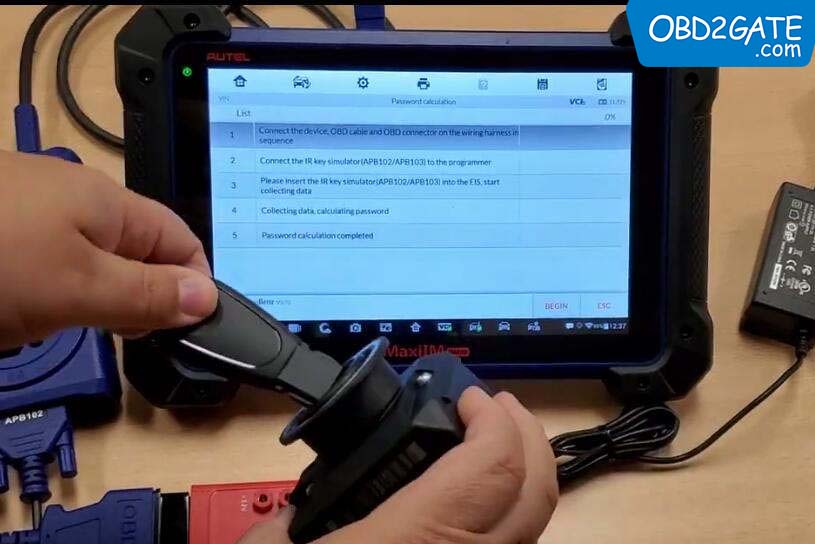
Follow prompts and press “Ok” when necessary.
It will prompt you to insert the LR key simulator (APB102/APB103) into the EIS. If already inserted, remove and re-insert it.
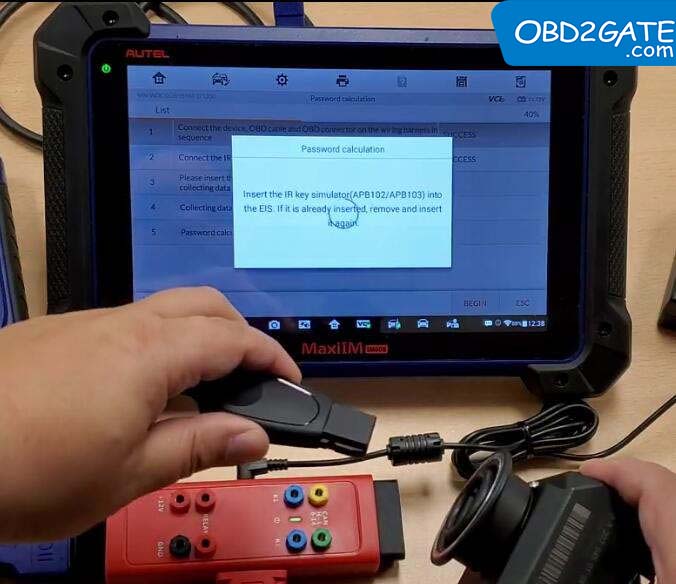
Data collection and password calculation are in progress. Wait for about 10-50 minutes (longer for certain vehicles). Ensure stable device and vehicle battery during the process.
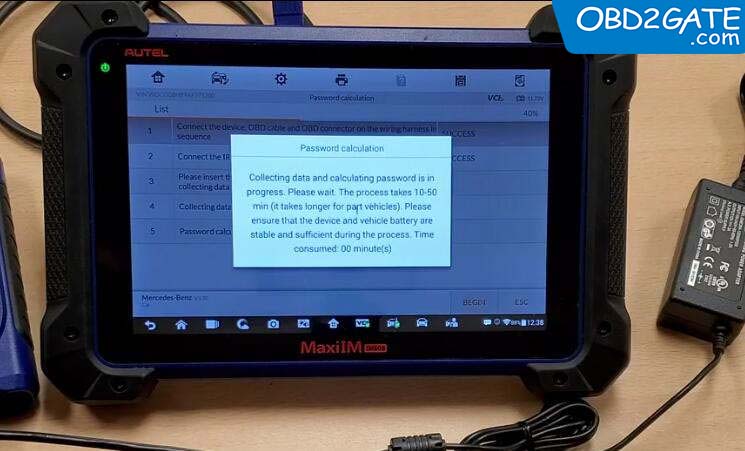
Once password calculation is completed, click “Ok” to proceed.
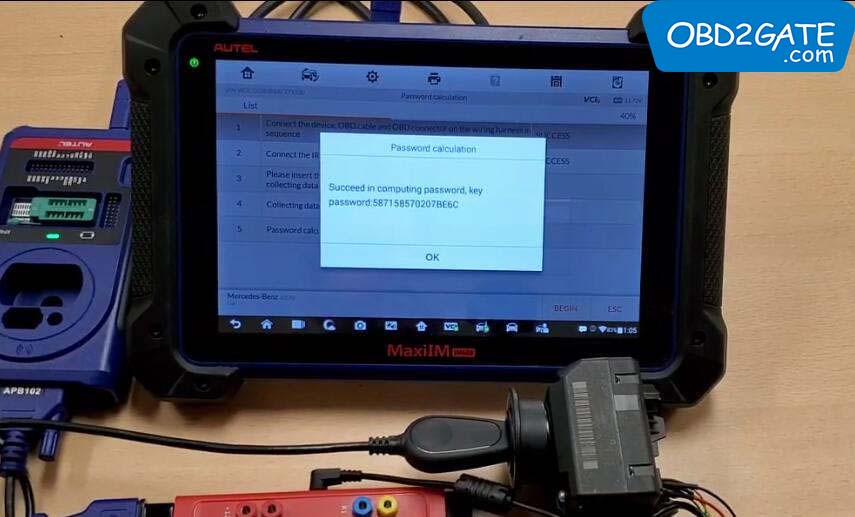
Step 2: Generate Key File
Go back to the menu and choose “Generate key file.” Click “Ok” to go on.

Ensure that you utilize the final slots for key programming; in this scenario, it should be key number 6.
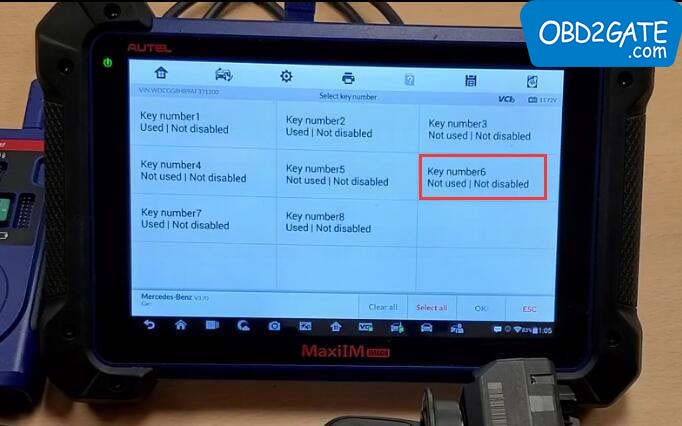
Choose “v51 (Half smart key)”
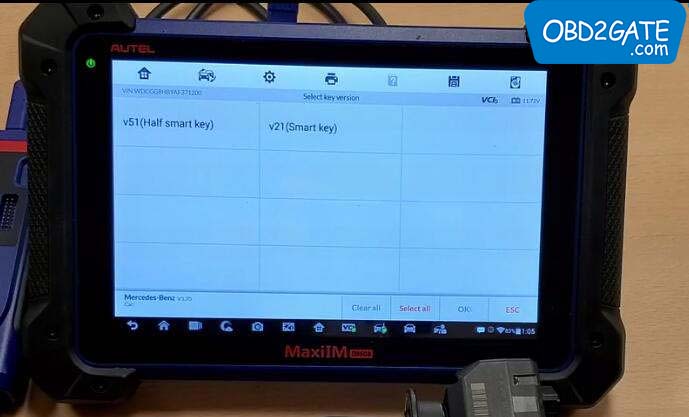
Succeed in generating the key file.
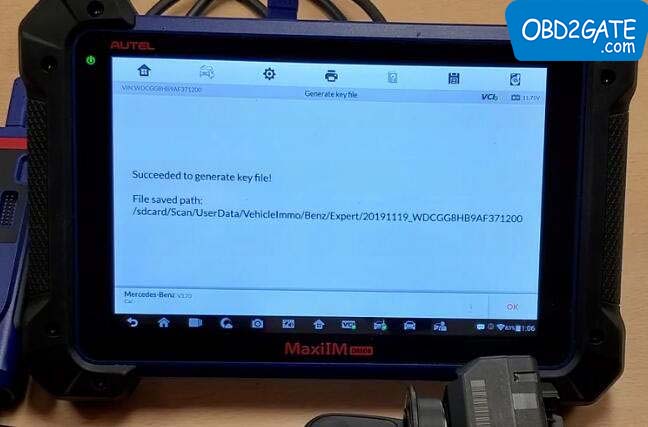
Step 3: Write Key
Place the new key into XP400 key programmer, then return to the menu and choose “Read & Write Key” > “IR”
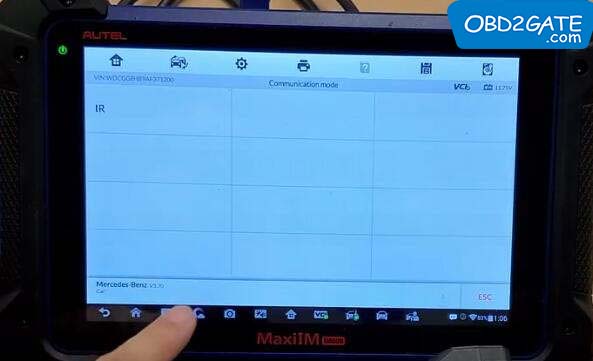
Choose “Write BE key file”
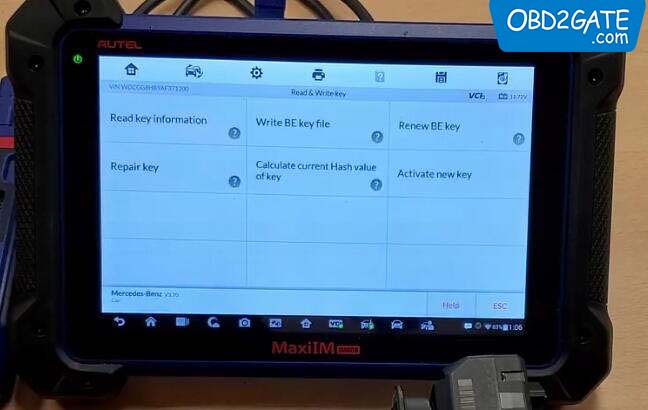
You will receive a prompt to insert a new key. At this point, press “Ok” to proceed and then choose the key file saved earlier.
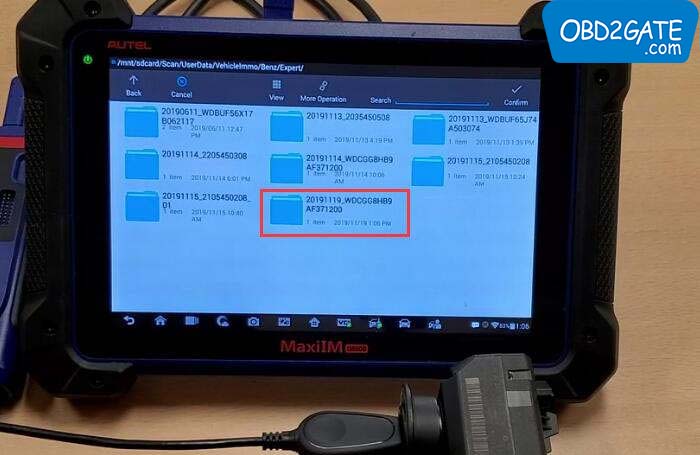
Key file writing successfully completed.
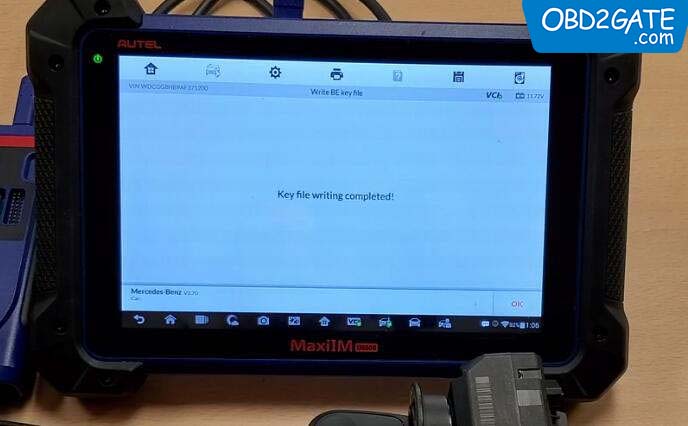
Your all key lost programming for Mercedes Benz W207 using Autel IM608 Pro II & G-Box 3 is now successfully finished.




















