Learn how to program a remote key for your 2018 Renault Sandero using Autel MaxiIM IM608 II key programmer. Follow these step-by-step instructions for a successful key programming process.
Procedure:
Note: Ensure you have a network connection before starting the process.
Select the “IMMO” section on your Autel IM608 Pro 2.
Then navigate through the options: Renault >> Manual Selection >> Dacia Logan >> 2016 and above >> Keyless System (CAN) >> Key Learning >> Learn the Key

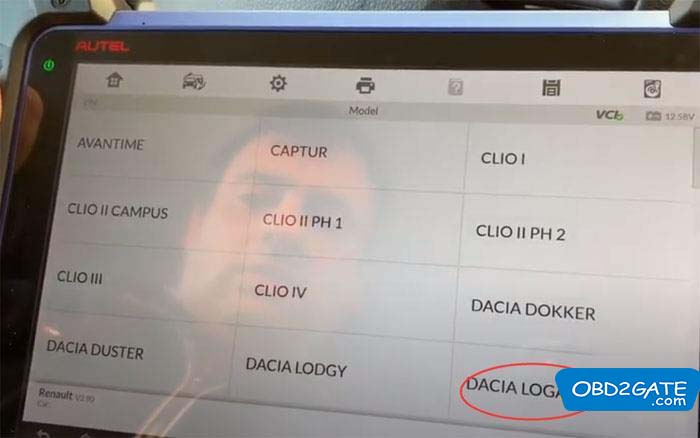

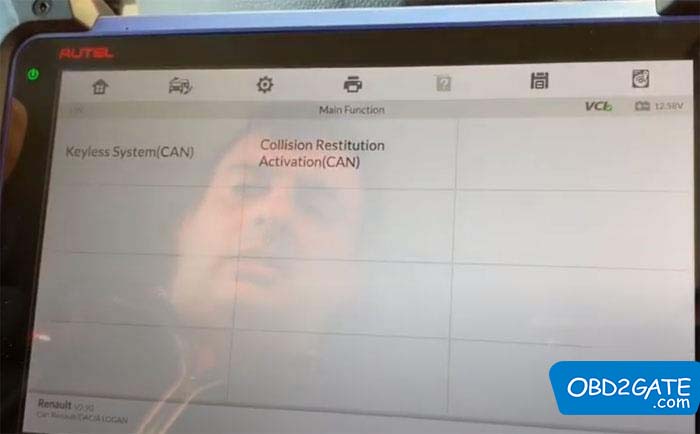
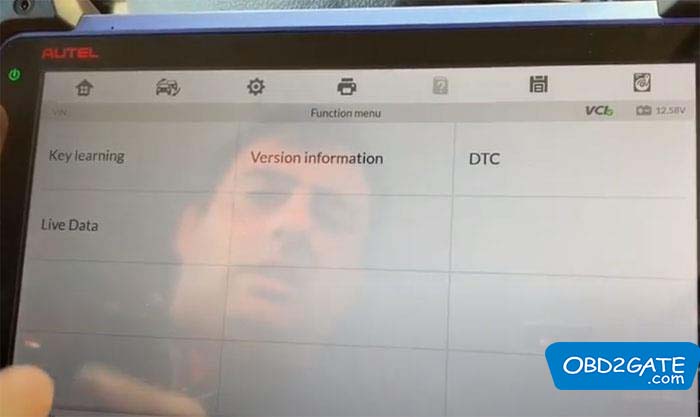
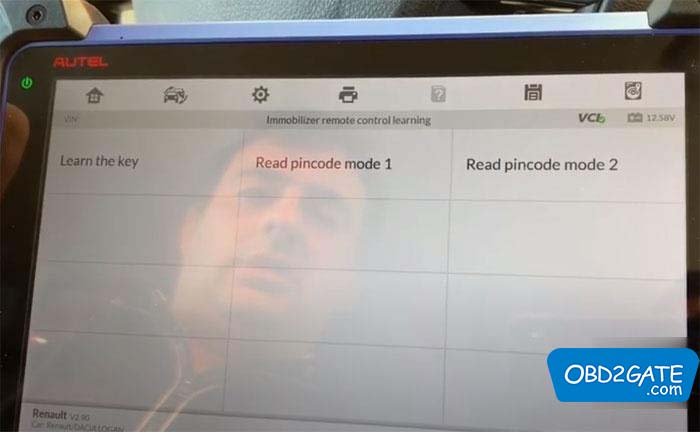
Turn on the hazard lights and turn off the ignition.
Im608 2 is reading password
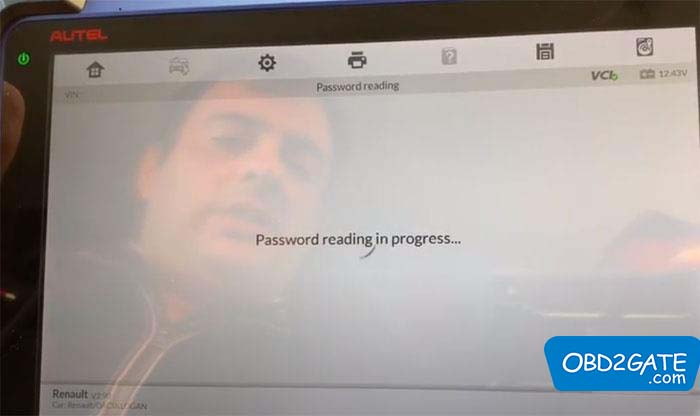
The system will check flash data.
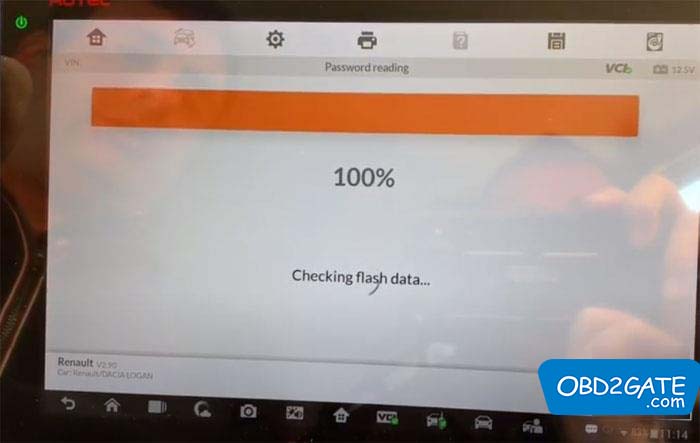
Insert the key and turn the ignition on. Note that up to 4 keys can be programmed.
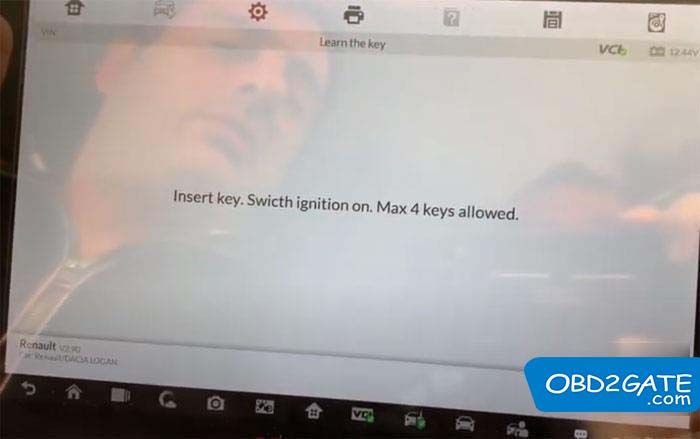
The remote key programming is successful.
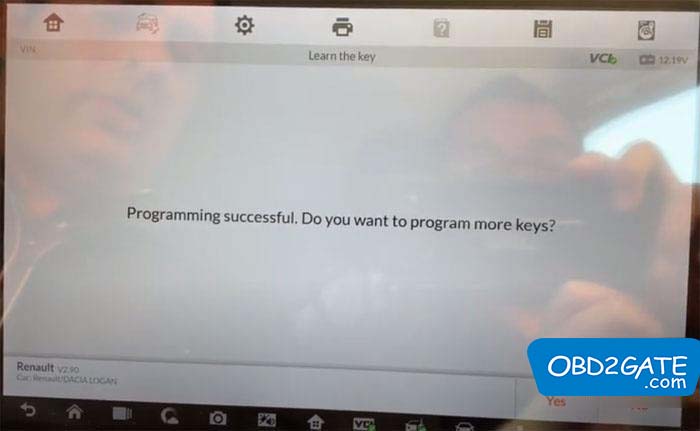
Remove the programmed key and insert the next key. Turn the ignition on.
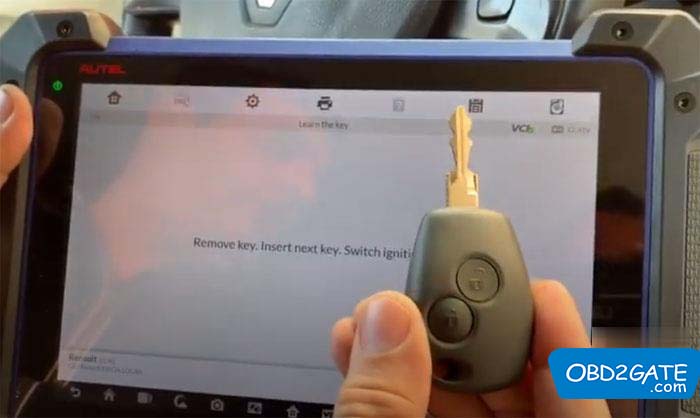
The second remote key is also successfully programmed.
Remove the card and disconnect IM608 Pro II. Insert card and start engine to conclude the process.
The remote key programming for your Renault Sandero 2018 is now complete.
With these simple steps, you’ve successfully programmed a remote key for your 2018 Renault Sandero using Autel IM608 Pro 2. Enjoy the convenience and functionality of your newly programmed key.




















