Learn how to add a new key to a 2014 BMW F012 with 868MHz frequency via OBD using Autel MaxiIM IM608 II key programmer. Follow these step-by-step instructions to successfully program the key.

Step-by-Step Guide
Start by entering the “IMMO” section of Autel IM608 Pro II>>Accept disclaimer>>Select “BMW”
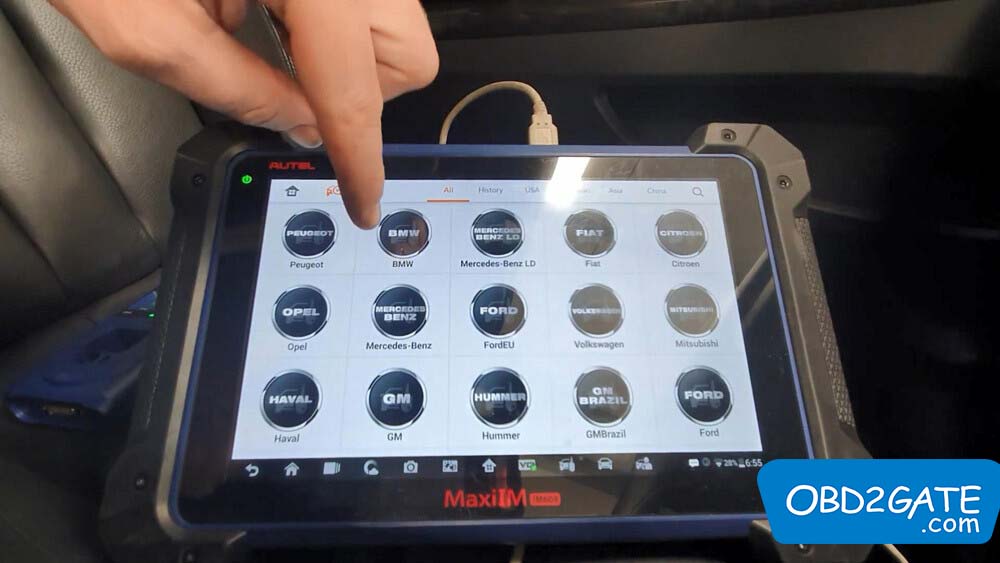
Opt for the “Smart Selection” option.
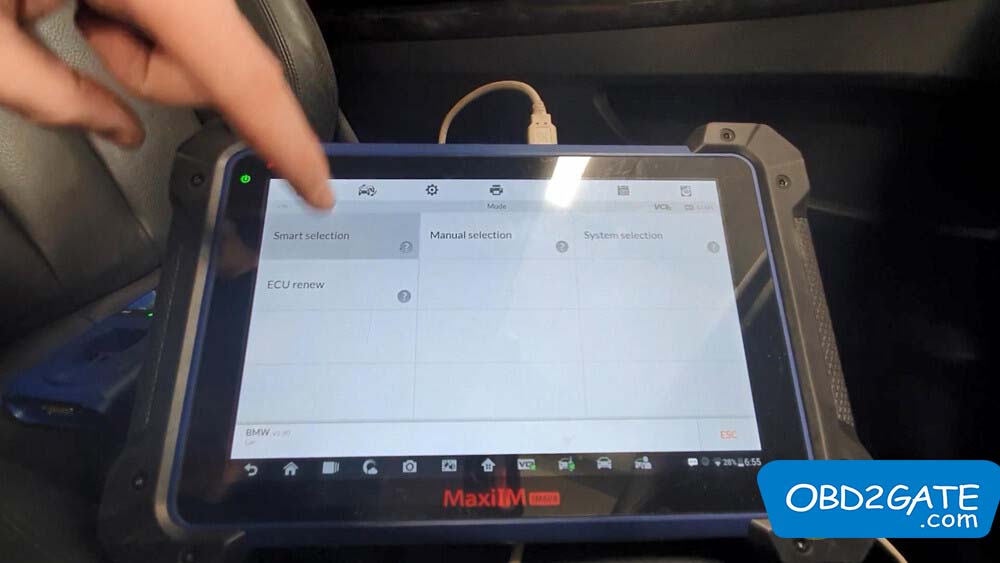
IM608 Pro II will scan various systems, including CAS4/CAS4+ immobilizer, DME engine, and EGS transmission. Tap “OK” to proceed.
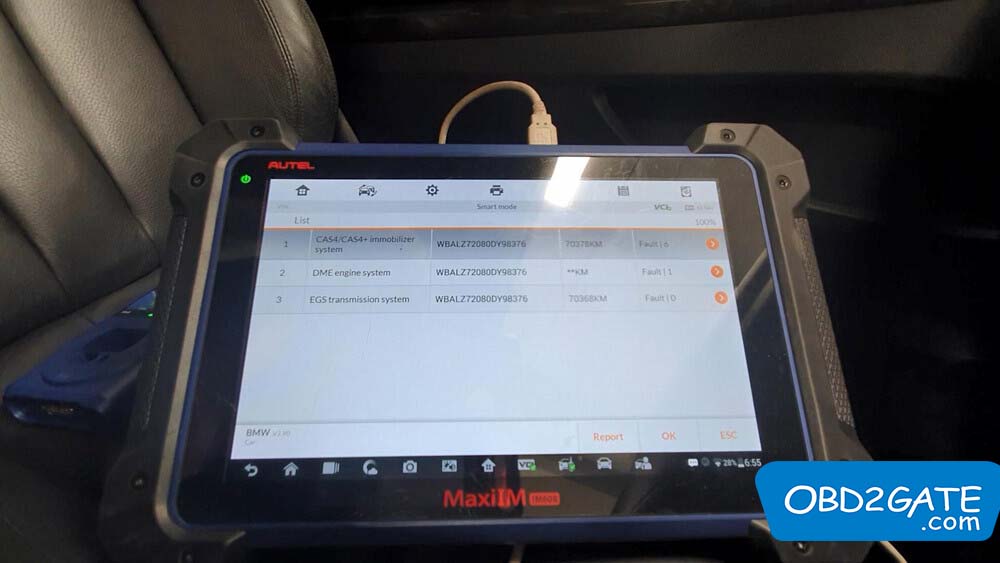
Navigate to “Key Learning.”
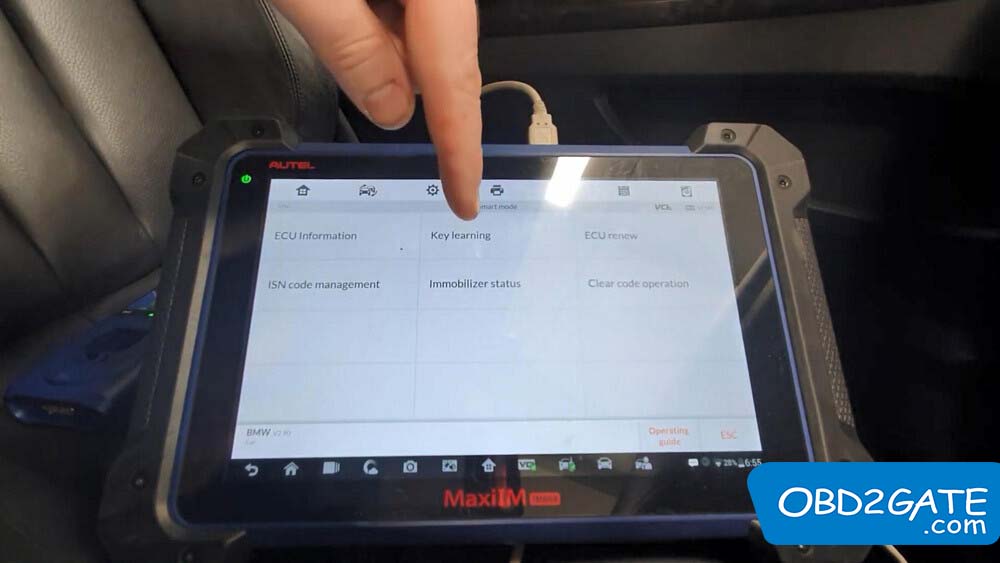
The tool will read both the vehicle and ECU information.
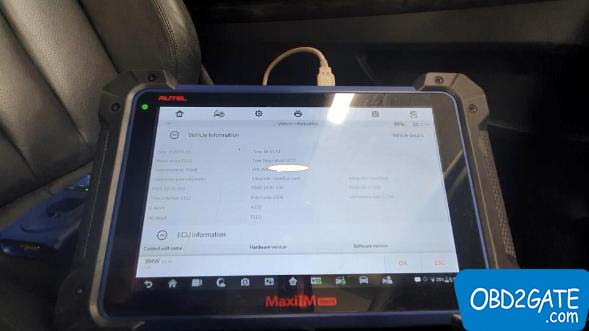
Choose “OBD Learning.”
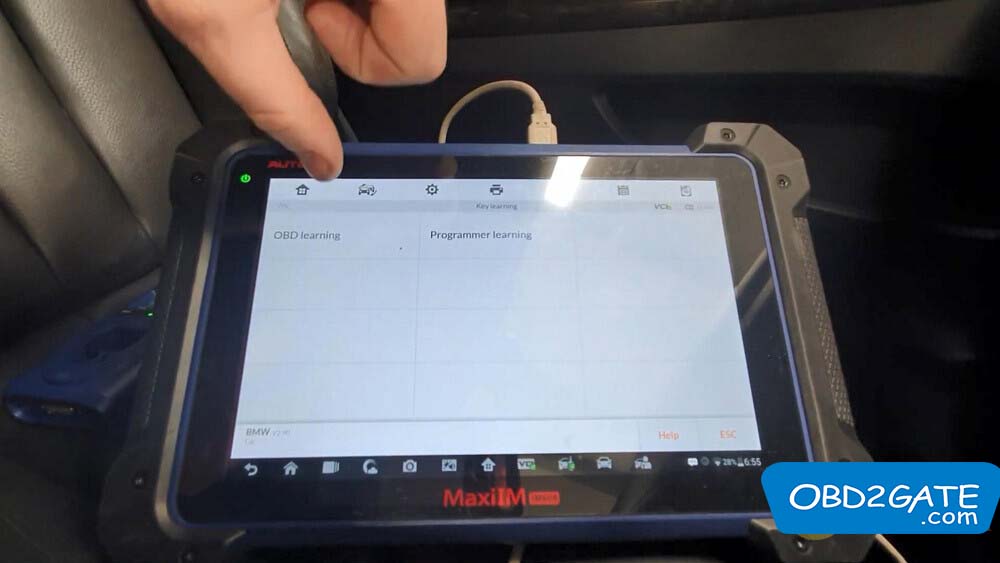
Follow the step-by-step instructions provided on the screen.
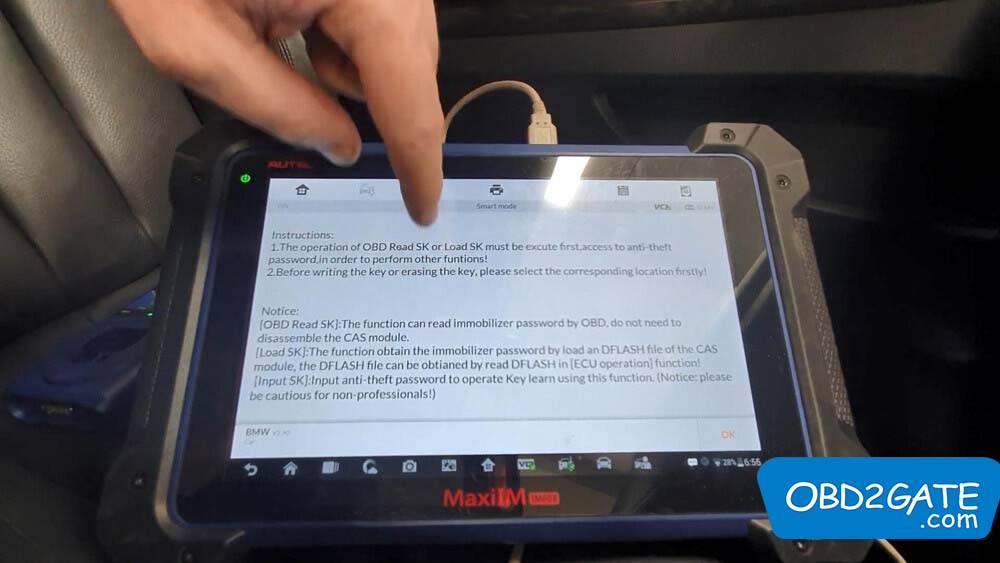
Proceed with reading the password through “OBD Read SK.”
We’re willing to take the risk, so let’s select “OK”.
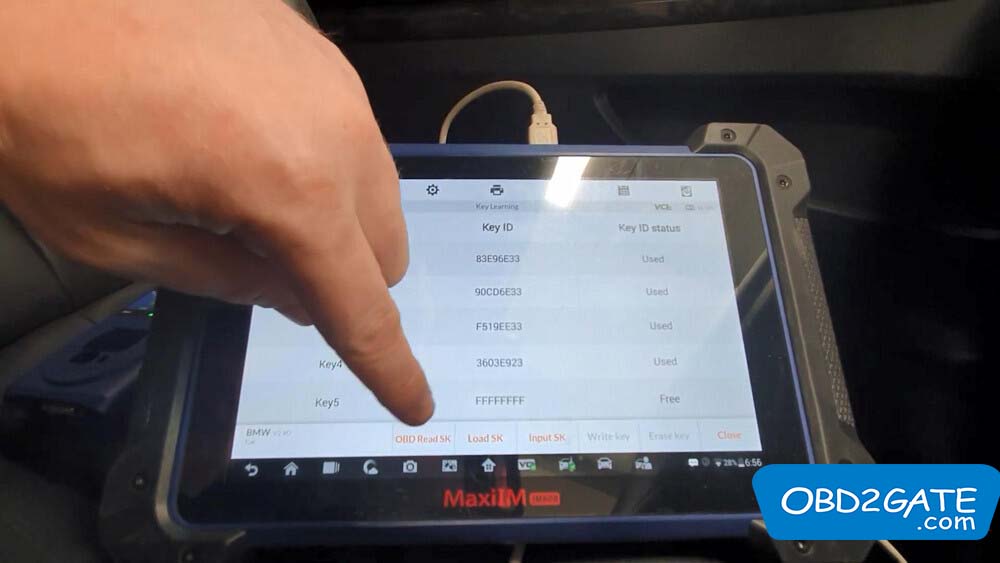
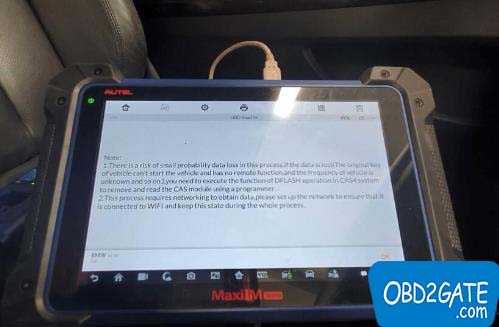
Click “Yes” to confirm that you have a working key and place it closest to the start coil.
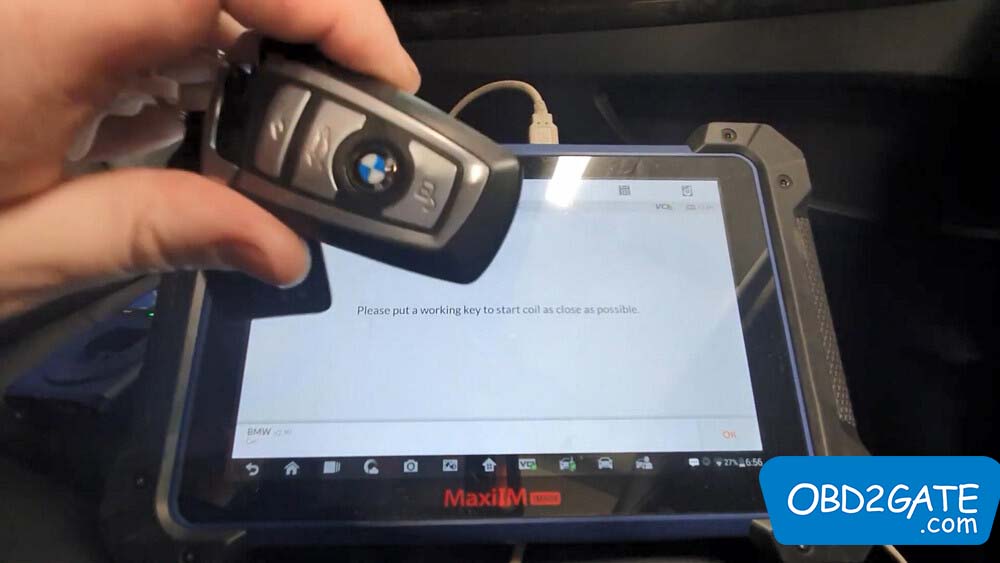
Quickly read the password.
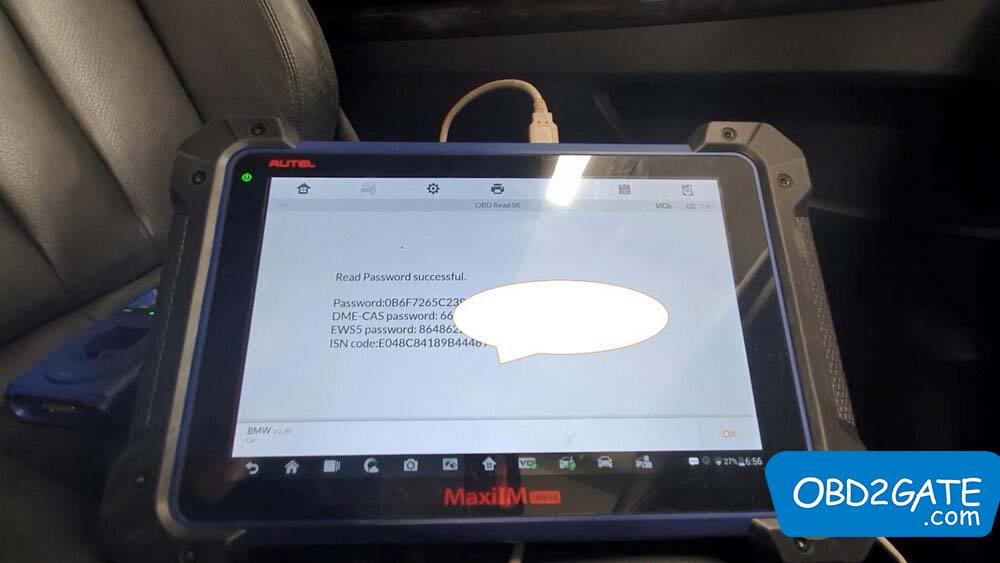
Choose Key6 (Free key) and press “Write key.”
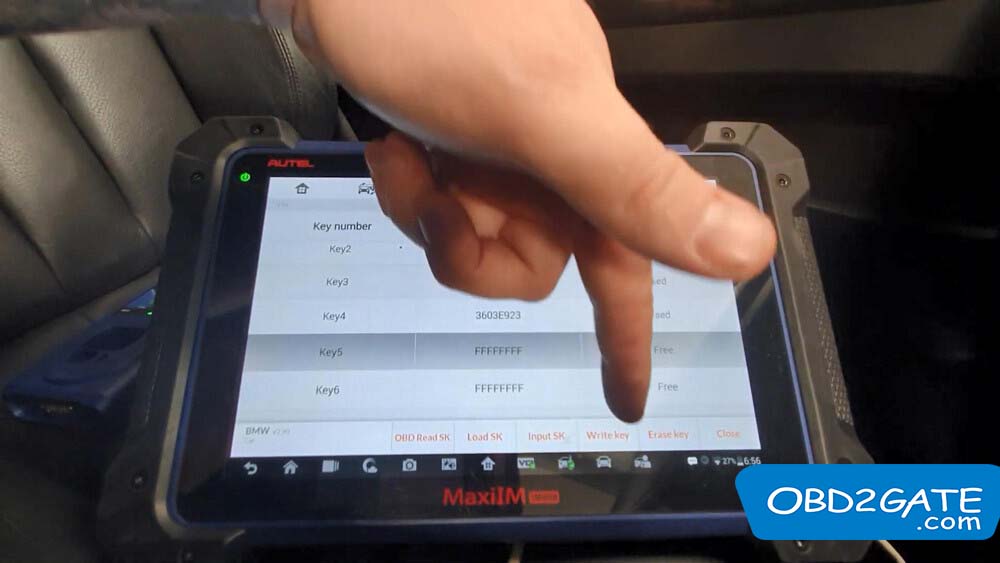
Follow the instructions “Please put New key close to start coil, key frequency 868MHz”.
The key learning process will occur in two steps, and IM608II will write data into the key.
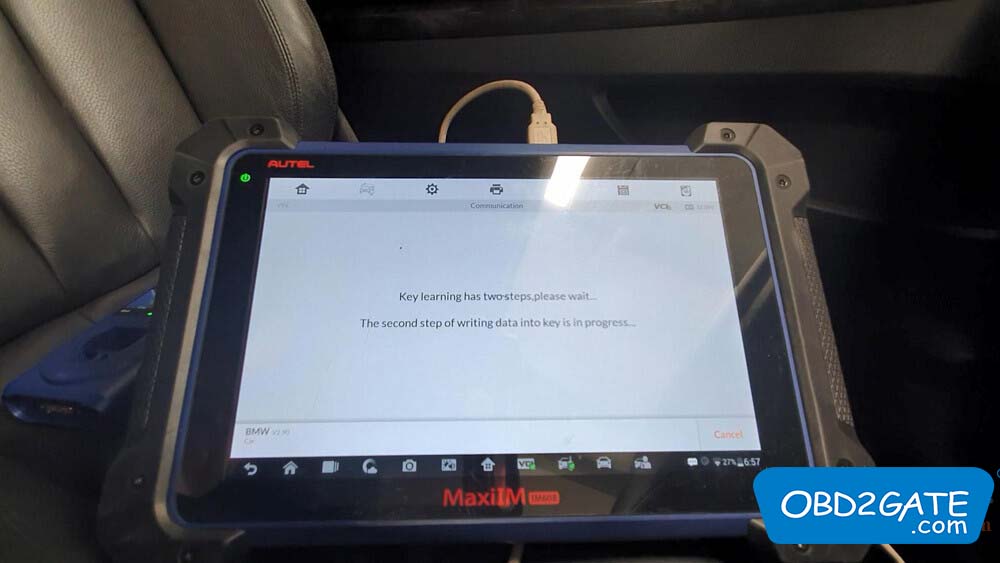
Once completed, the tool will display a successful key writing message.
Follow the prompts: Put the key close to the start induction coil, press and hold the ignition for 10 seconds.
Once the learning process is finished, the key will be ready for normal use.
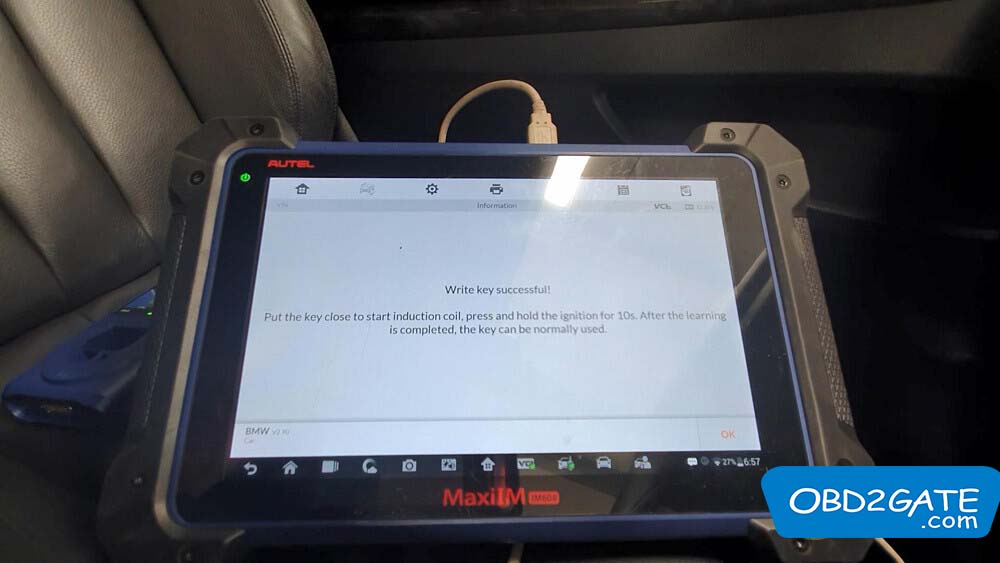
To verify the successful key programming, remove the original key from the vehicle when testing the newly programmed key.
The new key works perfectly for starting the vehicle.
With Autel IM608 Pro II, adding a new key to your 2014 BMW F012 becomes a straightforward and efficient process.




















