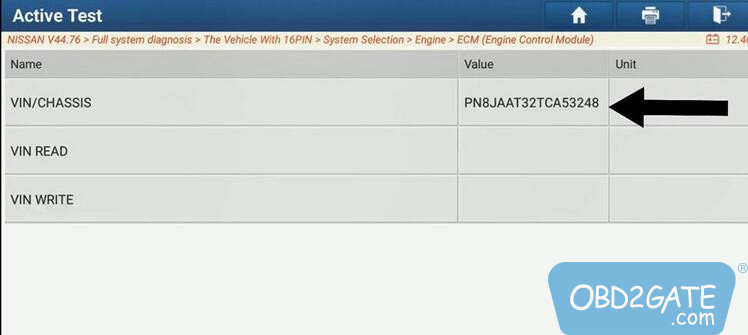This is a guide to using Launch X431 Pad VII to perform new ECM(Engine Control Module) VIN registration for a 2017 Nissan X-Trail T32. It’s very helpful for ECM replacement in vehicle repair.
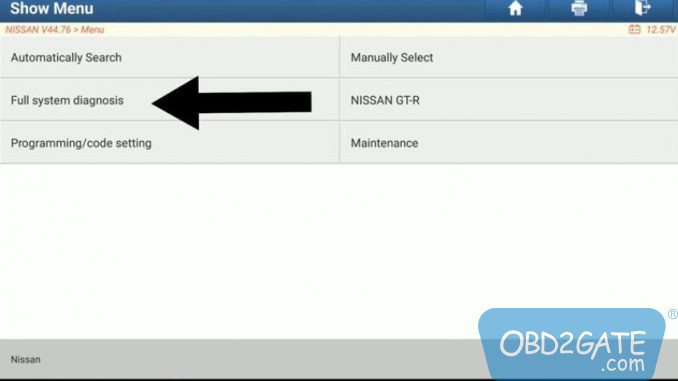
Procedure as bellowing:
Nissan Latest version >> Full system diagnosis >> The vehicle with 16PIN >> System selection >> Engine >> ECM(Engine Control Module)
X-431 Pad7 is scanning ECU… please wait
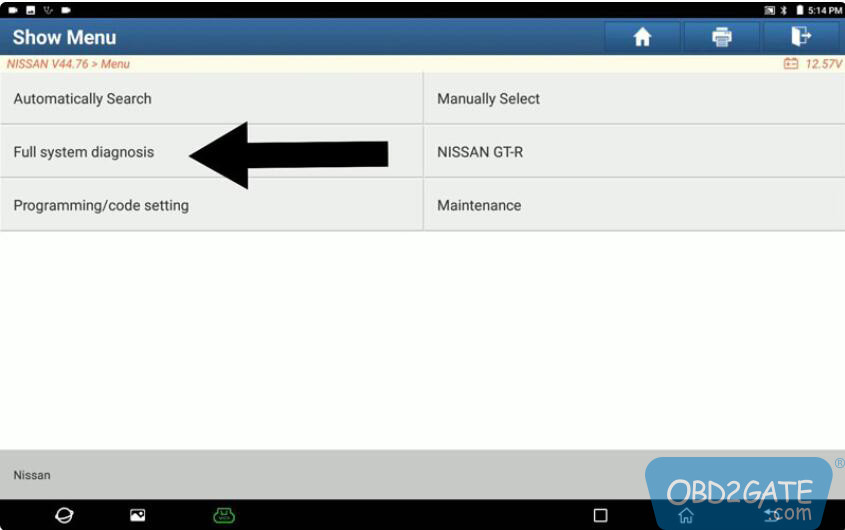
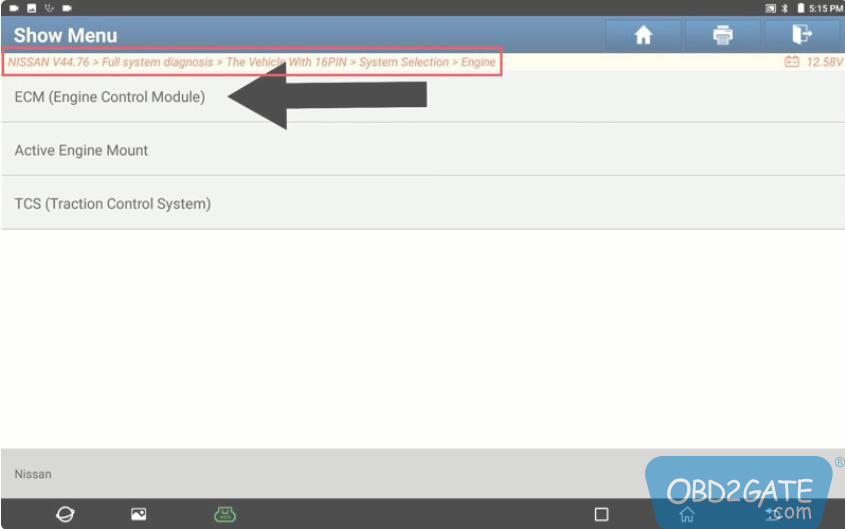
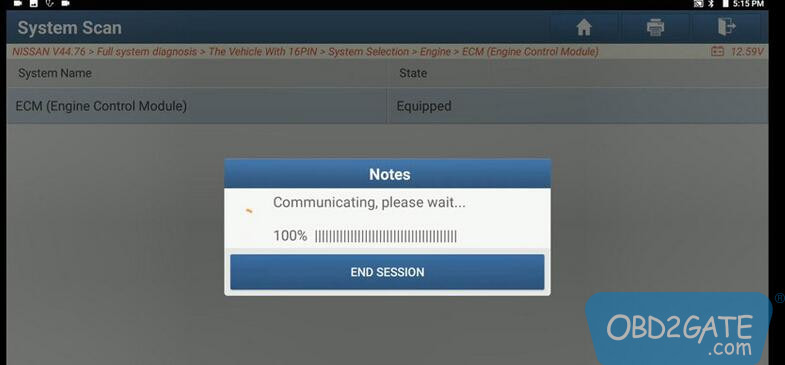
Special function >> VIN registration
Confirm the ignition switch is on and the engine stopped.
Hold these conditions during this procedure.
Touch start.
As we can see, the VIN/Chassis value is blank now.
VIN Read >> Input
Input the VIN of the vehicle. Refer to S/M for the location of the identification plate.
Write >> Input
Input VIN once again.
Press “Start”.
Command succeeded.
Turn the ignition switch off for 10s, then the ignition switch on to confirm no DTC.
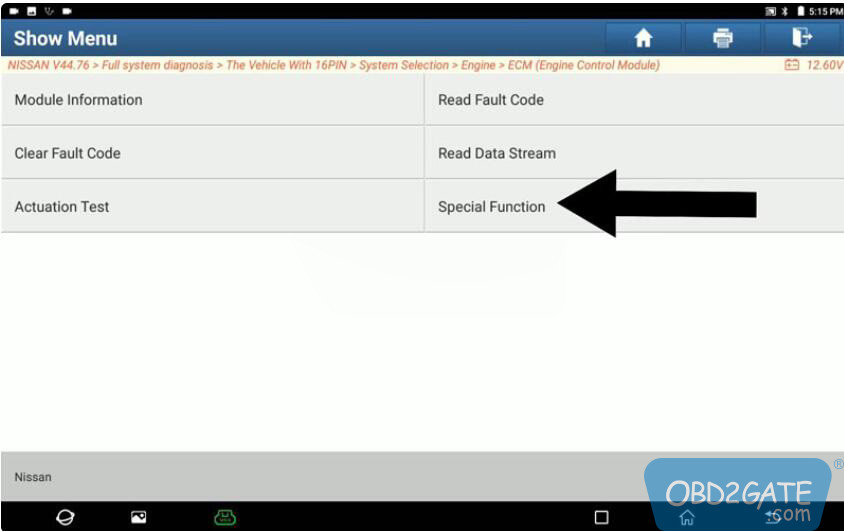
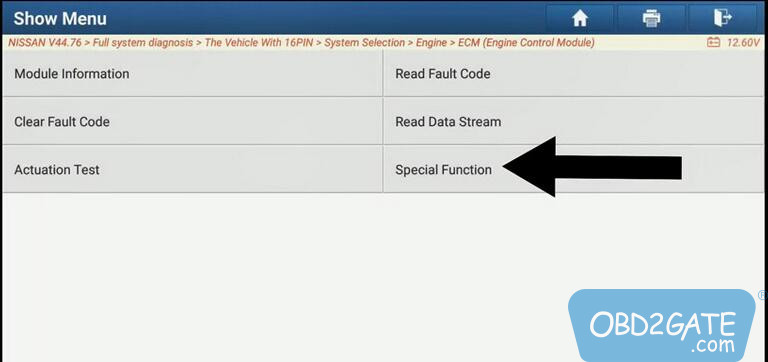
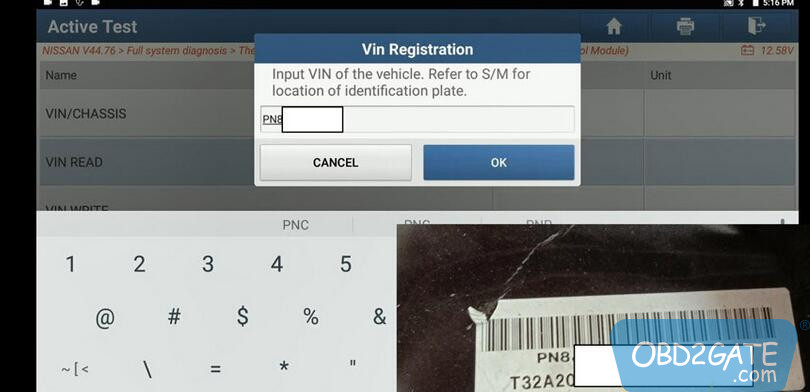
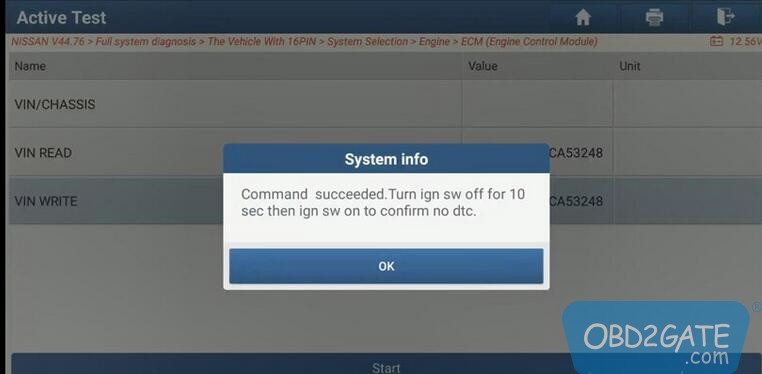
Exit to enter into “VIN registration” again.
The VIN/Chassis value was displayed, which means the VIN number has already been registered successfully.
Done.