How to Register and Update for LAUNCH X431 PROS ?

To register and update your LAUNCH X431 PROS diagnostic tool, follow these steps:
Registration:
- Connect your LAUNCH X431 PROS device to a stable internet connection.
- Turn on the device and select “Register/Login” on the main menu.
- Enter your email address and create a password, then click “Register” to create a new account.
- Follow the on-screen instructions to complete the registration process. You will need to provide your personal and vehicle information.

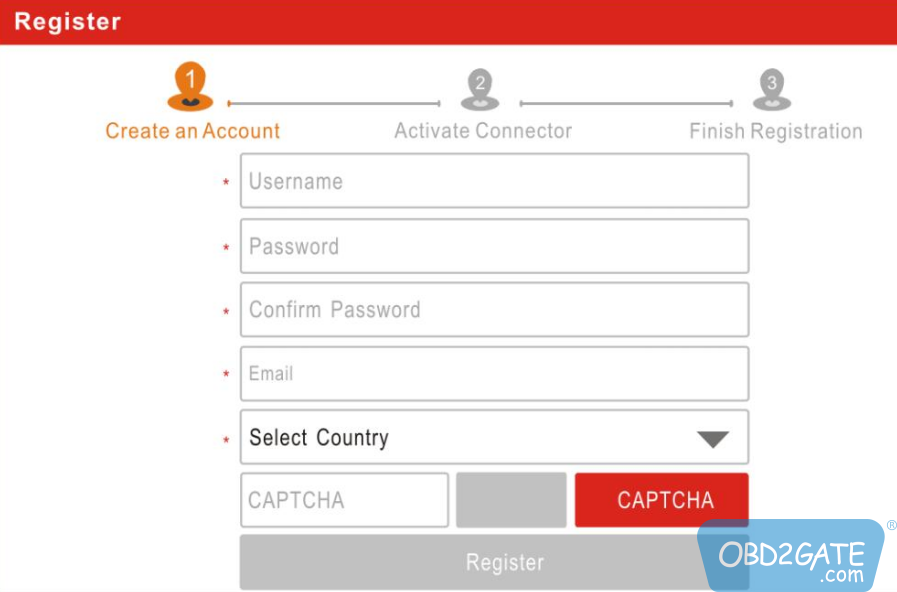
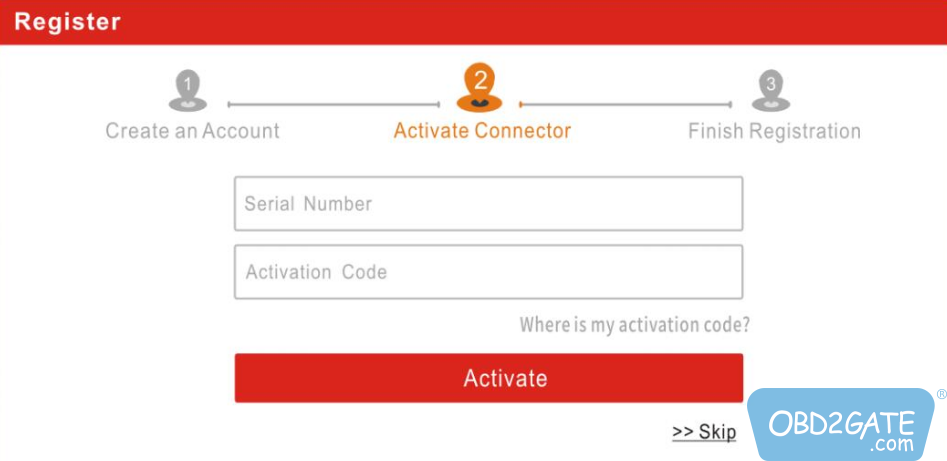
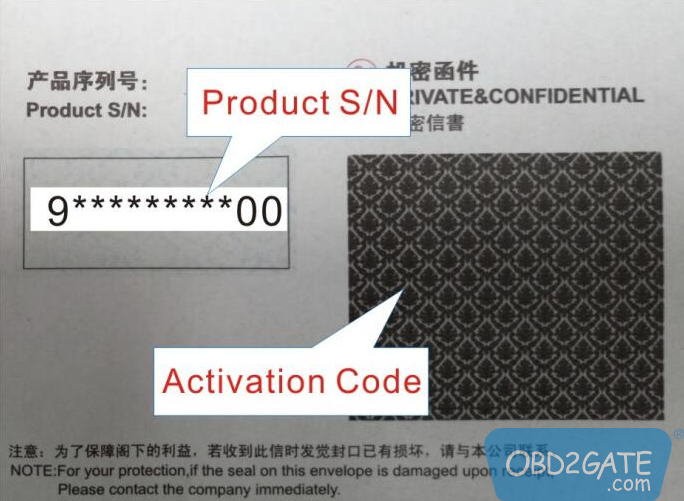
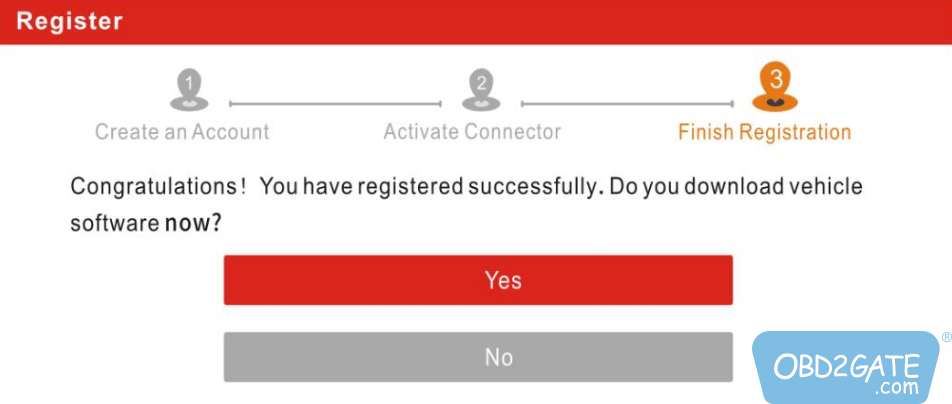
Update:
- Connect your LAUNCH X431 PROS device to a stable internet connection.
- Turn on the device and select “Update” on the main menu.
- The device will automatically search for available updates. If an update is available, click “Download” to begin the update process.
- Once the download is complete, click “Install” to install the update. Do not turn off the device during the installation process.
- After the installation is complete, restart the device to apply the updates.
Note: You may need to purchase a subscription to access certain features and updates on your LAUNCH X431 PROS device. Please refer to the user manual or contact LAUNCH technical support for more information.




















