Have you ever encountered things like complex auto systems, lack of repair-related info, or lack of diagnostic equipment that can cover all car models and series? Is there a solution that can solve all your problems at once? Today I will introduce you to the ultimate solution, MaxiSys Ultra, to solve all your problems. Let’s start!
Ultra is currently one of the most powerful diagnostic tools on the market today due to its advanced features. It can solve various complex problems that we encounter in driving or maintenance.
Let’s start with its functions. By featuring intelligent diagnostics and maintenance, Ultra has the most extensive car make and model coverage as well as the latest model updates. With its integrated oscilloscope signal generator, multimeter and OBD-II can bus check functionality, it can conduct repair assistance with step-by-step diagnostic and repair guidance, redefine intelligent diagnostics, and create a new diagnostic experience.
Now, let’s unpack the Ultra case, and introduce some accessories for you, there are four main parts.
Here we have the all-important MaxiFlash VCMI.

And main cable version 2.0.

Then toolbox. Contains 4 flexible back pinning probes, 5 back pinning probes, 2 back pinning probes screws, 20 back pinning probe replacement needles, 2 multimeter probes, 4 small crocodile clips, and 2 light fuses.

Next, we have the docking station. And then, the accessories. The accessories include 4 scope test leads, 2 multimeter test leads, 24 breakout leads, 2 secondary ignition pickups, 1 AC/DC adapter, 1 USB 2.0 cable version 2, 1 clipper cable, 1 cigarette lighter, two large dolphin clips and two attenuators 20:1 ratio.
I am going to turn on the Ultra tablet, certainly press and hold the lock power button first. Here’s the main interface which consists of three parts, application buttons, locator, and navigation buttons, which indicate the location of the screen and shortcuts of applications, and status icons that are the same as those you’re comfortable with from your standard android operating system. There are many application buttons on the interface, and each application button is designed with a specific purpose in mind either repair or maintenance.


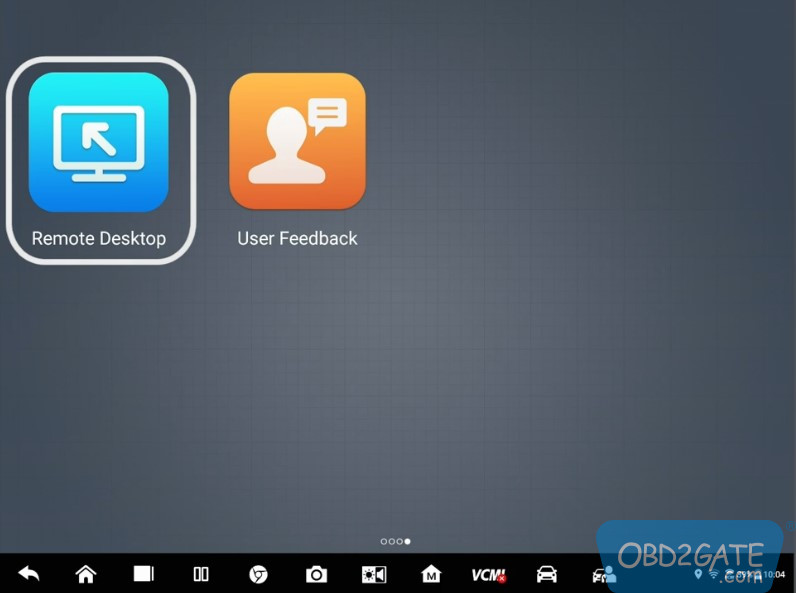
Let’s start with the all-important Diagnostics. Now when the malfunction indicator lamp is on, you can acquire vehicle Information read and erase codes, read live data, run active tests, initiate programming, and coding, and find out the locations and causes of faults via this APP button. Sum it up in one sentence. It treats data, diagnoses the vehicle, and finds out the faults’ locations and causes.
Service. When replacing the vehicle, and disassembling sensors and actuators, you can use special functions like oil reset, throttle learning, electronic parking brake reset, tire pressure monitor system reset, and steering angle sensor reset to solve sensors and calibration issues. And we can also use this function after the engine oil is changed.
The malfunction indicator lamp on the dashboard will be off to ensure it will be on whenever the vehicle needs maintenance.
ADAS stands for Advanced Driver Assistance Systems. They are designed to increase the safety of driving a vehicle. That’s good because I think some of you might need it. Most ADAS-equipped vehicles need to be calibrated after a collision or module replaced, our professional calibration equipment ADAS MA600 works with Ultra.
Next is the Data manager. Here you can access the vehicle diagnostic information, test record history, and customer information, which all help repair shops find out the cause of failure based on saved data and enable them to manage customers more efficiently.
What’s the difference between the data manager and diagnostics we just mentioned? Data manager accesses the vehicle’s data like previous service records, and Diagnostics, as the name suggests, are dedicated to diagnostic purposes.
Measurement. Here we can pare it with the VCMI that comes along with the package. It can measure the vehicle’s electronic components’ signal waveform, voltage, current resistance, can bus fault, and analog signal. It includes four functions oscilloscope, multimeter, waveform generator and OBD-II can bus check.
So we can measure vehicle electronic components’ signal waveform, voltage, current, and so on by Measurement.
When do I use this? Now we use it when we cannot visually determine what is wrong with the vehicle. These measurement tools will help us figure out internal problems.
Settings. As the name implies, Settings contains the settings.
Battery test. It can be connected with Autel’s battery tester box such as the BT506 to detect the health status of the vehicle batteries.
Update Ultra tablet. Be sure to always keep it updated. Here we can find the data and software update packages.
VCMI. Through this APP, you can connect to VCMI via Bluetooth or Wi-Fi, and check the communication status and software updates of VCMI. This is the only way that we can connect them together. This means that we need to take good care of it and never lose it.
Here we can find Maxi Tools. It sends us feedback based on the log on the tablet.
Support. At Altel, we pride ourselves on our support capacity. This APP will allow you to connect with us when you want to find training videos or facts, while user feedback allows you to report an issue or file a complaint if you happen to encounter issues.
MaxiMal, is like a shopping mall. Here you can buy Autel products etc.
Demonstration. Technically, it demonstrates the diagnostic procedure after simulating the connection interface. So I can see the real diagnostic process, just a tablet, no vehicle or VCMI. That’s so powerful and convenient.
MaxiViewer. It provides a quick search for vehicles and vehicle functions supported by Autel devices. Ultra is compatible with 95% of cars produced after 2000 and 85% after 2019. It acts as an endoscope. It’s a screen if they compare it with an Autel endoscope like the MV105/MV108.
Maxi Video, can detect hidden areas, making repair work easier. Now if you are in a hurry, this APP will help you out. It links website bookmarks to help repair. Right here, you can find your quick links.
Now, if you’re alone with some issues that you require outside support to help you overcome, we have the Remote Desktop. Here you can get support via this button. Then, the Autel staff will assist us remotely via video, audio, and online live chat. This is really great news for beginners, whenever we have issues, we just can get 24/7 support from Autel staff via Remote Desktop, ready to help you.
OK, This is a brief introduction to Ultra. When finished, please terminate the communication with the vehicle, and exit the Diagnostics application before turning off the tablet. To do this, press and hold the lock power button, tap the power off option, and tap “OK” to power it off. During this process, in case of a system crash, please press and hold the lock power button, and tap “Reboot” to restart the system.
We are done now. Autel MaxiSys Ultra is really powerful as all those functions. It’s really easy to use with its simple operation and friendly interface. I confirm that you will definitely understand the powerful functions of these buttons to help solve problems.




















