How to program BMW FEM/BDC key via Lonsdor K518ISE?
Here I would like to share a guide on how to program keys for BMW FEM/BDC modules.
Steps:
There are mainly 3 steps: read key information -> preprocess FEM/BD system -> generate dealer key.
Read the instructions in the picture below and you can see that when you make a dealer key for all lost keys, enter the 32-digit ISN.
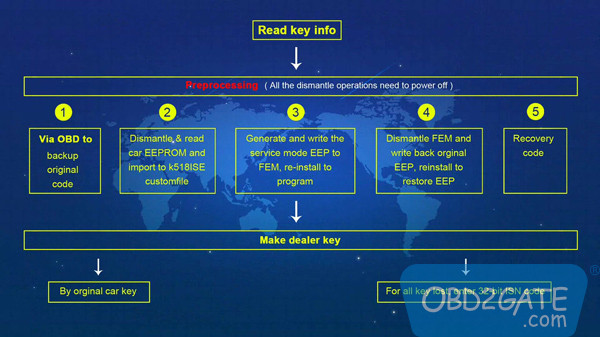
Step 1read key information
Before operating other functions, you must read the key information, including VIN, type, current key position, mileage, etc. (see the picture below).

Step 2. Precondition the FEM/BDC System
1: OBD backup original code data:
Connect the FEM/BDC system on the car or test platform, then back up the original encoded files via OBD.
2: Read EEPROM backup data & generate service mode EEPROM:
Remove the FEM/BDC module, find the chip 95128 or 95256, and use an ECU programmer such as VVDI-Prog, Orange5, etc. to read the EEPROM data;
Import EEPROM data into the custom folder of Lonsdor K518ISE;
Enter the program, read the original EEPROM data to generate the service mode EEPROM, export the service mode EEPROM data, and use the ECU programmer to write the chip 95128/95256.
Restore the FEM/BDC system, power the car, and connect via OBD
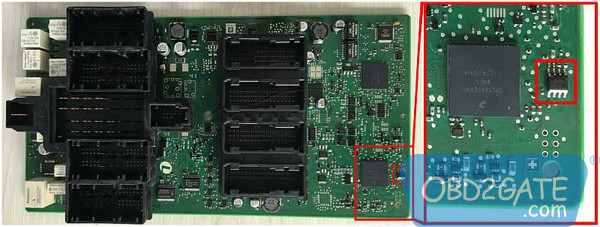
3: Programming
This process needs to be done on the BMW FEM/BDC test bench and you must make sure that steps 1 and 2 are done.
Power the FEM/BDC system and connect it to the OBD port.
4: Restore EEPROM data
Remove FEM/BDC module, write raw EEPROM data (step 2) to chip 95128/95256
Restore FEM/BDC system, power, and connect OBD
5: Recover encoded data
Load the encoding file backed up in the first step, and restore the encoding information through OBD
6: Preprocessing is complete.
Step 3: Generate Reseller Key.
1: Lonsdor K518ISE Programmer reads the data and selects the key to be generated.
2: Select “Use the original car key” to make a dealer key, all keys are lost: enter the 32-digit ISN code
3: Put the original car key near the car anti-theft induction coil

4: Detect the original key and read out the anti-theft data
5: Put the new key near the anti-theft induction coil (see the picture above)
6: Detect key keys and learn new keys (don’t move the key, keep it stable)
7: Button learning is completed.
Step 4: Disable the key
1: Lonsdor K518ISE read data, select the key ID position to disable
2: Put a working key near the car induction coil
3: The K518ISE system tries to connect to the CAS, disables the key at the current ID position, and disables the key successfully.
Step Five: Enable the key
1: Lonsdor K518ISE read data, select the key ID position to enable
2: Put a “used” key near the car induction loop
3: The K518ISE system tries to connect to the CAS, activates the key at the current ID position, and activates the key successfully
Step Six: Delete the Key
1: K518ISE reads the data and selects the key ID position to be deleted
2: Read FEM/BDC key pin code
3: Delete the key successfully; the key position is blank
Tips (very important):
1: Please remember to read the button information before operating any function.
2: 5 tips for pre-processing FEM/BDC (all disassembly operations need to be powered off)
1) Back up the original code through OBD
2) Disassemble and read the car EEPROM and import the K518ISE custom file.
3) Generate service mode EEPROM data into FEM, reinstall to program
4) Remove the FEM, write back the original EEPROM data, and reinstall to restore the EEPROM.
5) ECU programming: it takes 6 minutes, to connect the power
6) Disconnect the power supply, disassemble the CPU, write the original EEPROM data into the chip, install the CPU on the car, and connect the power supply to ensure successful communication
7) Upload the encoding file (step 1), restore the original encoding information for preprocessing, and then make a dealer key




















