Lonsdor K518ISE is able to add Toyota RAV4 Hybrid 2017 smart key. Please prepare:
Lonsdor K518ISE + ADP adapter
Or
Lonsdor K518ISE + FT PH0440B smart key
Option 1. With ADP adapter
By working together with ADP adapter
1)backup immo data and add smart key.
2)Menu path: Immo & Remote->Toyota->Select type->All smart keys lost (2016-)->8A
3)Connect ADP adapter, go to menu path: Immo & Remote->Toyota->Select type->All smart keys lost (2016-)->8A
4)First backup immo data
5)Then Add smart key.
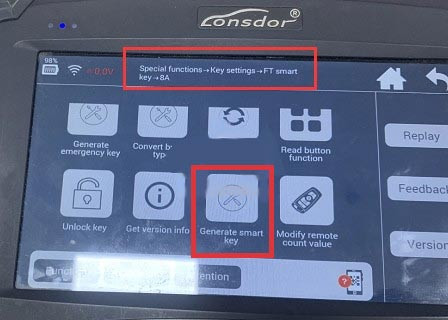
Option 2. with FT PH0440B smart key
Enter Special function->Key settings->FT smart key->8A to generate smart key(require network connection and obtain data from server)
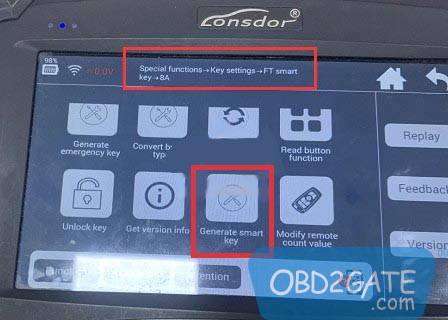
Lonsdor K518ISE Xmas sale:
https://www.obd2gate.com/products/lonsdor-k518ise-key-programmer.html




















