In this Xhorse blog, we’ve put together a list of common error codes for Xhorse Dolphin 2 XP005L, along with the solutions.
Error codes on XP005l
- ERROR CODE: 84
- ERROR CODE: Params error nation code
- ERROR CODE: 5
- ERROR CODE: 6
- ERROR CODE: 33
- ERROR CODE: 2
- ERROR CODE: Not support current data
How to resolve these errors?
- ERROR CODE: 84
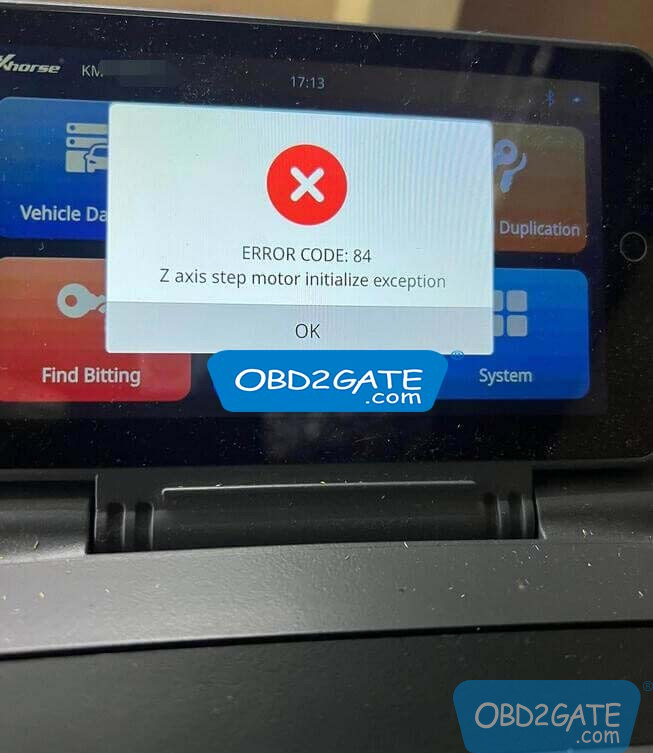
Please try to update the firmware again and see if the error persists. If you still get the same error after updating five times, you may need to replace the main PCB. If your machine is under warranty, you can contact the seller you bought it from and ask for a new PCB for free. Please note: any exchange, resend or repair service should be requested from the original seller.
- ERROR CODE: Params errornation code
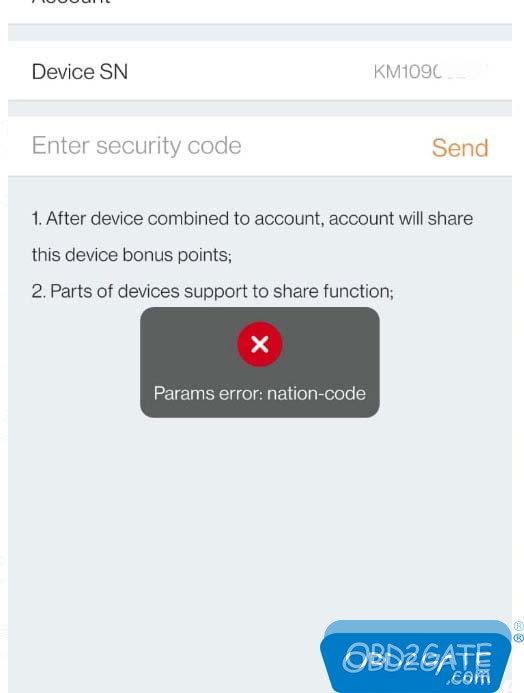

Please sign in to Xhorse app and scan QR code to connect xp005l.
If you are already signed in, please sign out and sign in again.
- ERROR CODE: 5
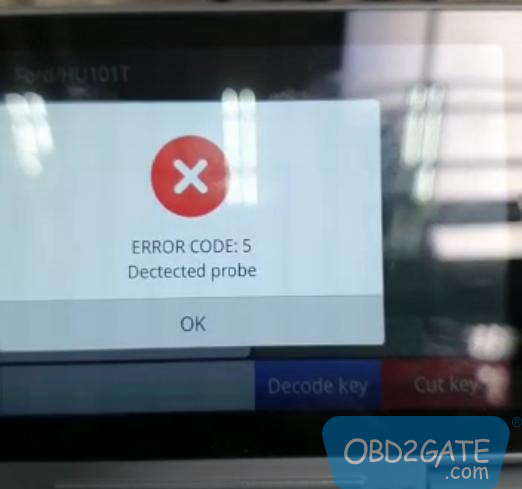
Ensure the firmware is upgraded to the most recent version, and perform Height Calibration as well as Clamp Calibration.
Verify the blade’s placement. For example, align it with the second line on the right side of the designated clamp.
If the error persists, conduct an Electrical Conductivity Test, record a video, and forward it to our team for analysis.
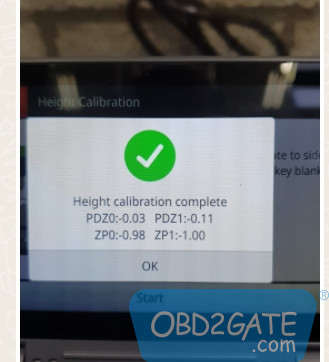

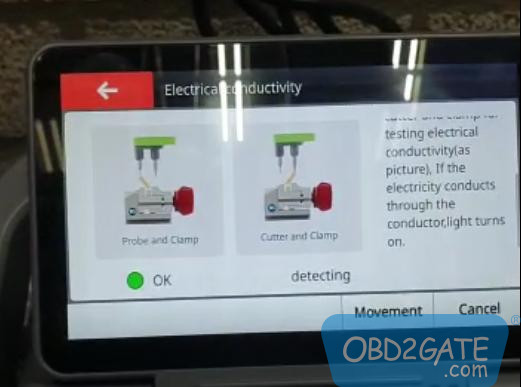
- ERROR CODE: 6
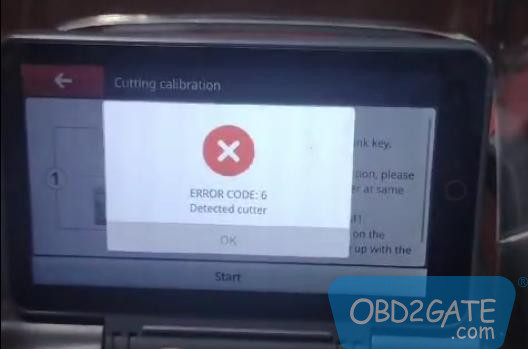
Adjust Xhorse clamp setting like this: go to: System >> Machine Parameter >> Cutting Setting >> Clamp Setting >> Select “M5”. The display will now show “M5” instead of “M1” after this change.
If the clamp doesn’t move, perform a test on the X-axis motor to check if it can move left. If not, take off the back cover and inspect the X-axis cable for any looseness.
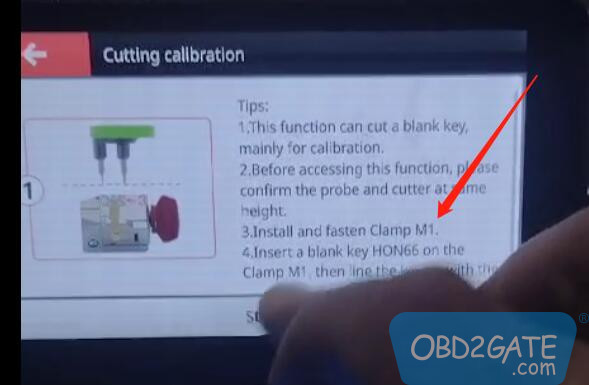
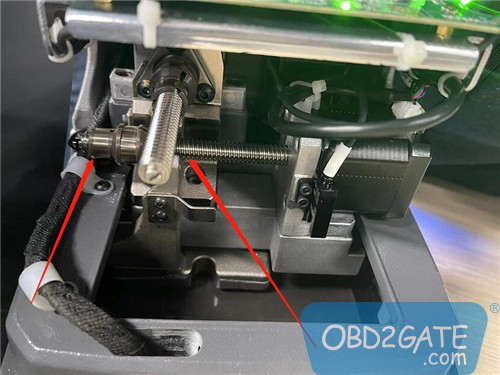
- ERROR CODE: 33

Use a cutter that has a small diameter.
Go to System>>machine parameter>>cutting setting and choose cutter diameter 1.5mm
- ERROR CODE: 2

Take off the back cover of the machine and inspect the Z-axis sensor for any damage.

- ERROR CODE:not support current data

Make sure the database is updated to the latest version. (If it is already updated, update it again). If the error still occurs, it means the machine doesn’t currently support this particular type of blade. For example, Xhorse dolphin xp005l can work with HU49 6/7-cut keys, but not with HU49 9-cut keys.

Hope this article helps.




















