After downloading the OBDSTAR APP, you will see that there are 5 sections in the APP, and we are going to introduce what each section serves for you.
APP download
https://blog.obd2gate.com/how-to-download-obdstar-app-and-combine-with-tools/
- What is inside OBDSTAR APP?
Section 1: Locksmith/lmmobilizer section
In this section, you have the option to manually check the pin code, search for the manual remote control programming procedure for each brand, access operation video guides, learn about accessory connections and instructions, and find recent immobilizer updates, and more.
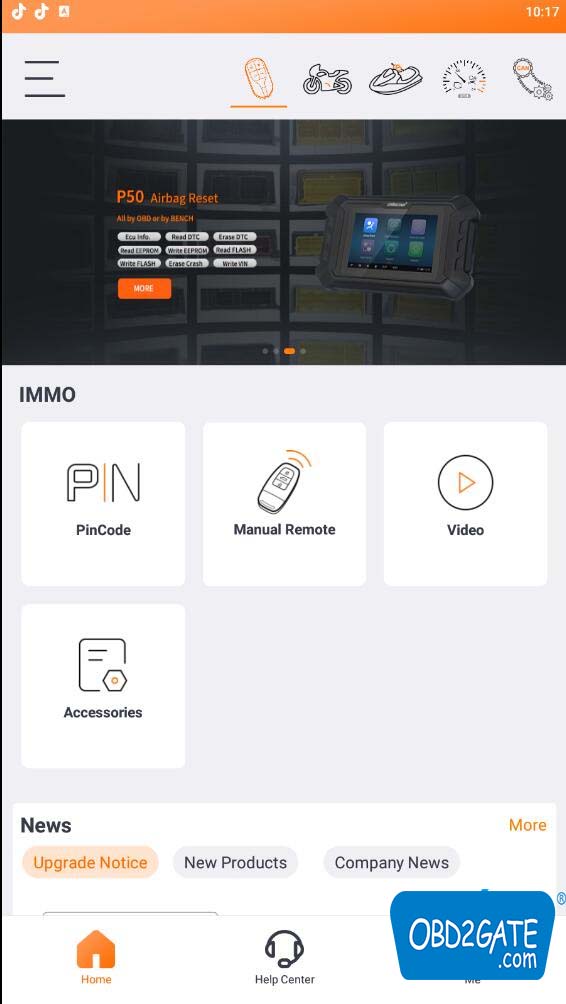
Section 2:Motorcycle/E-Motor section
In this section, you can access to various features such as checking the manual service reset procedure, viewing interactive circuit diagrams, reading data streams, watching operation videos, checking ECU Pinout, and accessing technical bulletins, among other functionalities.
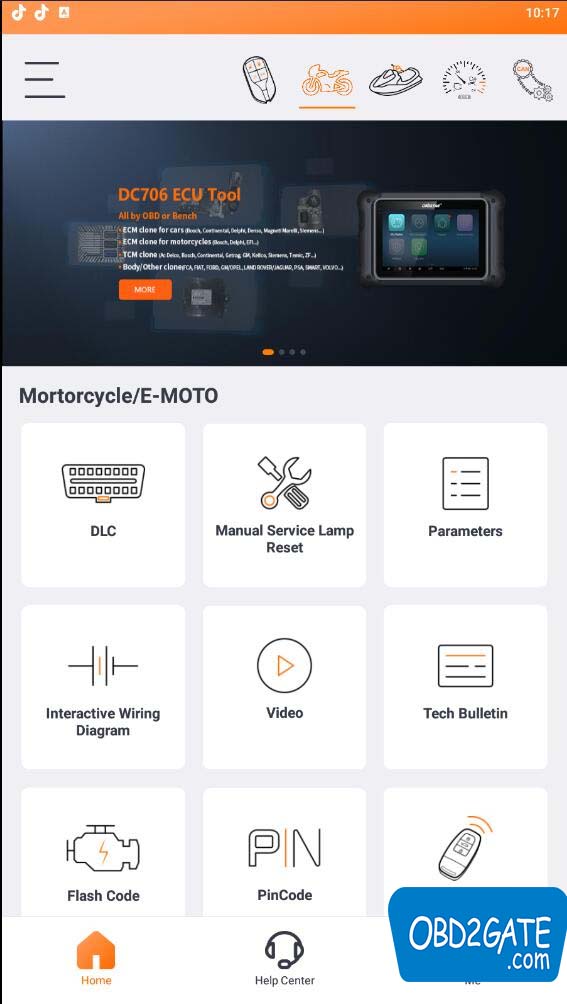
Section 3:Marine section
In this section, you can check the manual service reset procedure, view interactive circuit diagrams, watch operation videos, access the manual remote control procedure, and check technical bulletins, among other features.

Section 4:Dashboard/Airbag/ECU section
In this section, you can find information about airbag reset pinouts, ECU pinouts, gearbox pinouts, BCM pinouts, dashboard pinouts, operation videos, and more.
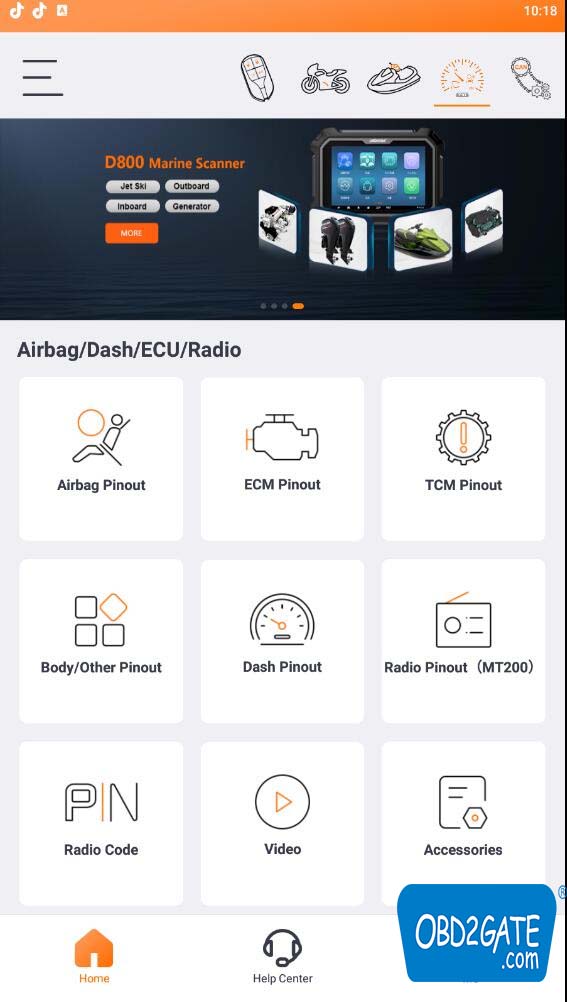
Section 5: Test Platform section
Within this section, you have the option to access dashboard pinouts, ABS pinouts, radio module pinouts, air conditioner panel pinouts, operation videos, technical bulletins, and more.
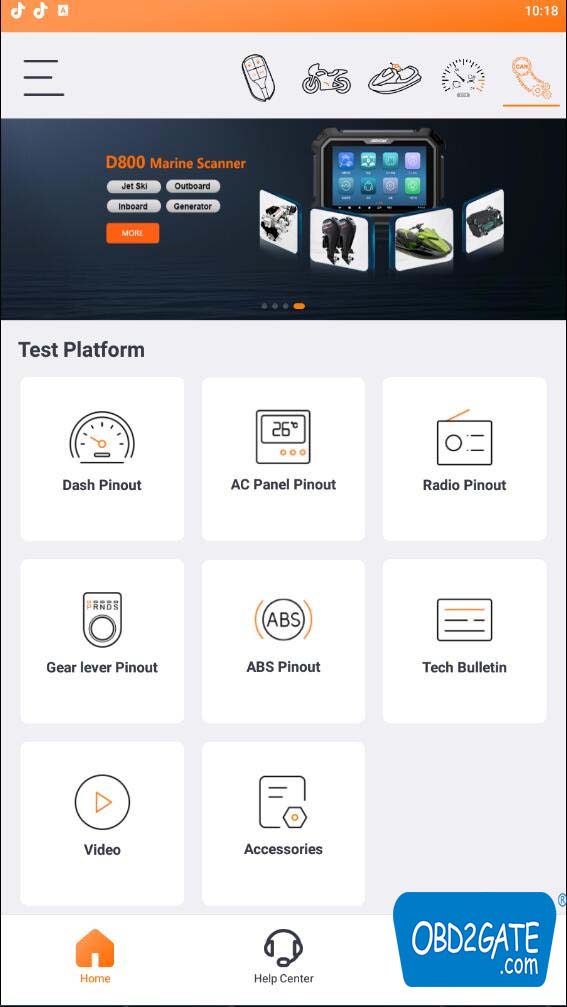
- Comprehensive Function Overview of OBDSTAR APP
Interactive Wiring Diagram:
Provides a comprehensive overview of various information, and allowing you to quickly pinpoint the point of failure.
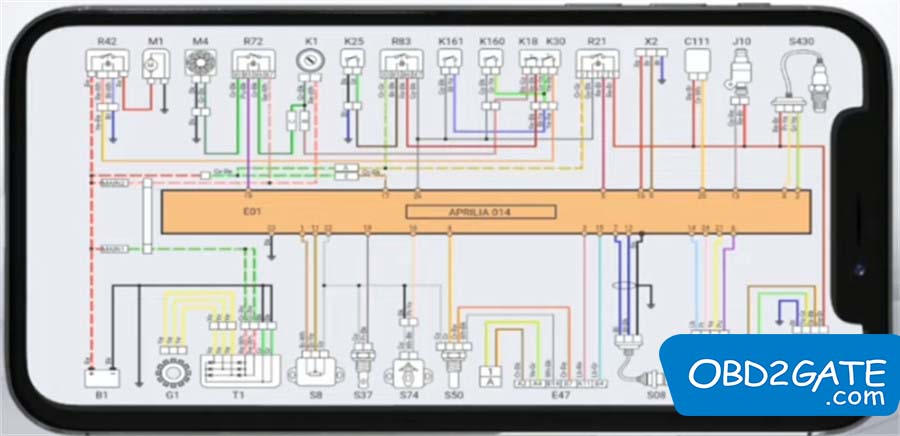
Data Link Connector and Parameters
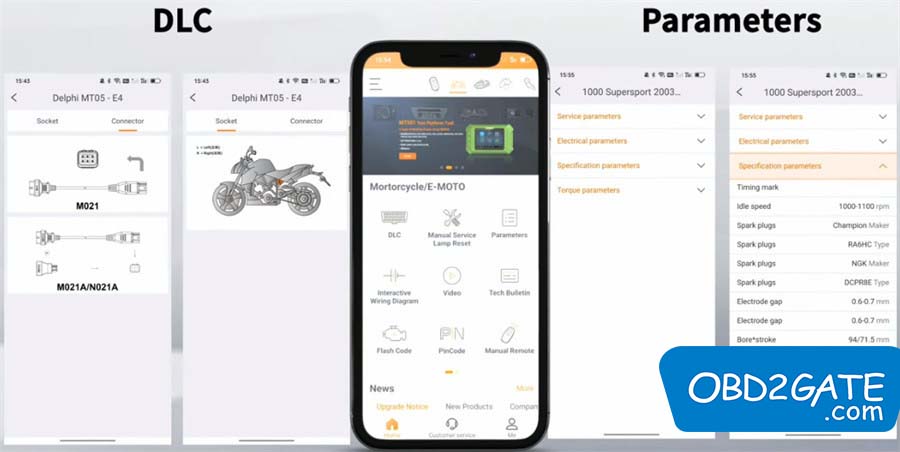
Technical Bulletin and Flash Code:
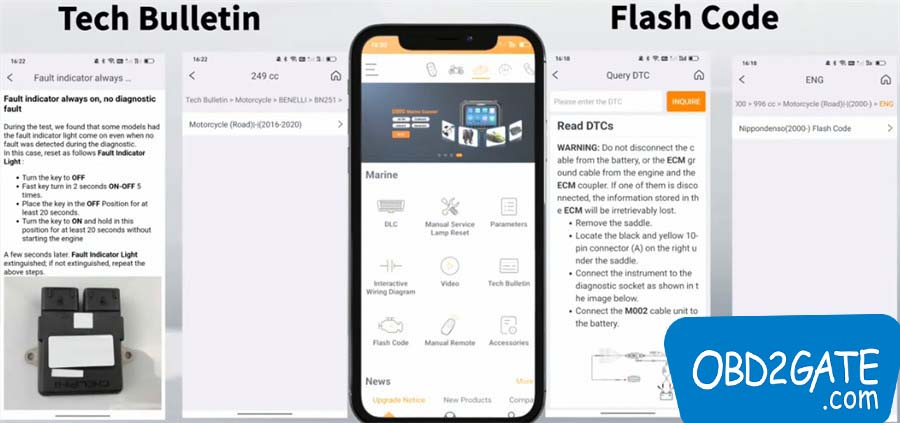
Remote Control Guide:

Radio pin code
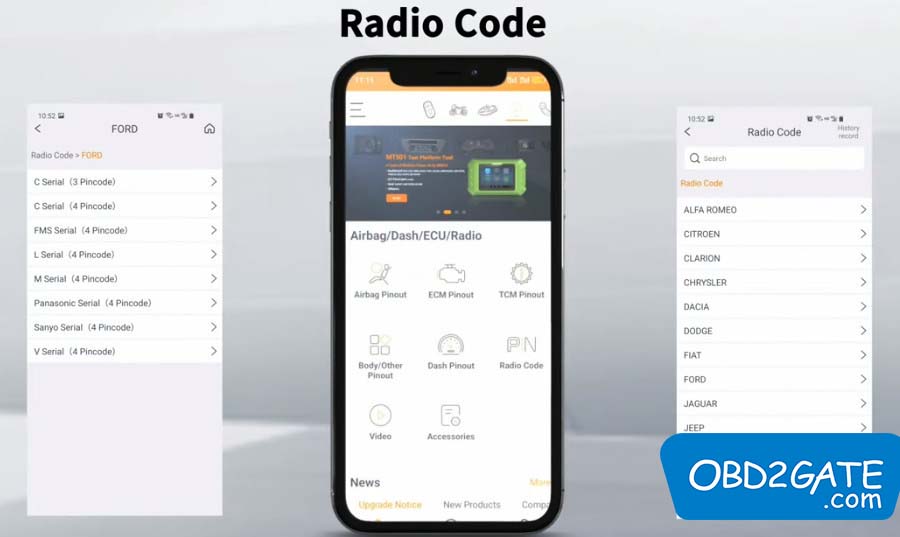
Supported Brands for Radio PIN Code Function:
ALFA ROMEO, BRAZIL CITROEN, BRAZIL FIAT, BRAZIL FORD, BRAZIL PEUGEOT, BRAZIL RENAULT, CHRYSLER, CLARION, DACIA, DAF TRUCK, DODGE, ESN ECLIPSE, FIAT, FORD, HOLDEN TRUCK, IVECO TRUCK, JAGUAR, JEEP, LANCIA, LAND ROVER, MACK TRUCK, MAN TRUCK, MASERATI, MAZDA, RENAULT, RENAULT TRUCK, SCANIA TRUCK, TOYOTA, VOLVO TRUCK, and more brands are currently under development.
Therefore, you can see what is inside OBDSTAR APP and the function of each section. Download now to make your locksmith job easier.
Also Views:




















