In this guide, we will walk you through the process of adding a smart key to a 2016 Mitsubishi Outlander using Autel IM608 2 and XP400 Pro.
Tools Required:
MaxiIM IM608 Pro II key programmer
Autel XP400 key programmer
A smart key

On the IM608 II programmer>>main menu>> hot function>>all key lost
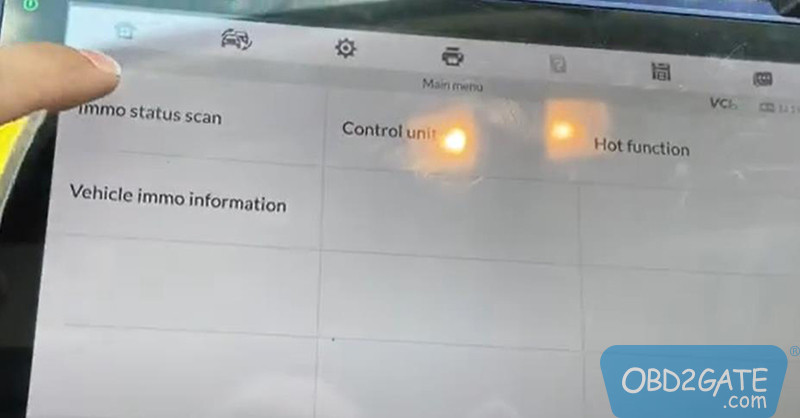
Start from step 1 and click on “start”
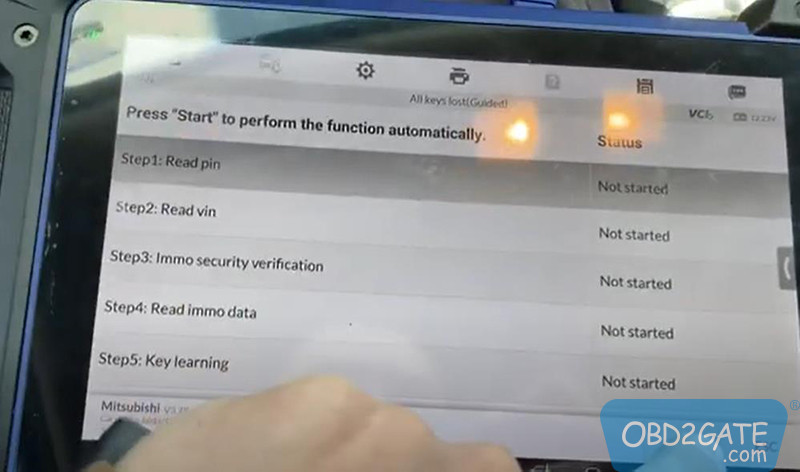
Then it automatically goes to next steps
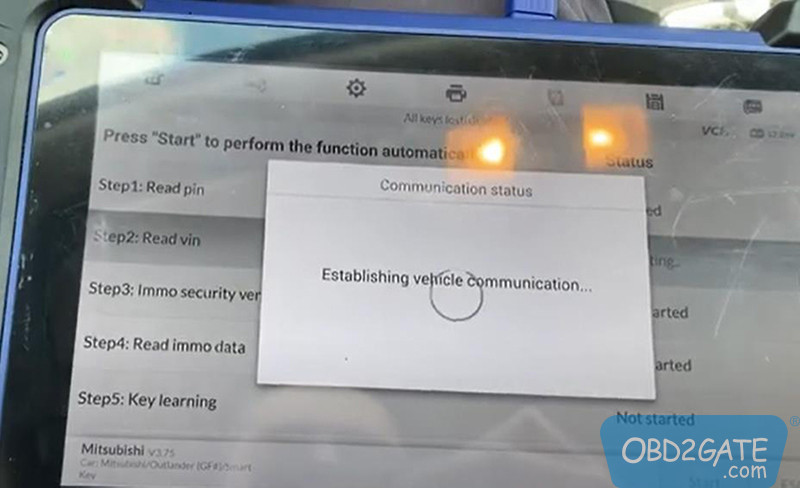
Put the key in the XP400 programmer>>press “ok”>> key transponder generation success
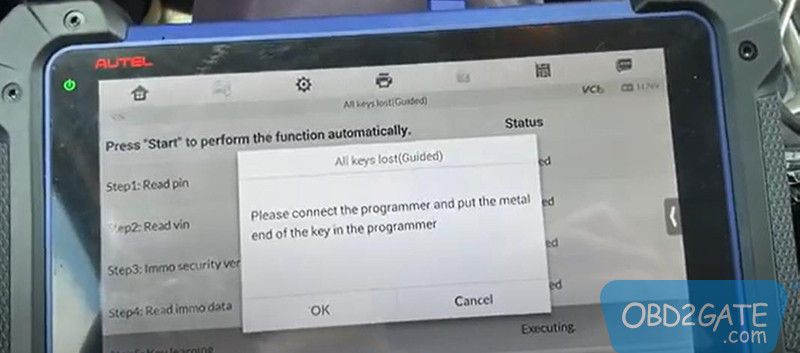

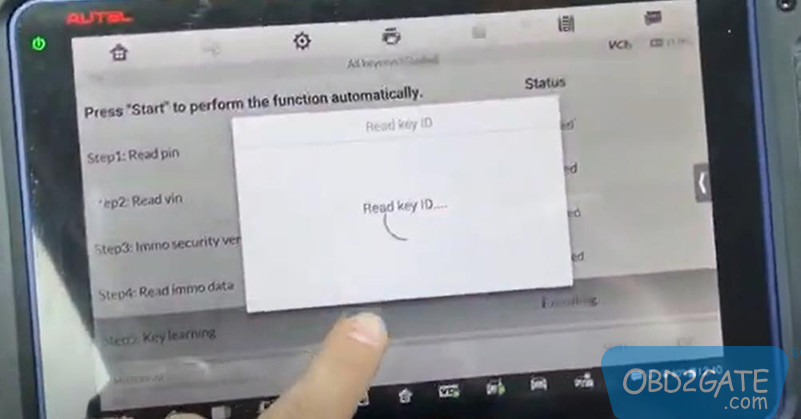
Insert the key in the car slot according to prompts>>press “ok”>>establishing vehicle communication>> key learning successful>>press “no”>> learning is complete
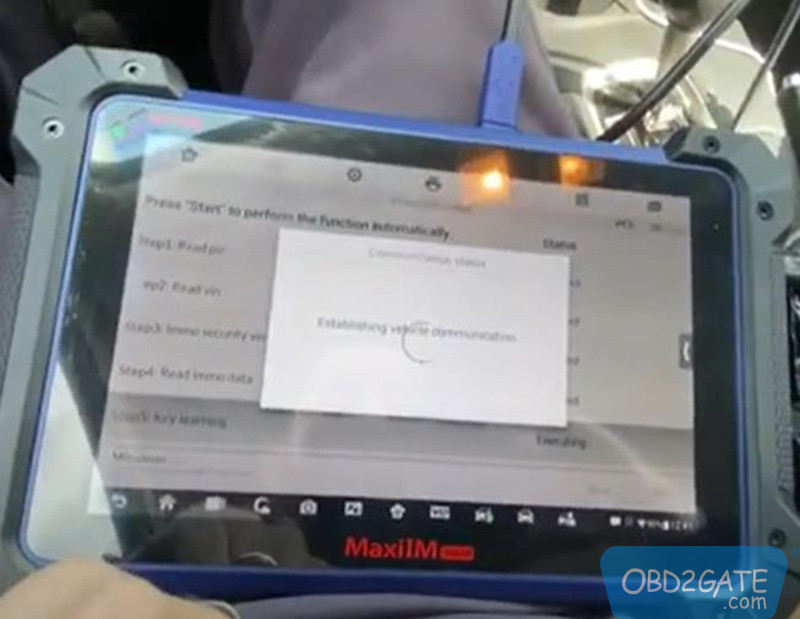
Test out the key, it starts the car.

In conclusion, with Autel IM608 2 and XP400 Pro, you can easily add a smart key to a 2016 Mitsubishi Outlander. Just follow the step-by-step instructions provided to program the key and ensure it starts the vehicle.




















