Customer Issue:
I encountered a problem while attempting to read the TCU using CGDI MB for the first time. Despite having the 12v connection established, the TCU emits a beeping sound, and an error message saying “read data failed” appears.
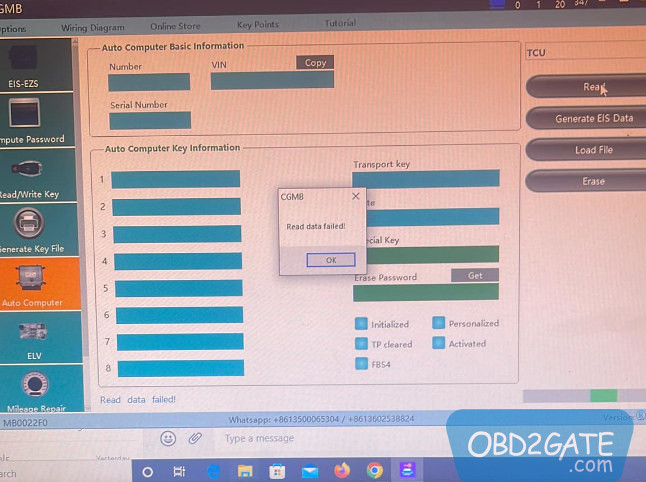
Listed below are some suggestions from other users:
- Try performing the TCU reading on a bench or read it directly. You can use an adapter or create one if needed.
- Insert a 120-ohm resistor between the CAN lines.
- In some cases, the TCU might not be read over OBD. If that’s the case, try using a separate lead specifically made for plugging it in directly and reading the unit on the bench.


Solution from OBD2gate.com engineer:
To resolve this issue, kindly follow the steps below:
- Remove the TCU from the Benz car.
- Connect the TCU to a CGDI EGS & FCU Testing Cable (see the figure below) and place it on the bench.
- Attempt to read the TCU data with CGDI Prog MB.
- If the problem persists, insert a 120 ohm resistor between the CAN-L and CAN-H cables.




















