The initial configuration steps for SUPER MB PRO M6+ diagnostic tool, specifically designed for Mercedes-Benz and BMW vehicles, are as follows:
1. Plug the M6+ into the power supply or connect the OBD to the test vehicle, and plug in the USB cable of the M6+.

2. Turn on the computer and plug in the computer USB cable.

3. Open the computer network configuration interface and find the Realtek USB FE Family Controller network
4. Click “Properties”–TCP/IPV4, and set the IP address as shown in the figure below.

5. Click “Advanced”, and add a group of network IP addresses as shown in the figure below.
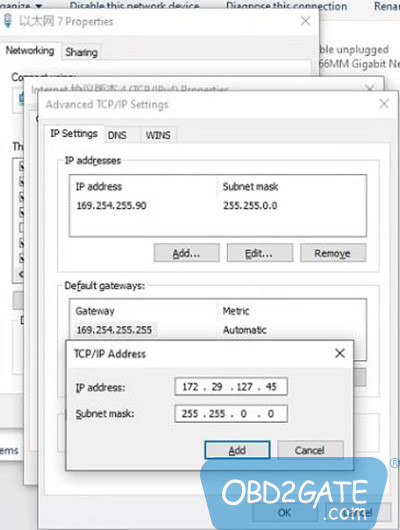
6. Click “OK”. After the configuration is successful, the display is as follows.
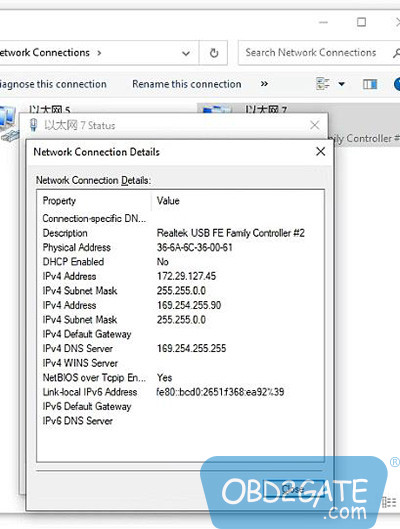
7. For the same computer, if you replace a new M6+, you need to reset the IP address. After the setting is completed, the computer is successfully bound to the M6+ and there is no need to set the IP address again for wired and wireless Internet access.
8. You can test Mercedes-Benz normally.
9. BMW wireless BMWAiCode configuration
Connect to SUPER MB PRO M6+ DOIP-***,password:123456789, wirelessly, press and hold the M6+ switch button for 3 seconds, and the M6+ host wireless indicator will flash. The computer-side BMWAiCoder configuration is as follows:
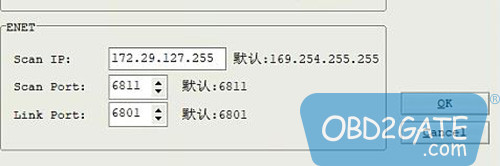
10. BMW wired BMWAiCode configuration
Connect the USB cable, press and hold the M6+ switch button for 3S, and the M6+ host wired indicator light will flash. The computer-side BMWAiCoder configuration is as follows:
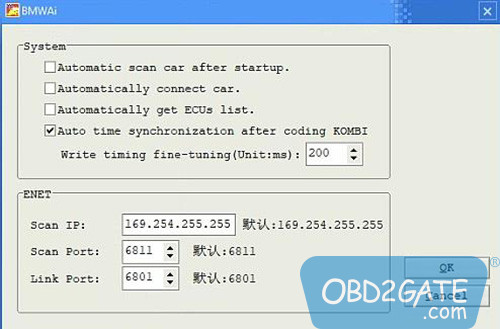
11. BMW wired and wireless E-Sys configuration
Connect to the M6+ DOIP-*** wirelessly, press and hold the M6+ switch button for 3 seconds, and the M6+ host wireless indicator will flash. On the computer side, select the following for direct connection. Wired is similar, no setup required.
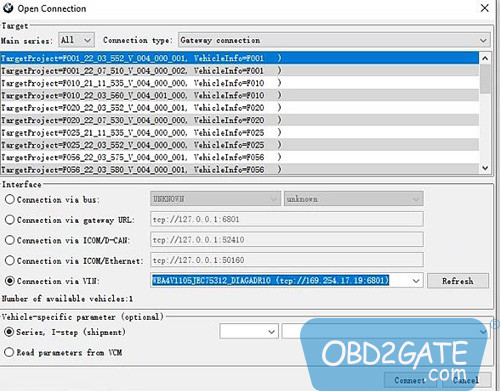
12. BMW wired ISTA configuration
Connect the USB cable, press and hold the M6+ switch button for 3S, and the M6+ host wired indicator light will flash. The computer ISTA configuration is as follows:
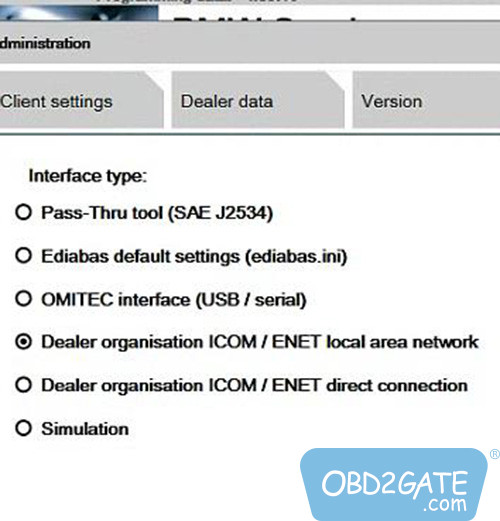
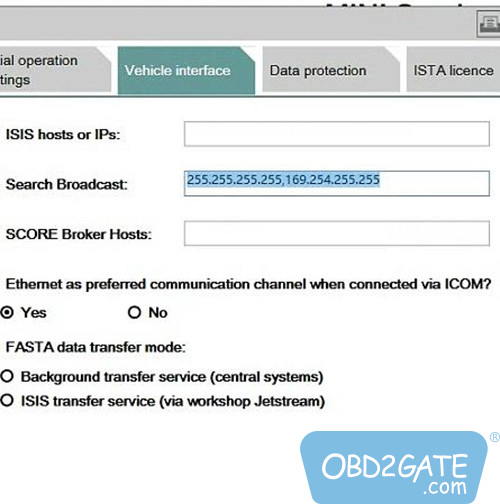
13. BMW Wireless ISTA configuration
Connect to the M6+ DOIP-*** wirelessly, press and hold the M6+ switch button for 3 seconds, and the M6+ host wireless indicator will flash. The computer side is selected as follows:
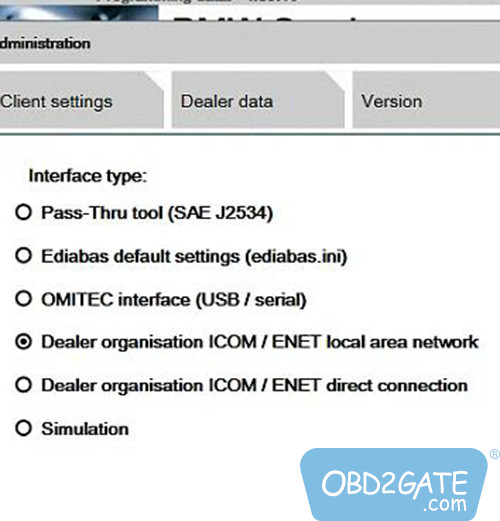
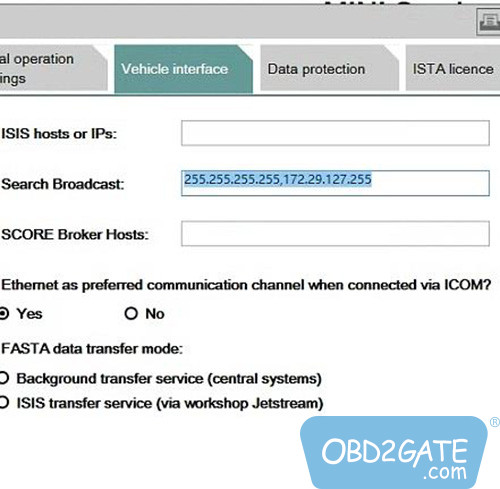
The mobile phone BWM APP adopts wireless connection.
Connect to the M6+ DOIP-***, password: 123456789, press and hold the M6+ switch button for 3 seconds, and the M6+ host wireless indicator will flash.
These steps ensure the proper initial configuration of SUPER MB PRO M6+ for Mercedes and BMW vehicles, allowing for effective diagnostic capabilities.




















