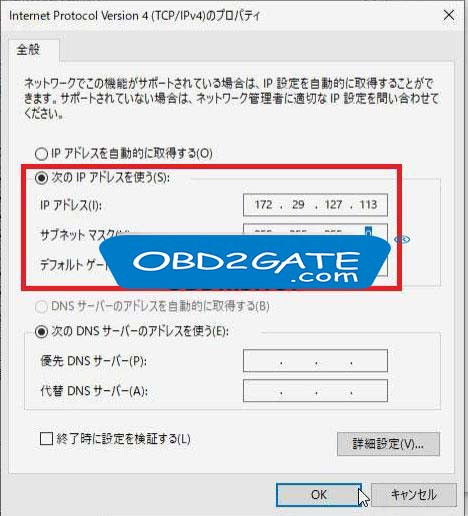Learn how to resolve network problems encountered with Super MB Pro M6 + V2022.12 WIN10 SSD, with error message “Initialization of the diagnostic multiplexer is failed.”

Possible causes:
Interrupted connection between the diagnostic multiplexer and the diagnostic socket.
Interrupted connection between the diagnostic multiplexer and the diagnostic device.
Faulty power supply at the diagnostic socket (terminal 30 and (or) terminal 31).
When using SD connect, it is important to check the connection status via the toolkit.
Error messages such as “no connection to the SD connect can be established (749),” “no VCI found (701),” or “no SD connect selected or desired SD connect cannot be selected” may indicate network issues.
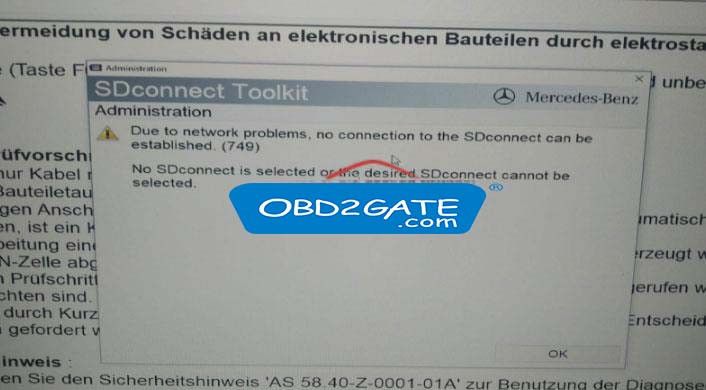

Solution:
To resolve the network problem, follow the steps below:
Select “Use the following IP address(S)” option.
Set the IP Address (I):172.29.127.113.
Set the Subnet mask (U):255.255.255.0.
By revising the IP address settings when connecting via the network, the MB Star Diagnostic Tool can establish the necessary connection.
By following these troubleshooting steps, users can address the network problem encountered with the Super MB Pro M6 + SSD and ensure proper functionality of the diagnostic multiplexer and SD connection.