The Autel MP808Z-TS is a potent diagnostic device intended to assist vehicle owners and mechanics in resolving problems and performing maintenance tasks. Prior to utilizing this tool, it is crucial to register and upgrade it to unlock its full range of functionalities. This essay offers a detailed, step-by-step guide to help you successfully register and upgrade your Autel MP808Z-TS.
Step 1: Connect to Wi-Fi
Before you can register and upgrade your Autel MP808Z-TS, you must connect it to a Wi-Fi network. This can be done by accessing the settings menu on the device and selecting the Wi-Fi option. From there, you can select your network and enter your password to connect.
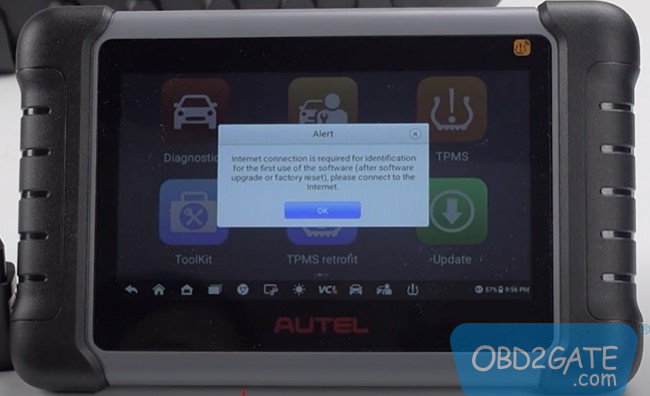
Step 2: Install the Personal Center
Once you have connected to Wi-Fi, you can begin the registration process. Follow the prompts on the device to enter the personal center and install any necessary updates. This will ensure that you have the latest version of the software installed on your device.
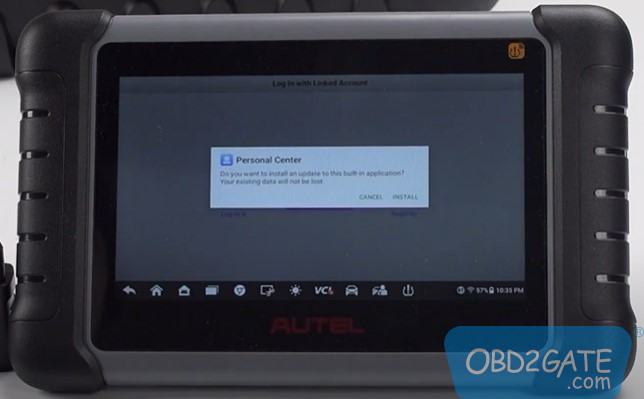
Step 3: Register Your MP808Z-TS
After installing any updates, you can begin the registration process by clicking the “Register” button on the device. Follow the prompts on the registration interface and enter your personal information as required. This will include your name, nationality, address, phone number, and verification code. Once you have entered all of the required information, set your login password to complete the registration process.

Step 4: Bind and Upgrade the MP808Z-TS
After completing the registration process, you can begin upgrading your device. Click the “Update” button on the main interface of the device and follow the prompts to bind your device. Once your device is successfully bound, click the “Link” button to start the upgrade process.
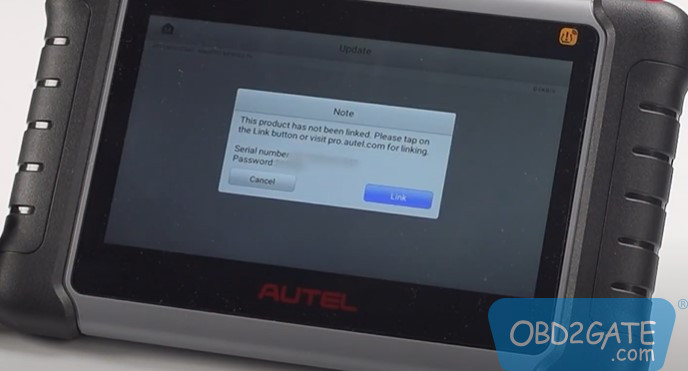
Step 5: Wait for the Upgrade to Complete
Finally, wait patiently for the upgrade to complete. This may take some time depending on the size of the update and the speed of your internet connection. During the upgrade process, it is important not to turn off your device or disconnect it from the internet as this can cause the upgrade to fail.
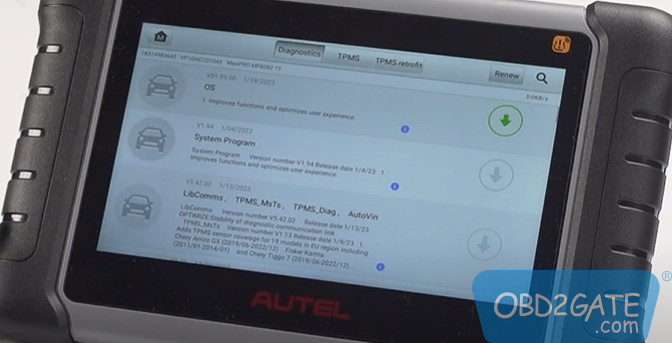
In conclusion, registering and upgrading your Autel MP808Z-TS is a simple process that can be done in just a few easy steps. By following the steps outlined in this guide, you can ensure that your device is up-to-date and ready to help you diagnose and repair any issues with your vehicle.
Also Views:
Register and Update Autel in Time
How to use Autel MP808Z-TS for VW Diagnosis and TPMS Sensor?




















