Learn how to effortlessly add a new key for your Benz W207 with Autel MaxiIM IM608 Pro II auto key programmer. Here’s a comprehensive tutorial with detailed steps.
Preparation:
You’ll need the following devices:
Autel MaxiIM IM608 Pro
VVDI Be Key Pro Yellow Version
Step-by-Step Procedure:
Fit VVDI BE Key Pro Yellow PCB into the 3 button key shell


Properly connect IM608 II key programmer to your Benz W207 vehicle.

Attempt to test Xhorse VVDI BE Key Pro in the EIS; if it doesn’t work, proceed to the next steps.
Open IM608 II tablet and navigate as follows:
IMMO >> Accept the disclaimer >> Mercedes-Benz >> Automatic selection
The VIN will be read automatically.
Confirm the vehicle information.
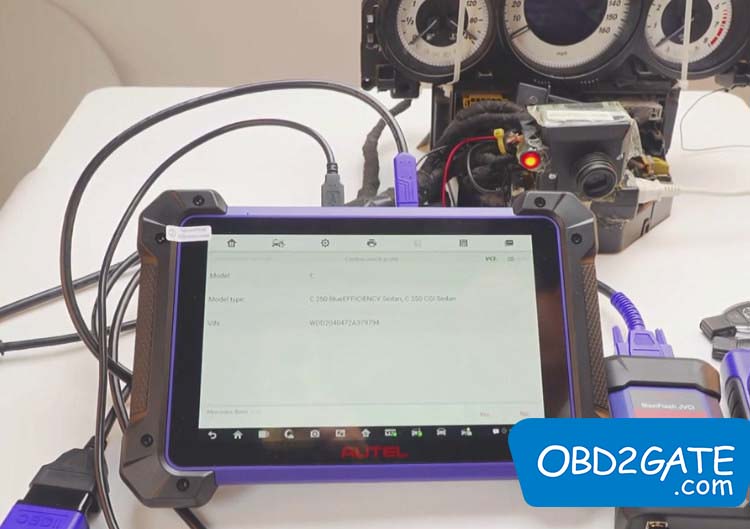
Click on “2008-2014” >> Hot function >> Add key (guided) >> On bench >> Auto scan
Identify the current EIS type as W207.
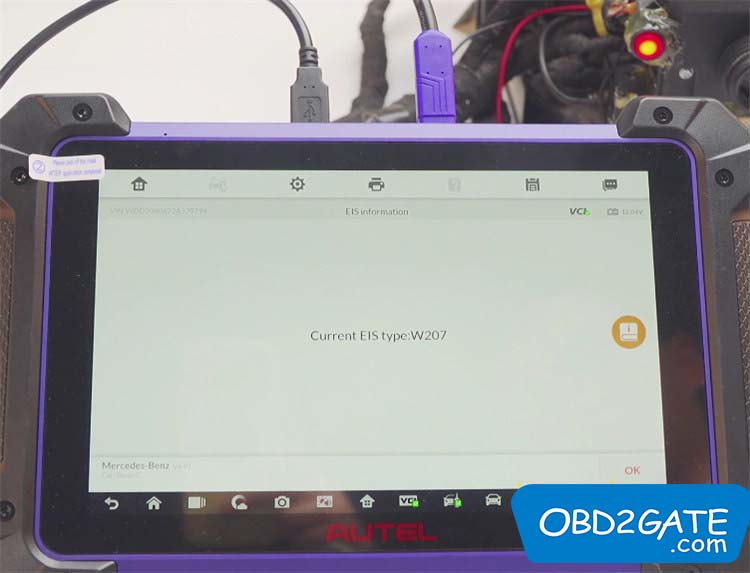
Adhere to the on-screen instructions to proceed with key adding:
a). Read EIS data.
b). Read ignition key information.
Place the ignition key into the IR keyhole on MaxiIM IM608 Pro II.

Note: This ignition key is a smart key; press “Yes” to proceed.
Confirm the IMMO status (4 existing keys, all smart keys).
c).Read blank key information.
Position the VVDI BE Key Pro near IM608 II programmer’s remote reception area and press any button.
Place this blank key into the IR keyhole on the programmer.
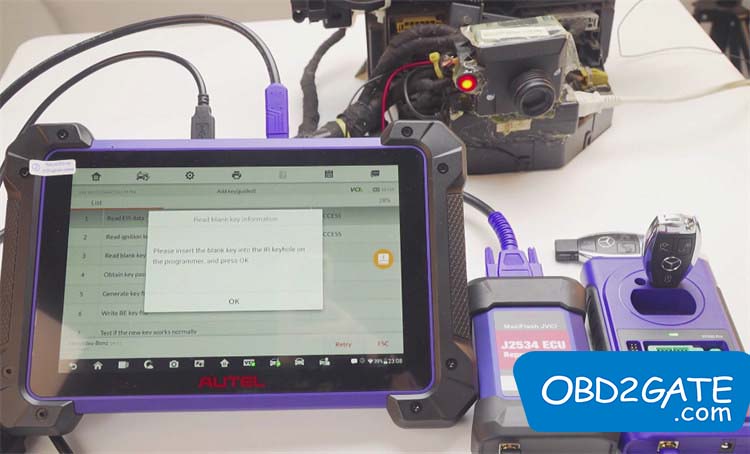
d).Acquire the key password.
If no key password is available, proceed with the password calculation process by clicking “ok”
Put the ignition key into the EIS and pause for 5 seconds.
Remove the ignition key.
Reinsert the ignition key into the EIS and pause for 2 seconds.
Remove the ignition key again, then place it into the IR keyhole on the programmer.
Data collection and password calculation will take place.
Password calculation has been successfully completed.

Place the ignition key into the EIS and pause for 30 seconds.
Password calculation successful.
e).Generate the key file.
Place the blank key into the IR keyhole on IM608 Pro II programmer.
f).Detect the key and write the BE Key file.
The process of adding key is now finished.

g).Test the functionality of the new key.
Xhorse VVDI BE Key Pro yellow PCB successfully added a Benz key using IM608 Pro Autel key programmer.
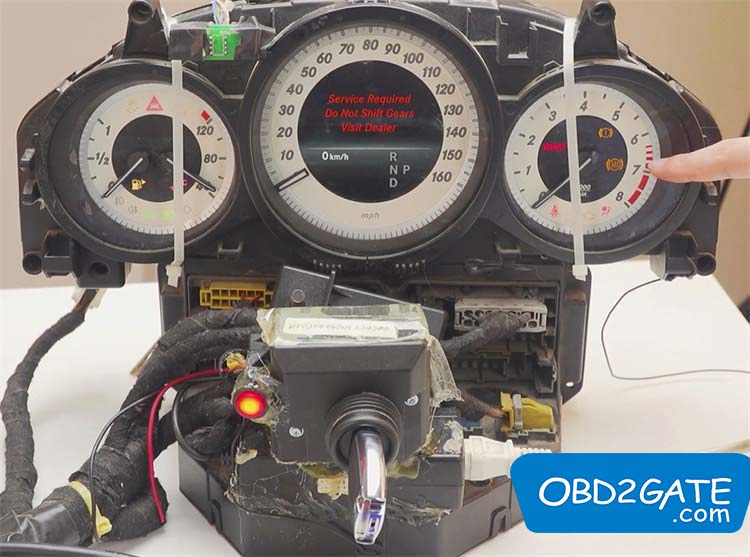
With these steps, you can efficiently add a new key to your Benz W207 using Autel MaxiIM IM608 Pro II key programmer.




















