Autel IM608 Pro II serves as both an on-vehicle and EEPROM programmer. This versatile tablet offers different methods for efficient key replacement and supports various repair tasks. This guide demonstrates how to program EEPROM on a Porsche using IM608 2.
EEPROM programming can be intricate, with two primary scenarios:
- Adding a New Key: Relevant for vehicles like BMW, AUDI, and Porsche.
- Replacing an ECU: If you’re replacing an ECU like the engine and require access to the old unit’s data.
Using Autel IM608 Pro II and D flash makes programming a Porsche key simple. This involves reading data from a chip.
Step-by-Step Procedure:
Extract the chipset from the immobilizer system.
Link the chipset to XP400 Pro key programmer to read its information.
Ensure connectivity between key programmer and IM608 2 tablet.

Navigate to Porsche key learning.
Choose Programmer > Accept the disclaimer > Chip (EEPROM, MCU, ECU) > Chip read & write > Immobilizer > PORSCHE > BCM > 5M48H > R (Back up).
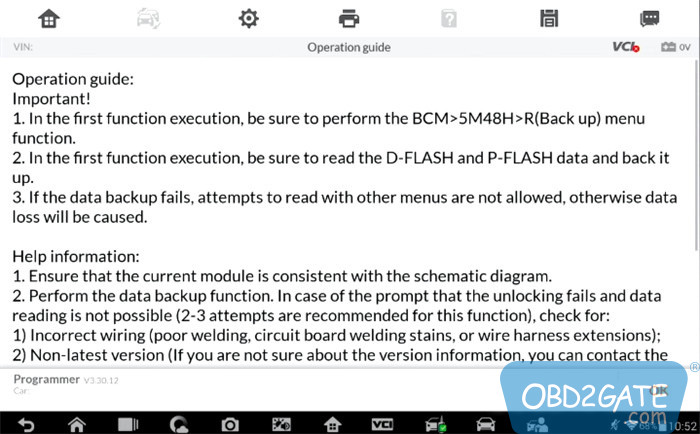
Carefully review the operational guide and pertinent information.
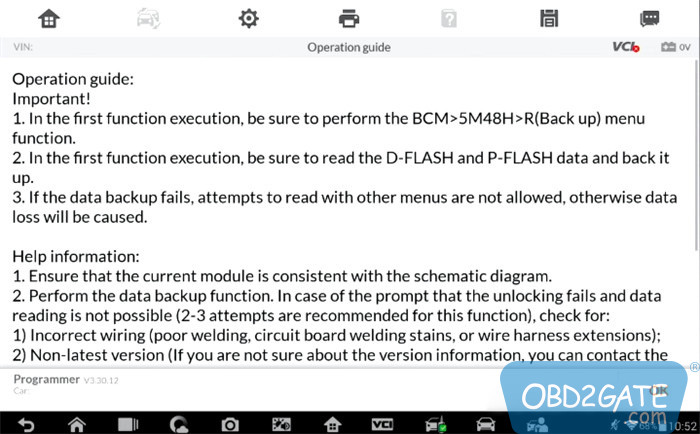
For data reading, select “D- FLASH” and examine the schematic diagram.

Enlarge the schematic diagram to identify correct wire connection points.

Follow on-screen instructions.
You should make a cut at one point, take out two other parts, and then connect the wires as directed. The wires have different colors and labels for your convenience.
Once wired, go back and select “read” to extract ECU info, saved in the tablet. This data is vital for new key learning.
After data extraction, save the file in a new folder (e.g., “porscheeeprom11”).
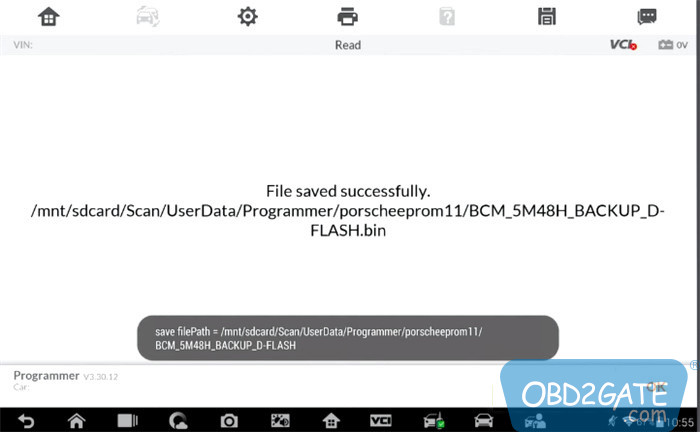
Return to home screen, opt for immobilizer function, and choose Porsche or auto scan the VIN.
Proceed with Expert Mode > New Porsche.
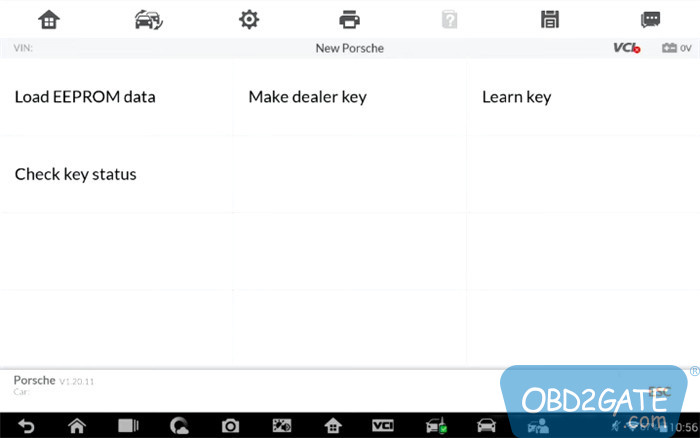
1. Load EEPROM data.
Identify the chipset’s BCM type, access the programmer file, and find the “porsche eeprom” file.

Capture an image of this info for future reference.

2. Create a dealer key.
Insert a blank key into Autel XP400 Pro, press “make dealer key.”

Upon successful key creation, proceed to key learning.

3. Learn key
Connect JVCI to the OBD2 port and initiate key learning.
Ensure that an experienced expert is handling the EEPROM process.
Completed! This outlines the entire process of programming a new Porsche key using Autel IM608 II and XP400 Pro.




















