Some customers require guidance on the ‘all keys lost’ situation for the 2019 Prius Hybrid. In this article, we will use the process of adding a key for the 2014 Toyota Prius Hybrid (AKL) with Autel MaxiIM IM608 as an example.
Pre-requisites:
Autel key programmer IM608
Autel APB112 Smart Key Simulator
Step-by-Step Guide:
Connection & Preparation:
Plug Autel IM608 connector into OBD2 port of Toyota.

System Navigation:
On the IM608, navigate to: IMMO >> Accept >> Toyota >> Manual selection >> USA >> Prius >> 2010-2018 >> Smart key >> Keyless system(CAN) >> Back up immobilizer data.
Click “OK” to proceed.
Data Backup: Wait for the device to back up the data to 100%.
Change the name of the EEPROM file and click “Confirm” to store the changes.

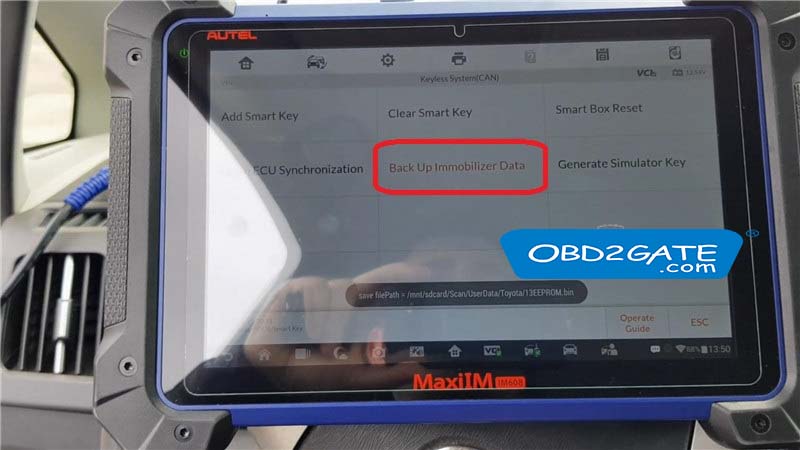
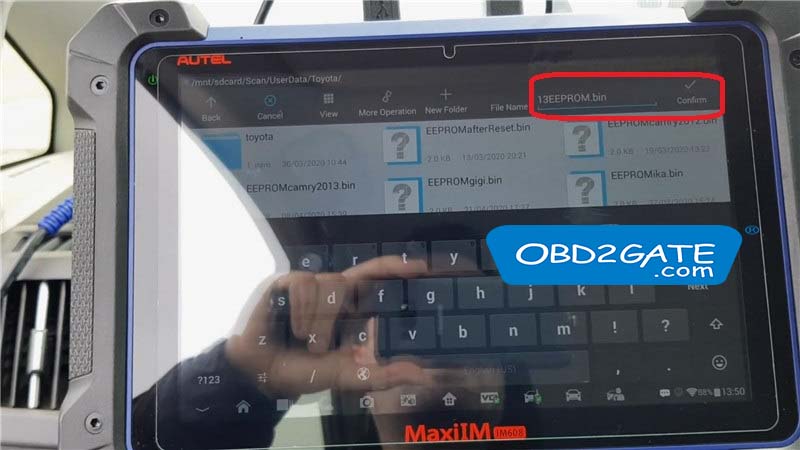
Simulator Key Generation:
Click “OK >> Generate simulator key >> OK
Choose EEPROM file saved previously and click “OK.”
Wait for the message “Retrieving critical data…” and ensure it completes successfully.
Connect APB112 smart key simulator with IM608 and press “OK” followed by another “OK.”
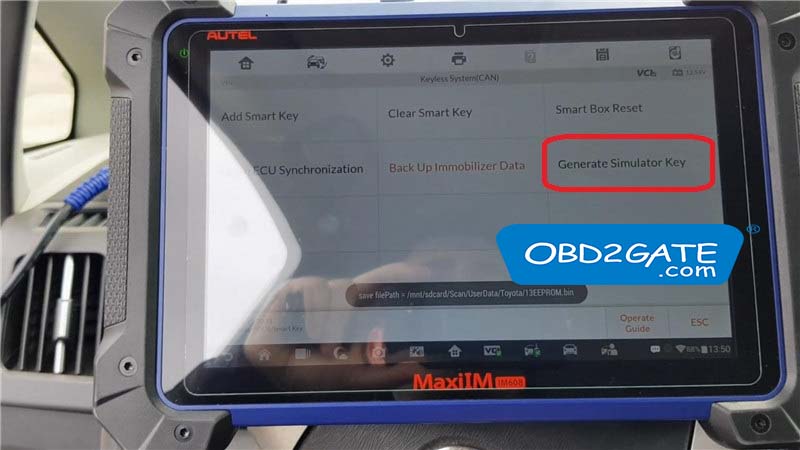
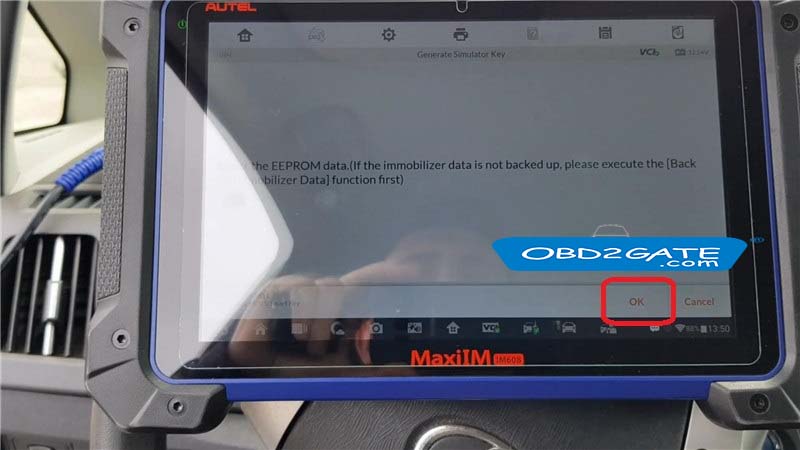
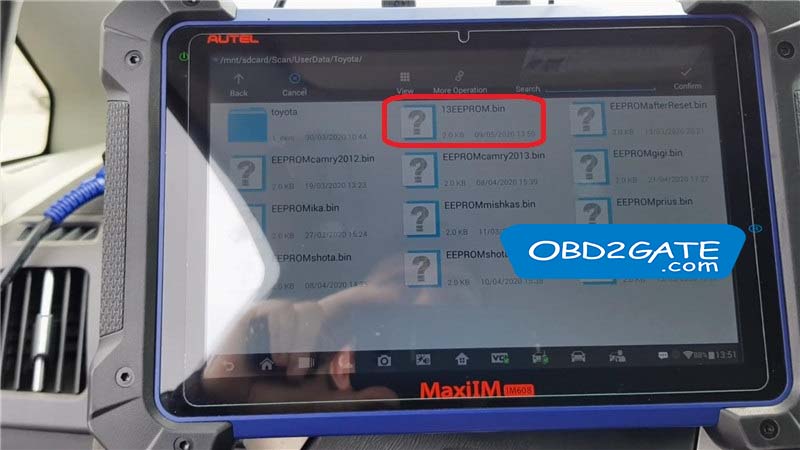
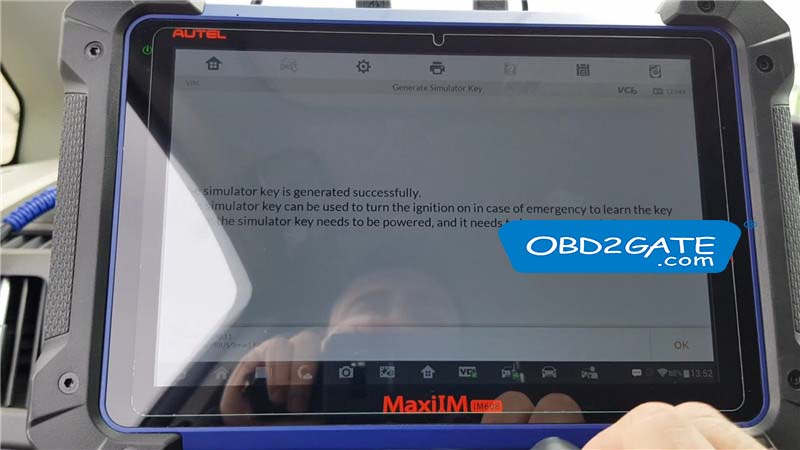
Simulator Key Creation Confirmation:
Once the APB112 simulator key generation is confirmed successful, press “OK” to proceed.
Smart Key Programming:
Choose “Add smart key.”
Follow the on-screen prompts:
Place the APB112 simulator close to the START button.
Then, position the smart key to be programmed near the START button.
Wait approximately 30 seconds for the learning process.
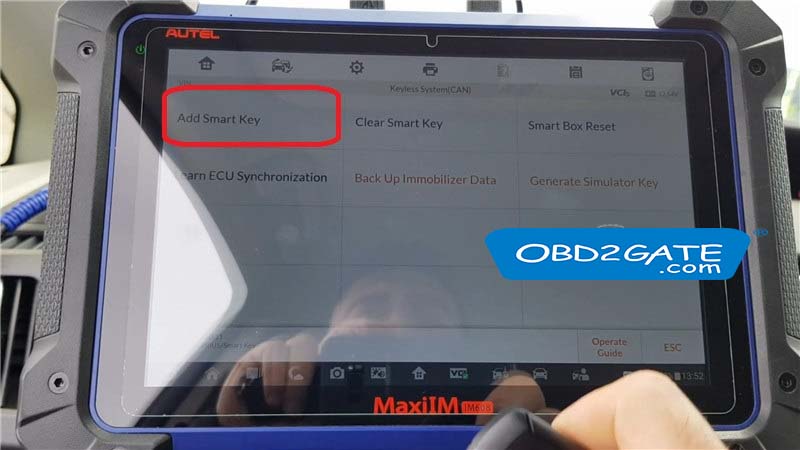
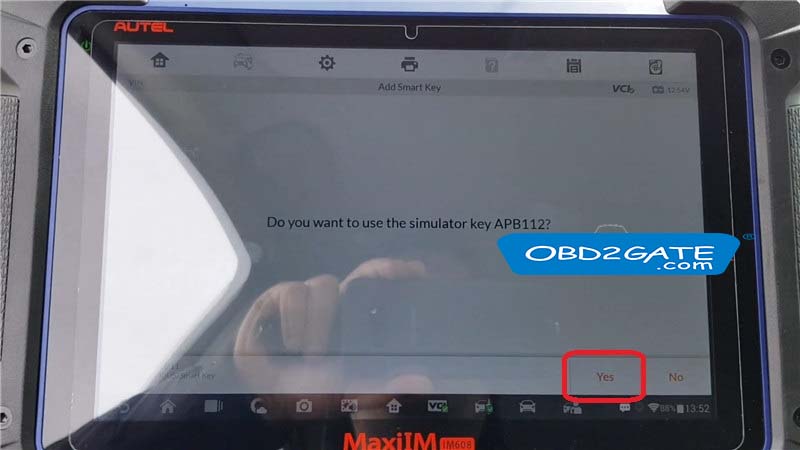


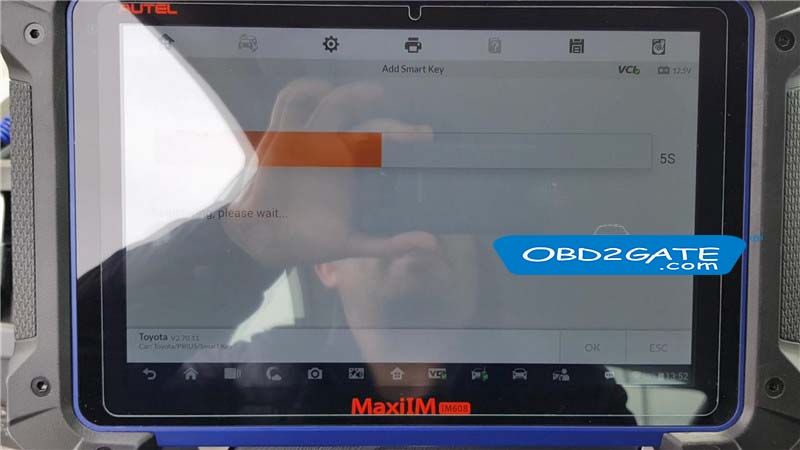
Completion:
Once you see “Learning succeeded,” press “OK” to finish the process.
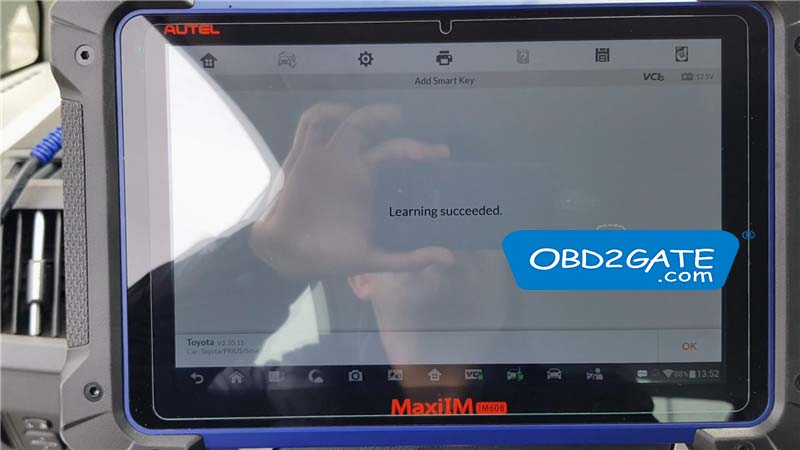

Therefore, using IM608 key programmer and APB112 Smart Key Simulator, you can successfully program a new key for a 2014 Toyota Prius Hybrid when all keys are lost. Always ensure you test the smart key after programming to confirm its functionality.




















