In this article, we will show you how to use Autel Maxi IM608 II and XP400 key programmer to read EEPROM data in three different ways. These methods offer you flexibility and convenience for accessing EEPROM data. The three methods are:
Method 1: Reading with Autel XP400 Pro and APA103 (EEPROM Clamp)
Required Devices:
- Maxi IM608 II
- XP400 Key Programmer
- Autel APA 103 EEPROM Clamp
- Programmer USB cable

Steps:
Prior to starting, it is advised to wear electrically insulated gloves.
Align the redline of the EEPROM Clamp with EEPROM pin #1.

Connect the other end of the APA103 EEPROM Clamp to XP400 Pro device.
Use the programmer USB cable to connect XP400 Pro and Autel IM608 II.

Method 2: Using APA002 EEPROM Socket
Required Devices:
- Maxi IM608 II
- XP400 Pro Key Programmer
- Autel APA002 EEPROM Socket
- Programmer USB cable
- EEPROM chip
- Clip

Steps:
Identify the correct position corresponding to EEPROM pin #1.

Grab the clip with the clip and put it in the right spot of EEPROM Socket
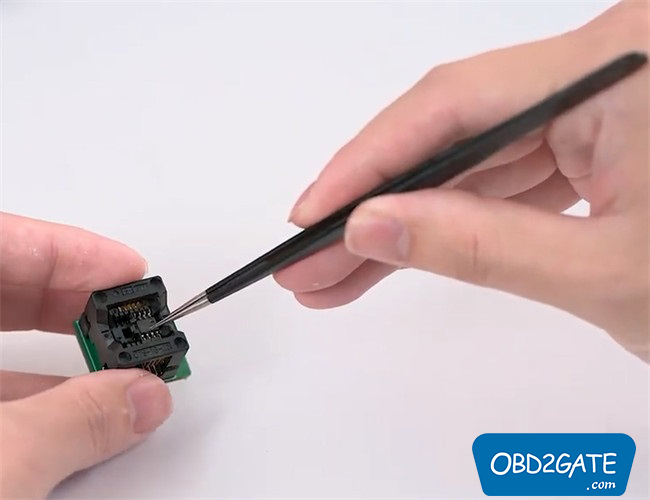
Insert the APA002 EEPROM Socket into XP400 Pro.
Utilize the programmer USB cable to connect the XP400 Pro and Autel IM608 II.

Method 3: Employing APB129 EEPROM Adapter Shell
Required Devices:
- Maxi IM608 Tablet
- XP400 Pro Key Programmer
- Autel APB129 EEPROM Adapter
- Programmer USB cable
- EEPROM chip
- Clip
- Welding tool

Notes: APB129 supports both 6-Pin and 8-Pin chips.
Steps:
- Determine the correct position aligned with EEPROM pin #1.
- Use a clip and a welding tool to attach the EEPROM chip securely onto the APB129 EEPROM Adapter.
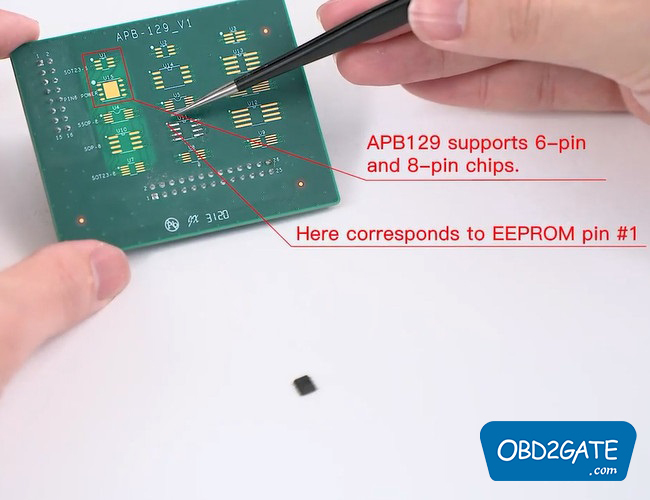
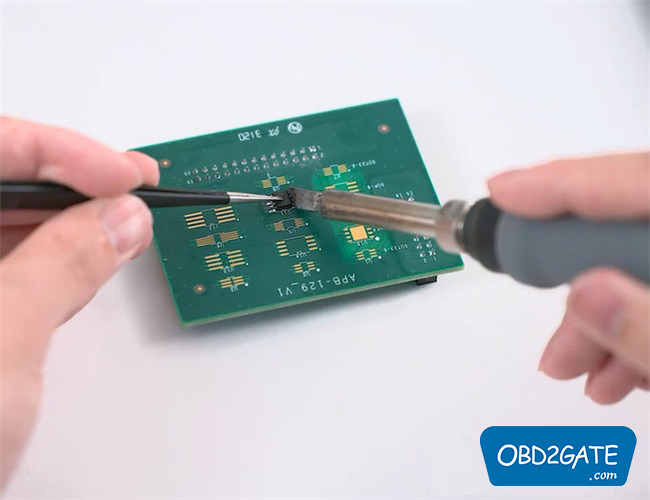
Connect the APB129 EEPROM Adapter to the XP400 Pro device.
Establish a connection between the XP400 Pro and Autel IM608 II using the programmer USB cable.

Reading EEPROM Data on IM608 Autel II Tablet:
- Navigate through the following menu path on IM608 tablet:
- Programmer > Accept the disclaimer > Chip (EEPROM, MCU, ECU) > Chip read & write > EEPROM.
- Choose the appropriate EEPROM type for your operation.
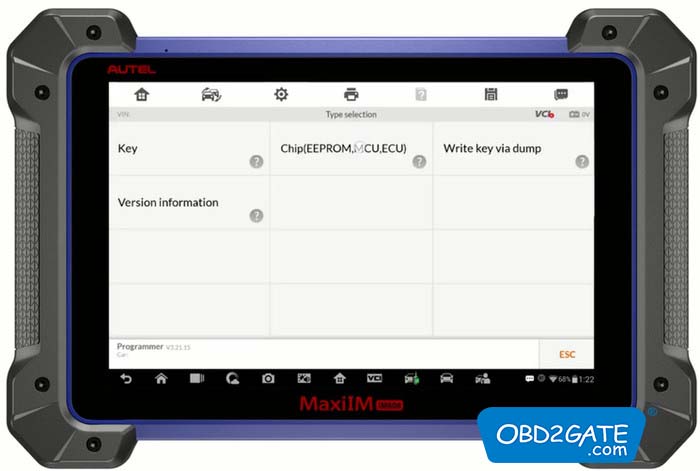
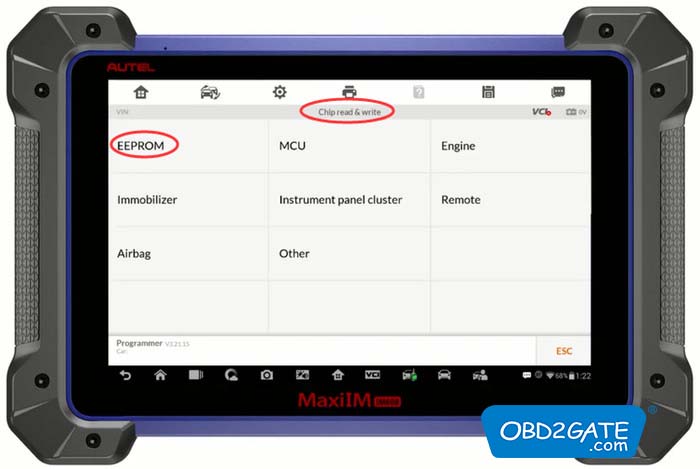
By following these three methods, users can easily read EEPROM data using IM608 II and XP400 key programmer. Whether utilizing the APA103 Clamp, APA002 Socket, or APB129 Adapter, retrieving EEPROM data becomes a streamlined process with various options to choose from.




















