Locksmiths can master the method of using OBDSTAR X300M odometer adjustment tool and updating its software after reading this article.
1. How to use OBDSTAR X300M for Odometer correction:
a) Establish a connection between OBDSTAR X300M and your vehicle through OBD2 socket.
b) Navigate to VEHICLES >> MILEAGE ADJUSTMENT.
c) Choose your car model and wait for initialization and authorization.
d) Select your specific car model and year for mileage adjustment.
e) The screen will show “communication.”
f) Provide a filename for saving.
g) OBDSTAR X300M reads current mileage successfully.
h) Enter new mileage.
i) The tool will proceed with mileage correction, then indicating “adjustment complete.”
2. How to Perform Software Update on OBDSTAR X300M:
Procedure 1. Download the update tool software from the official website www.obdstar.com before updating OBDSTAR X300M Software.
Procedure 2. Install the software for updating tool.
Click “Next” > “Next” > “Next” > “Finish.”
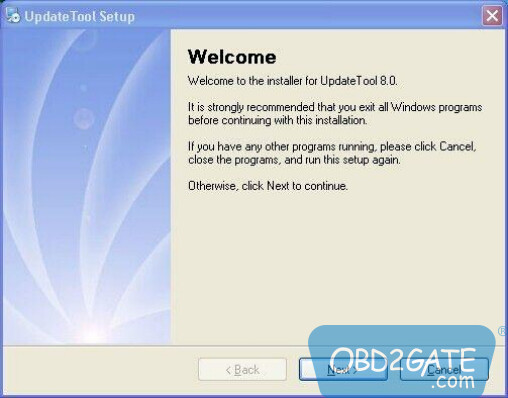
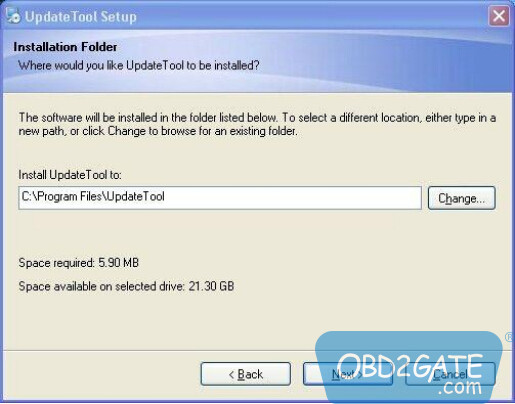
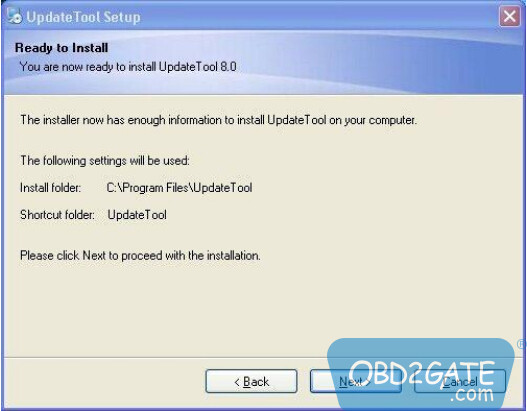
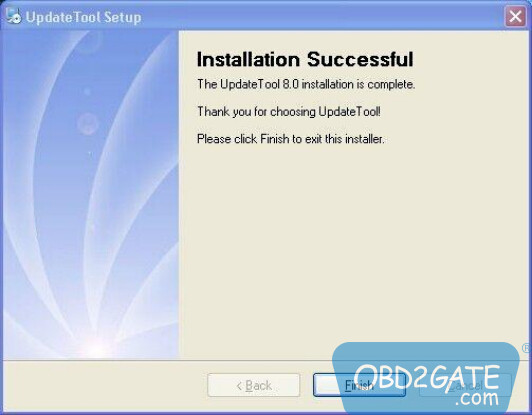
Updating OBDSTAR X300M Software:
Open the software and click the source menu.
Select your target program for update, check the boxes, and press “Update.”
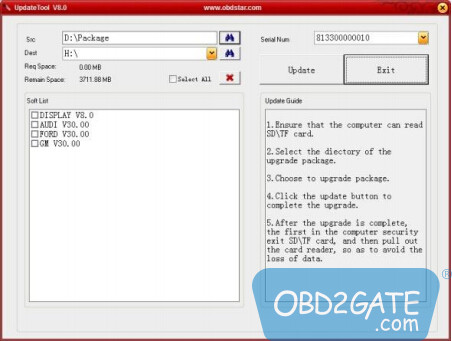


OBDSTAR X300M odometer correction tool user manual download
https://mega.nz/file/aIUElIJZ#OMdAeLkebsLejGn5R1D3BOZhuduPghmGKMUJbbF0mMc
No password




















