How to use OBDSTAR X300M mileage correction tool to adjust odometer for Audi A3 2016 MQB? Here are the instructions.
The Initial Mileage is 400KM, and this is Audi A3 MQB key.


Steps
Open OBDSTAR X300M tool and select “Vehicles” option.
Choose “Mileage adjustment.”
Choose “Audi,” followed by “Audi V31.55”, wait for loading, initialization, and authorization processes to complete.




Choose “A3” model.
Select “MQB 2014.06 -” and note the message that indicates support for MQB dashboards of mainland and VDO.
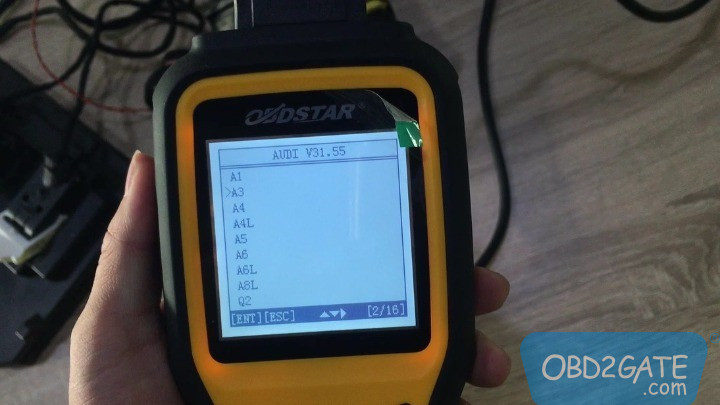
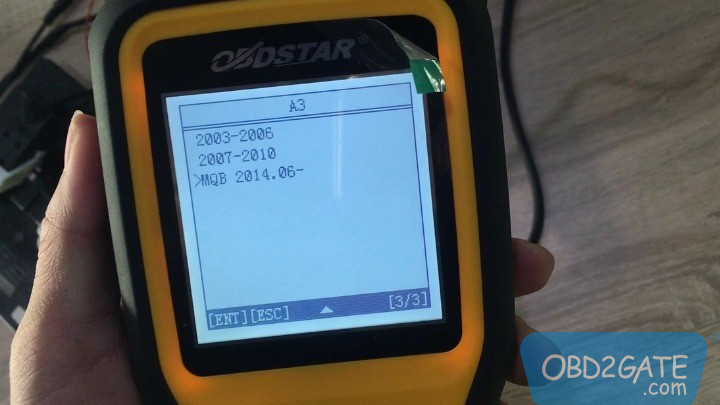

Switch on the ignition of Audi A3>>proceed with the mileage adjustment process.
Confirm the current mileage value and input the new value you want to adjust.
Wait for communication and logging the system.
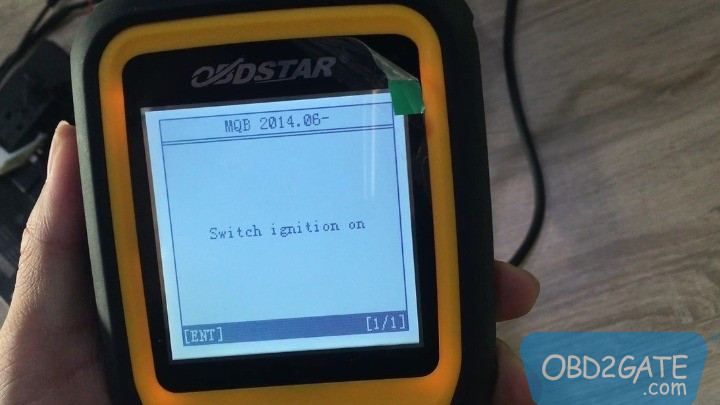

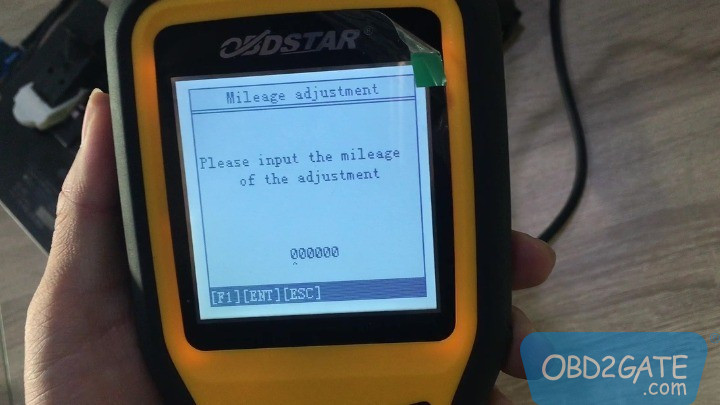
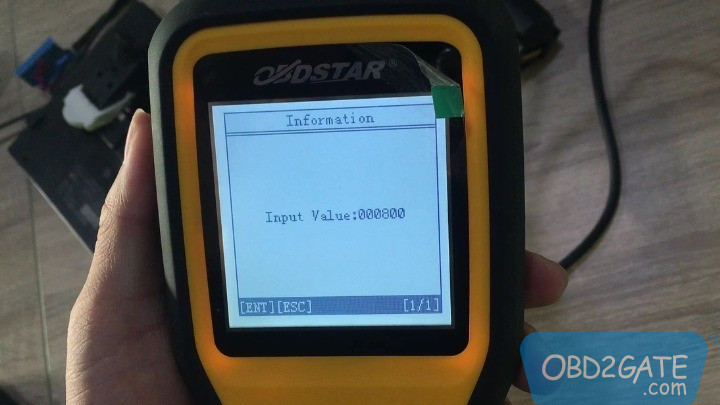
Dashboard Response: You will hear a ticking sound, and the dashboard lights will illuminate.
The tool will proceed with writing the new mileage data.
Mileage correction successful
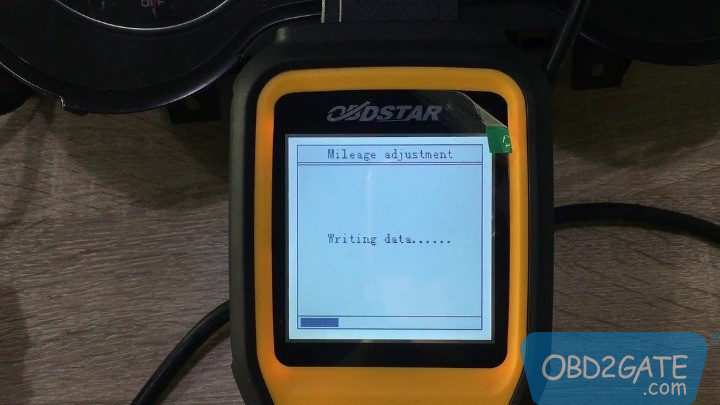

By following these steps, you can effectively change the mileage of your Audi A3 2016 MQB using OBDSTAR X300M mileage correction tool.
OBDSTAR X300M mileage correction test on other Audi vehicles:
Audi q5 2011 ok
2004 Audi A4 ok
Audi A4 2013 ok
Audi Q5 2010 obd ok
Audi A5 2008 obd ok
Audi A4 2007 ok
04 Audi a4 rb4 ok
Audi A4 RB4 2004 ok
04 Audi a4 rb4 ok
Audi A4 2007 RB8 ok
2013 Audi s5 obd ok
2012 A1 Audi 1.4tfsi ok via obd
Audi s4 2008 is ok
Audi a4 2003 ok
Audi A8L 2009 reading and saving data by obd ok
Adjusting mileage by obd ok
Audi TT 2008 mileage ok
2010 Audi a3 works perfect




















