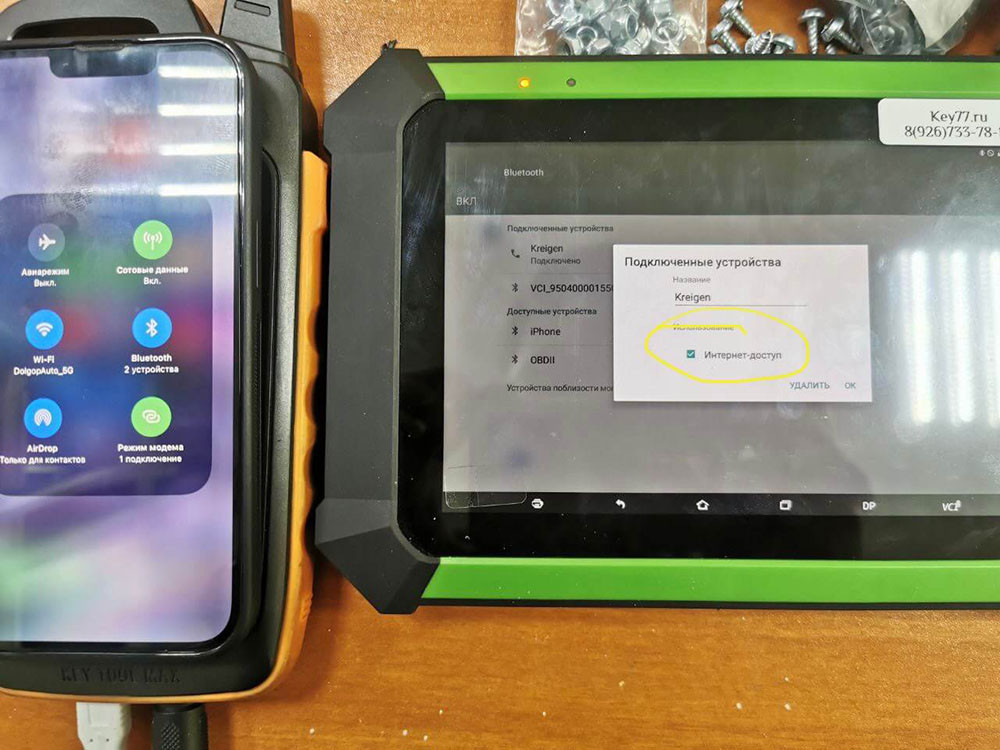My OBDSTAR ODO Master no longer connects to my iPhone Hotspot despite attempted fixes. Other devices connect fine. The device lacks a network reset option, and a Factory Reset is not ideal due to data loss. It runs on Android 5.1.1.
The problem can be solved this way:
The same problem was encountered with Wi-Fi on an OBDSTAR X300 DP tablet before. With wifi, the problem could not be solved. Please distribute the Internet via Bluetooth and create a pair of iPhone + d300dp, and the Internet works through hotspot.
In the Bluetooth settings on the tablet, you need to tick “Internet access”.
Therefore, one potential solution is to enable “Internet access” in the OBDSTAR ODO Master tablet’s Bluetooth settings for connectivity.