I have a file that has been read and stored on OBDSTAR P50. I’d like to use this file on my computer. How can I accomplish this?
Solution from our engineer:
To transfer a file from OBDSTAR P50 to computer, follow these steps:
- Connect a USB drive to the USB port located on the top side of OBDSTAR P50 device.

- Power on the OBDSTAR tablet.
- Navigate to the Data Management menu by selecting “Data Management” from the main screen. In the Data Management menu, choose “My Data” and then “Local Data” to access the stored data files.
- Find the specific file you want to transfer to your computer.
- Press and hold the file name to select it. You will see a tick mark indicating the selection.
- If you wish to copy multiple files simultaneously, select the corresponding files in the same manner.
- Once you have selected files, click the “Copy” option at the bottom of the tablet screen.
- After the copying process is complete, go to USB Disk. Click on “Paste” at the bottom of the screen and wait for the files to be successfully pasted.
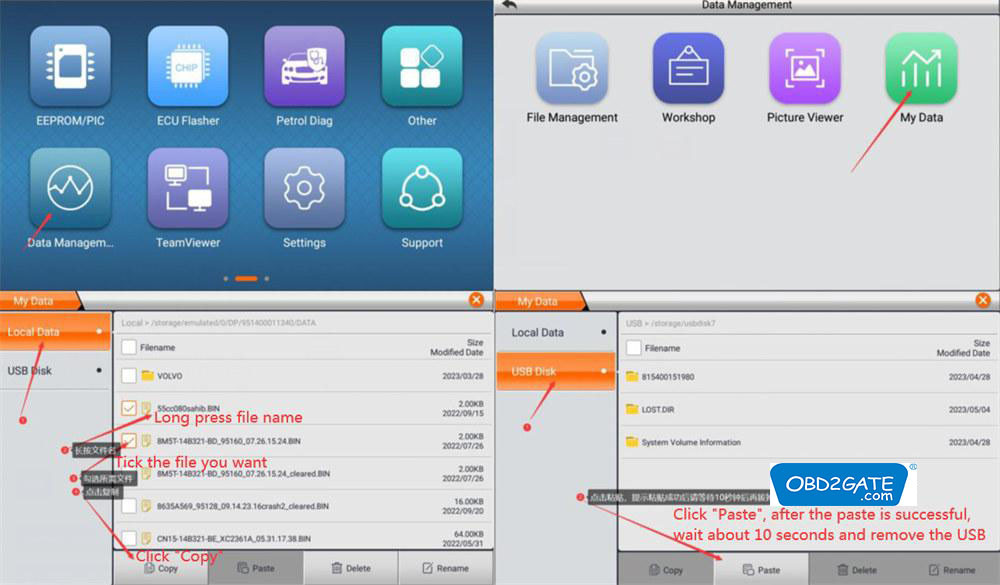
- Wait for approximately 10 seconds to ensure the files are properly saved, and then remove the USB drive from the OBDSTAR P50 device.
- The data file has now been exported from OBDSTAR P50 airbag reset tool, and can be accessed on your computer by connecting the USB drive.
Please note that these instructions also apply to the OBDSTAR DC706 ECU Tool, which features a similar USB port as shown in the picture below.

In conclusion, to transfer a file from OBDSTAR P50 to a computer, follow the steps provided by our engineer. Connect a USB drive to the device, access the Data Management menu, select and copy the desired files, paste them onto the USB drive, and finally, remove the USB drive to access the files on your computer.




















