This blog is for individuals who have a functioning (BE) Key, but their original key has stopped working after programming another key based on CGDI MB manual on a W211 vehicle.
Here is a step-by-step guide for solving this problem:
Step 1: It is essential to possess the key password.
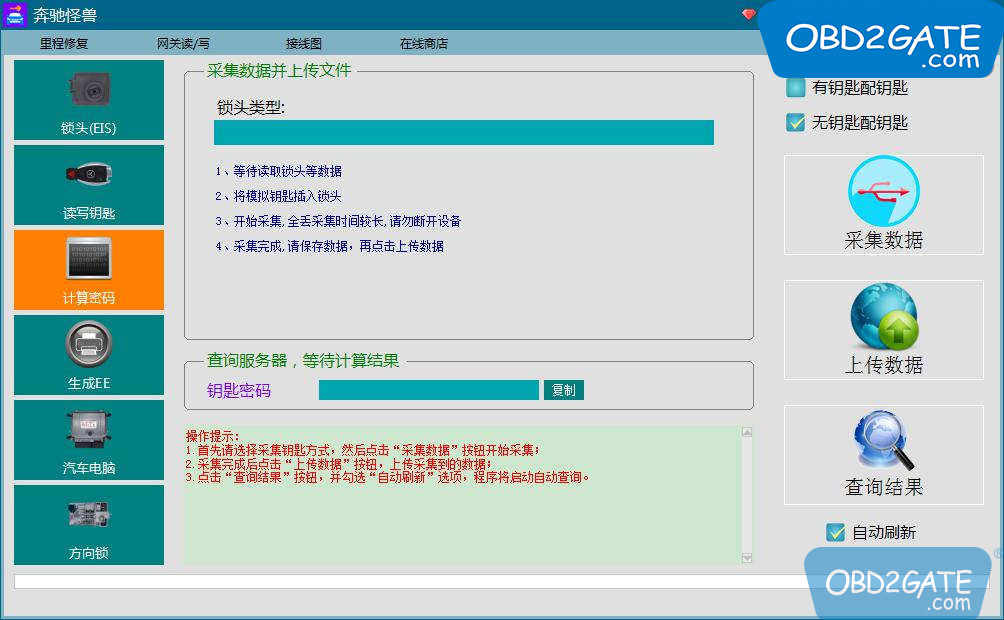
Step 2: Determine the rolling/tracking codes for the key.
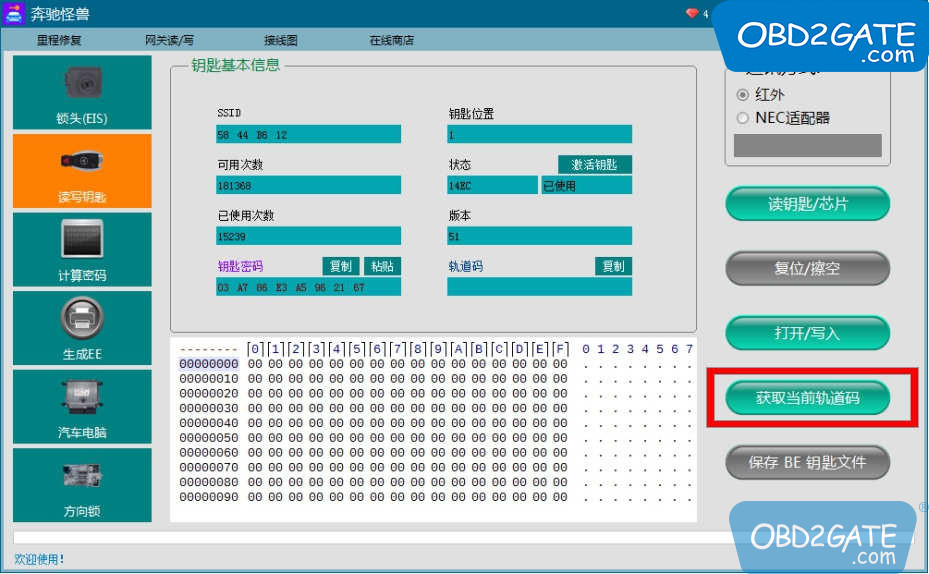
Step 3: Retrieve ElS data, enter the password, and save the data.
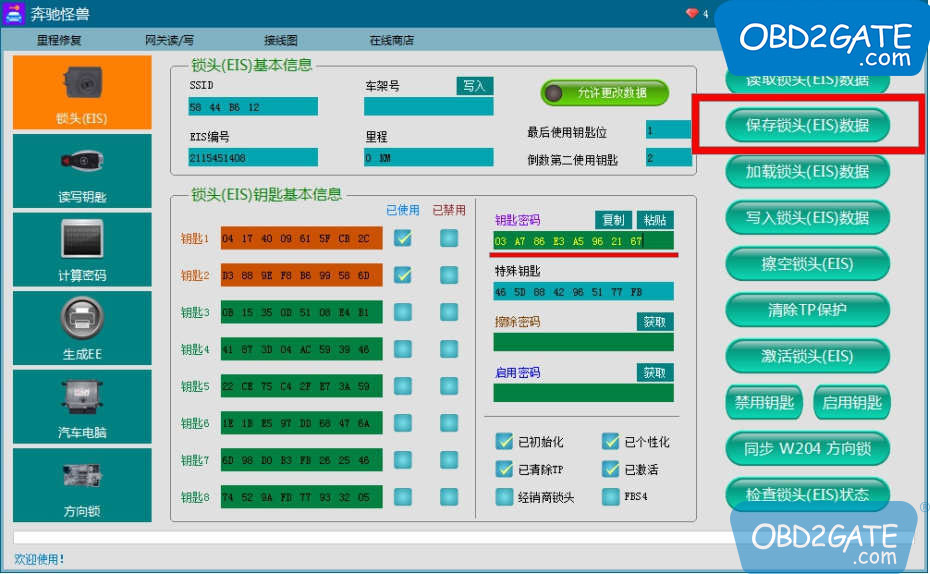
Step 4: Compute the cleared password and erase ElS.
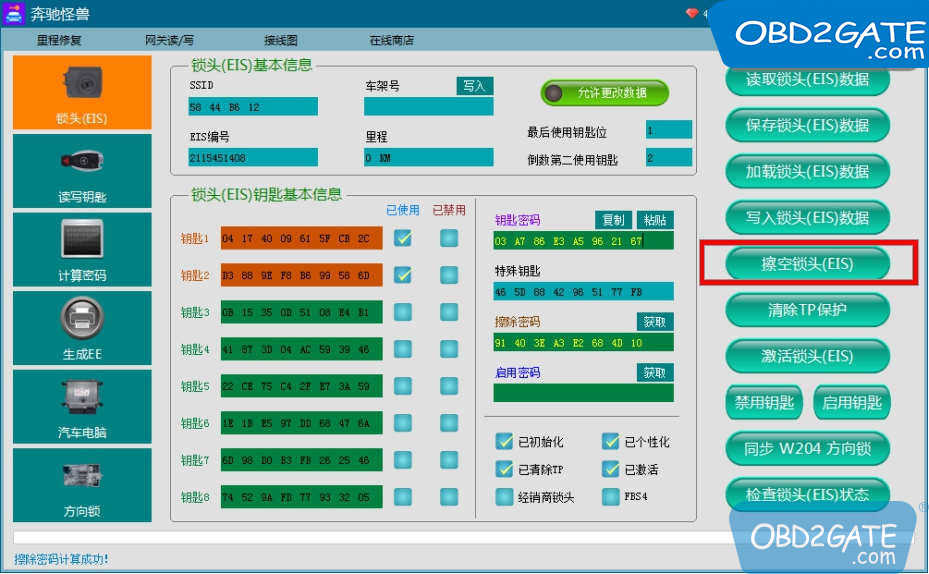
Step 5: Upload ElS data using the password.

Step 6: Select “Allow modify” option.
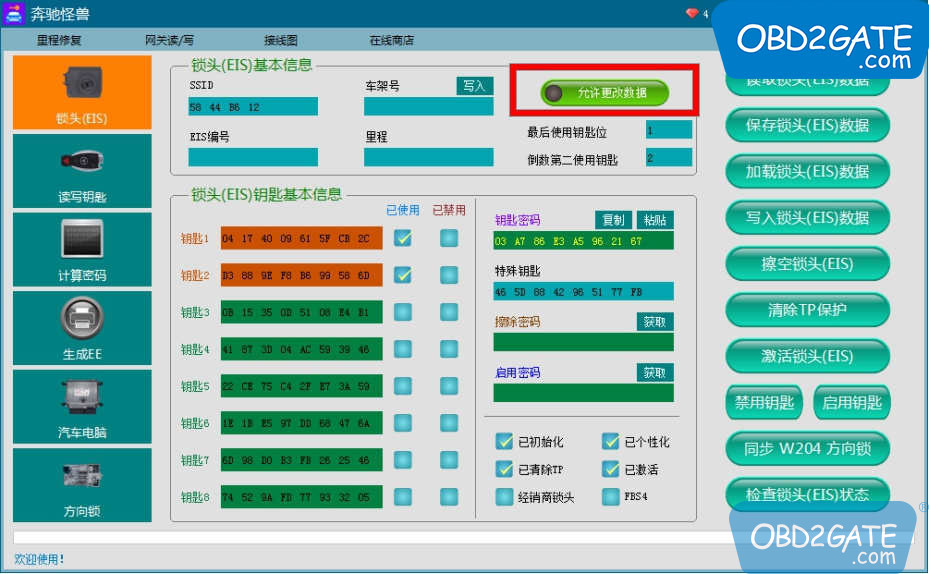
Step 7: Replace the rolling codes of the key position with the key’s rolling codes.

Step 8: Write data with CGDI MB.

Step 9: Program the key and activate ElS.
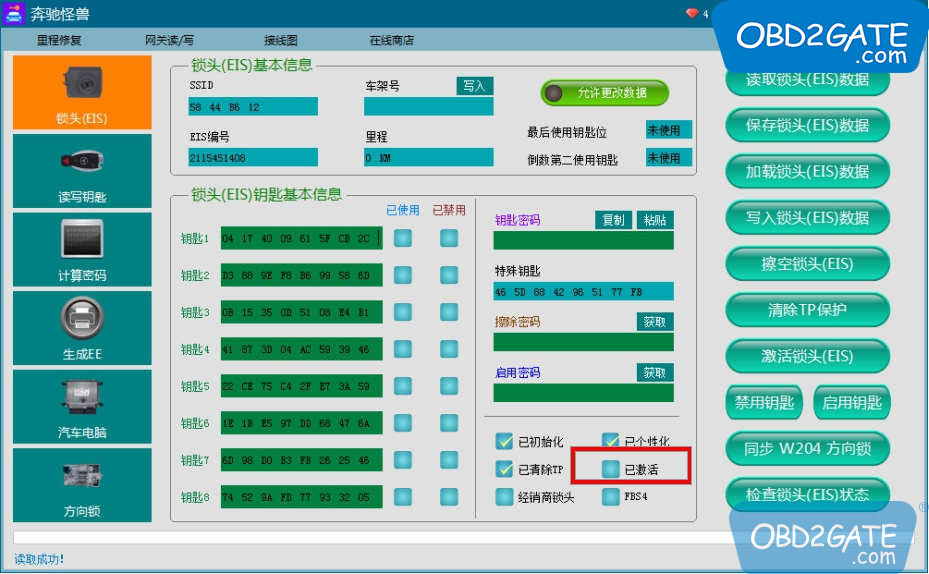
In summary, to fix issues after programming a new key on a W211 with CGDI MB programmer, follow these steps: get the key password, determine tracking codes, save ElS data, compute cleared password, erase ElS, upload data with password, select “Allow modify,” replace rolling codes, and write data with CGDI MB.




















