This blog is about how to use OBDSTAR X300M odometer adjustment tool to change the mileage for SEAT MQB.
Here are the steps:
Steps for SEAT MQB Mileage Adjustment:
Connection and Preparation:
Start by connecting OBDSTAR X300M tool to your vehicle.
Choose “Vehicle” within the tool’s interface.

Take note of the current mileage, which is 72,410 kilometers.

Choose “CLUSTER CALIBRATE”

Select your vehicle model by following this path: “SEAT” >> “SEAT V31.74” >> “Select from type” >>”MQB 2014.04-”
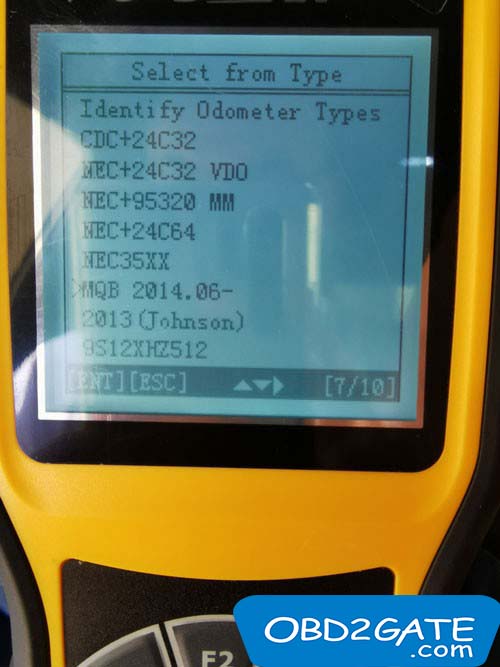
Turn the ignition on to prepare for adjustments.

Within the tool’s menu, choose “Mileage Adjustment”.
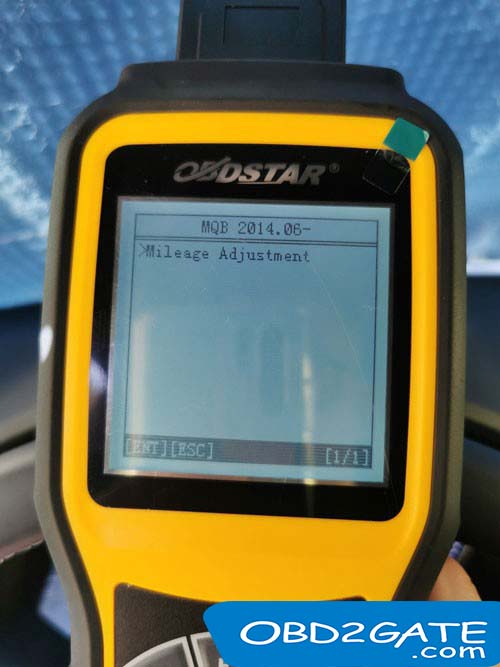
Confirm the displayed current mileage information. Press “ENT” to continue or “ESC” to exit this step.

Input your targeted mileage
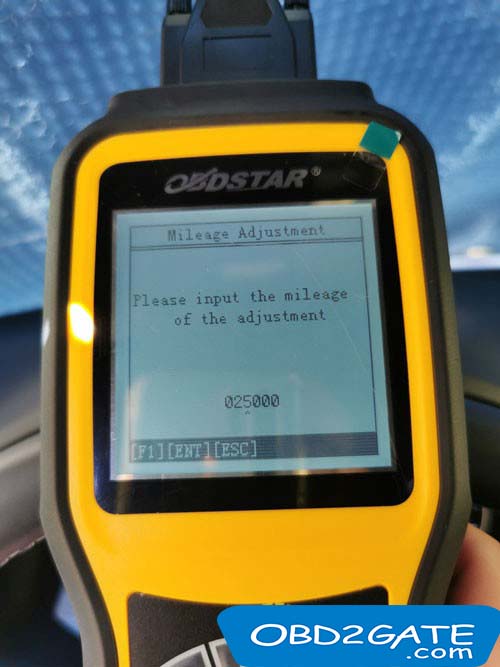
By following these steps, you can change the mileage reading of your SEAT MQB vehicle using OBDSTAR X300M odometer adjustment tool.
Other tests on SEAT vehicles:
Seat lbiza 6J 2010 via OBD ok
Seat Ibiza 2012 NEC+24C64 mileage ok
Seat lbiza 2014 via obd ok
OBDSTAR X300M Vehicle Coverage: AUDI/ VW/ SKODA/ SEAT, BENTLEY, BENZ, BESTURN, CHRYSLER (CHRYSLER/ DODGE/ JEEP), CITROEN, FORD, FIAT, GEELY, GM (BUICK/ CADILLAC/ CHEVROLET/ HUMMER), GMC, GREATWALL, HYUNDAI, INFINITI, JAGUAR, KIA, LANDROVER, MAZDA, MITSUBISHI, NISSAN, OPEL, PEUGEOT, PORSCHE, PONTIAC, PROTON, RENAULT, ROEWE, SATURN, SMART, SSANGYONG, VOLVO, etc.
OBDSTAR X300M VAG vehicle Coverage (2019)
SEAT Mileage Change
Software version: 30.25
Seat
VDO K line
Altea
NEC+24C64 VDO
Ibiza
2009(NEC+24C32)VDO
Read write mileage
Read EEPROM
Write EEPROM
NEC+24C64 VDO
Leon
2009-2010(NEC+24C32)VDO
Read write mileage
Read EEPROM
Write EEPROM
NEC+24C64 VDO




















