Learn how to successfully add two new keys to a Hyundai Santa FE 2010 all keys lost using Autel IM608 II. This guide covers the step-by-step process, beginning with key decoding.
All Tools Involved:
LISHI Decoder
Autel MaxilM IM608 II key programmer
Xhorse Dolphin XP-005 key cutting machine
VVDI MINI Key Tool
XSKF01EN smart key
Procedure:
Step 1. Creating Key Blades
Obtain door key bitting using LISHI Decoder.
Utilize Dolphin XP005 to create two key blades.
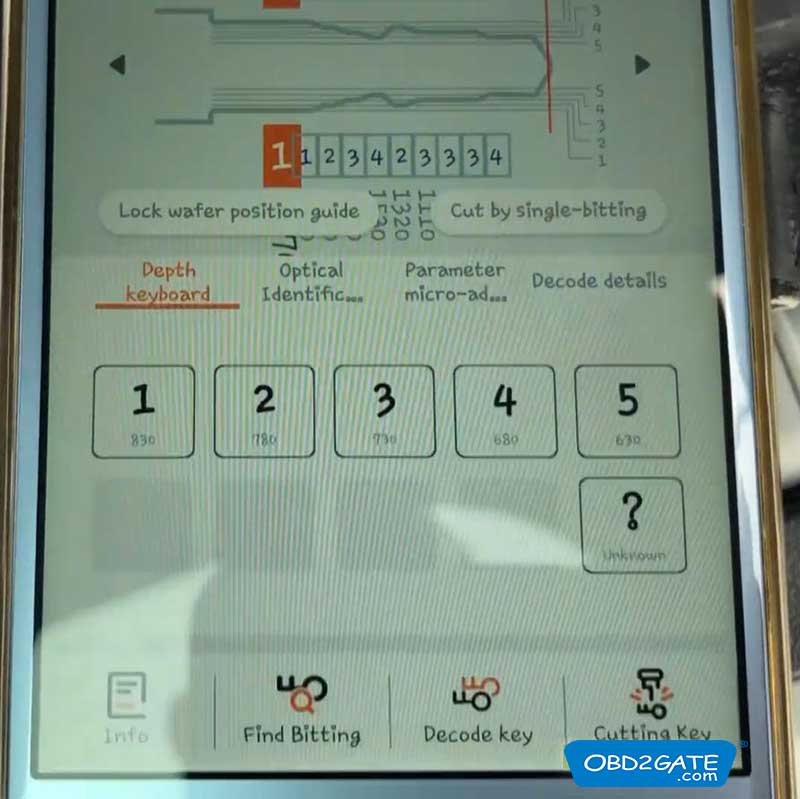

Note that these keys are designed to open the car’s door.
Step 2. Transponder Generation
Generate the remote using Xhorse MINI Key Tool.
Select Vehicle Remote >> Hyundai >> Santa Fe >> Elantra KeylessGo ID46 433.
Place Xhorse XSKF01EN smart key into the coil and click “Generate”.

Step 3. Reading PIN Code
Inside the vehicle
Open Autel IM608 II and navigate to IMMO >> Hyundai >> Manual selection >> Europe >> SANTAFE(CM) >> 2010-2013 >> Smart Key.
Verify vehicle details and access main menu.
If needed, choose “Vehicle immo information” to verify key info and OBD position.
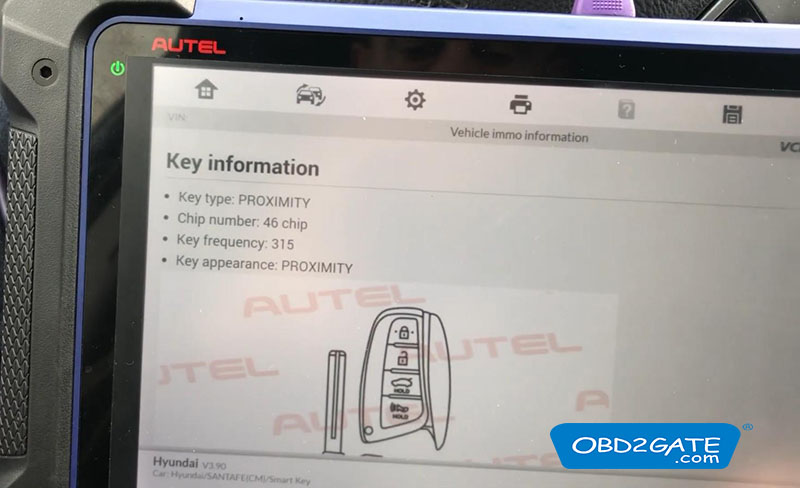
Press “lmmo status scan” to clear DTCs.
Select the relevant fault and choose “Clear DTC” as prompted after scanning.
On scanning interface, click on “Read PIN” >> “Read Pin code (46 Smart card) ” >> “Read Pincode by OBD”
This function supports 46-chip smart card equipped vehicles only.
Follow the provided prompts to retrieve the password.
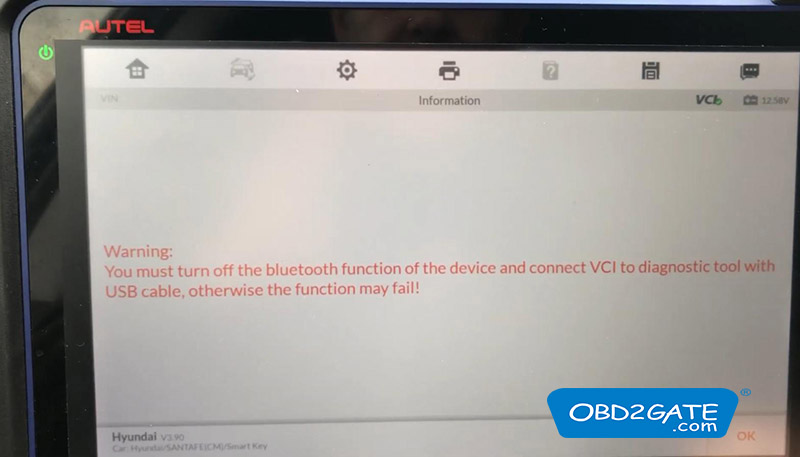
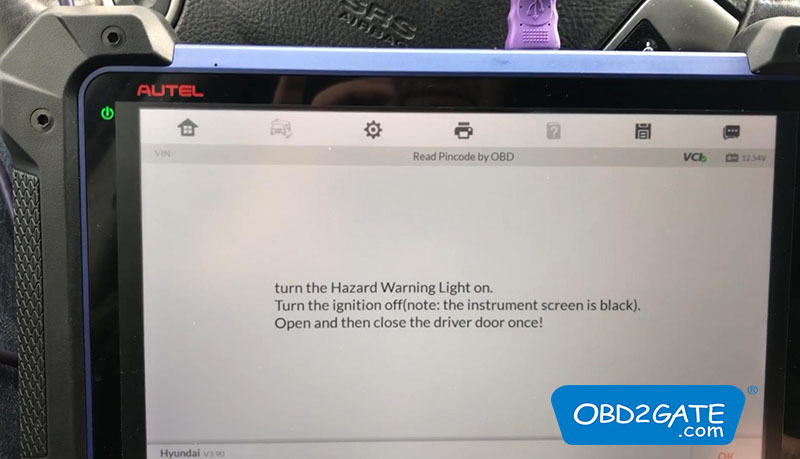
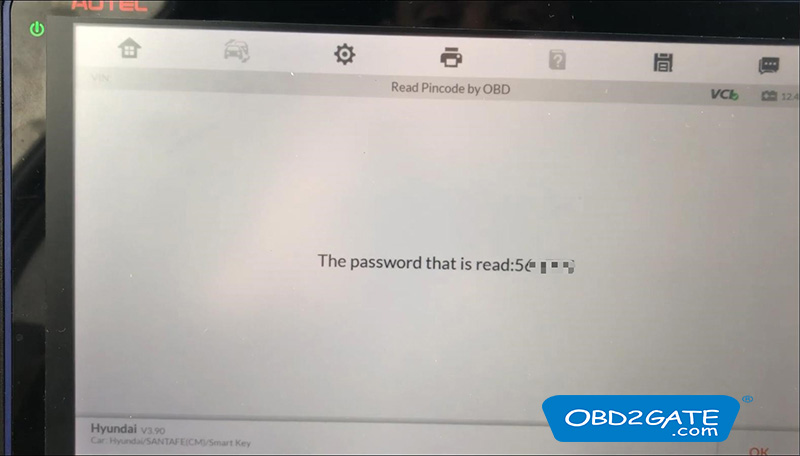
Step 4. All Key Lost Programming
Return to the scanning interface and choose “All keys lost (guided)”.
For Step 1, all existing keys will be erased.
Place the smart key that needs programming into the card slot.

For Step 2, input the password obtained earlier.
For Step 3, follow the same procedure to add keys.
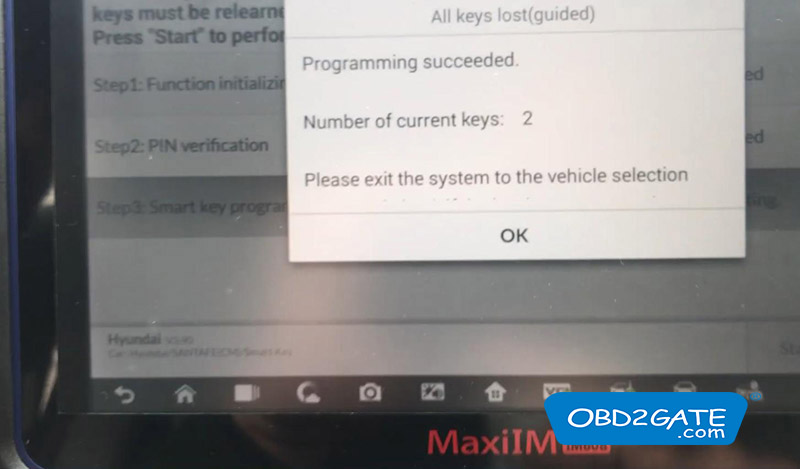
Put the proximity key inside the XSKF01EN key

Well done! As evident, the process is highly professional and accompanied by a user-friendly step-by-step guide.
Check Autel IM608 II price on OBD2GATE.com
https://www.obd2gate.com/products/autel-maxiim-im608-ii-key-programmer.html




















