Learn how to program new keys for a 2020 Ford Mustang when all keys are lost using Autel IM608 Pro 2 key programmer.

Procedure:
Ensure proper connection of Autel IM608 II key programmer, MaxiFlash JVCI, and the car.
Ensure a stable internet connection.
Navigate to IMMO >> FORD >> Manual Selection >> USA >> Mustang >> 2020 >> Smart Key
Verify the selected vehicle info
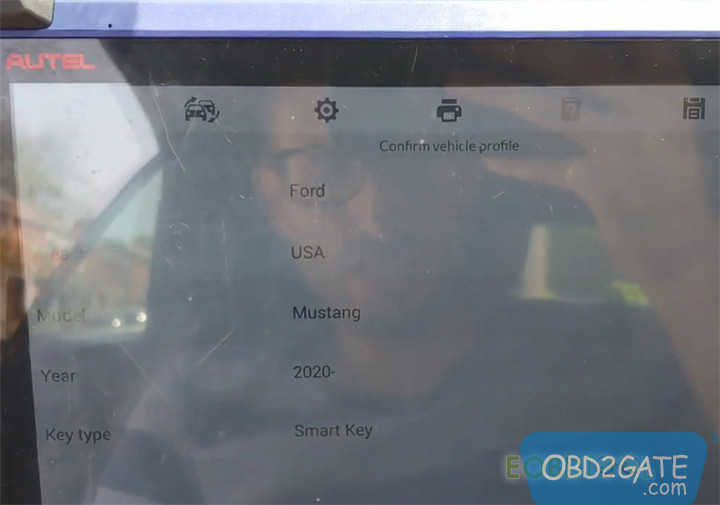
Choose “Hot Function” >> All smart keys lost (guided).
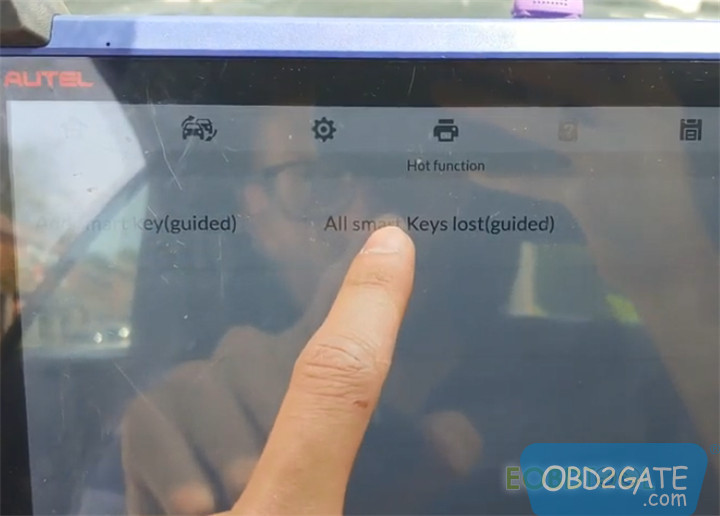
Ensure IM608 II tablet is connected to Wi-Fi.
Note: The instrument panel may turn black during function execution.
This function will erase all learned smart keys. Continue with the process.
Confirm alarm status and proceed.
The VCl needs 1 12V power supply to work properly, or else the function might not work.

Open the driver’s door and set the latch as if the door were closed and locked, holding it in this position throughout key programming.
Follow the instruction to disconnect and then reconnect the vehicle’s battery. The tool will make an attempt to deactivate the factory alarm upon battery reconnection. It’s important to carefully follow all steps. Later in the process, you will have the option to choose whether to erase or add keys.

Access the slot in the cup holder and insert the key into the designated hole for programming.

Once you’ve disconnected the battery, reconnect it to the car. The tool will make efforts to establish access. After reconnection, the alarm could either stay silent or continue sounding. The aim is to achieve a quiet state. If the alarm persists, disconnect and wait for 10 seconds before reconnecting. Repeat this process until the alarm becomes silent.
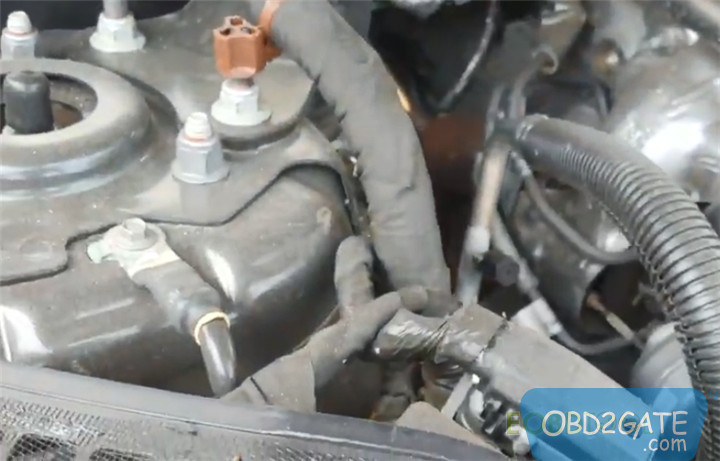
Securely fasten the battery connections and shut the hood.

The tool will read the data, so please wait for the process to complete.
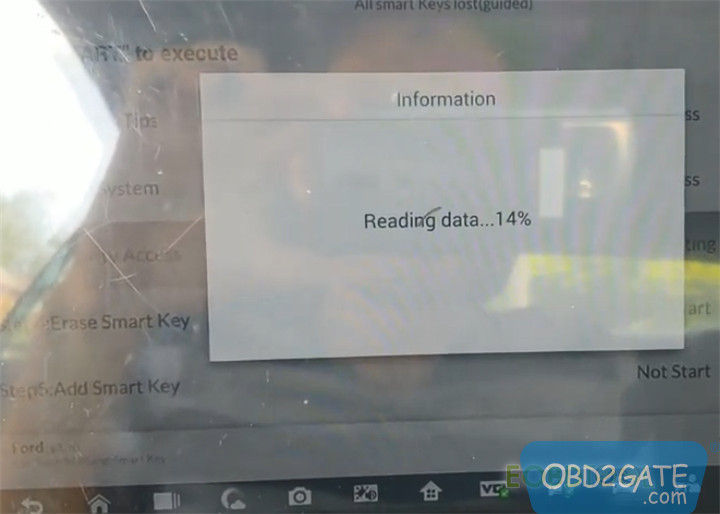
Job is done! This guide demonstrates the way to make a smart key for a 2020 Ford Mustang in all keys lost situations using Autel IM608 Pro II.




















