This instruction provides guidance on using CGDI CG100X programmer to read EEPROM without soldering.
To begin, make sure you have the following devices and accessories at hand:
- CG100X programmer
- EEPROM Adapter
- EEPROM Clip
- ECU

To establish the necessary connections for reading EEPROM, follow these steps:
- Plug EEPROM Adapter into CG100X programmer
- Connect one side of EEPROM Clip to EEPROM Adapter
- Connect the other side of EEPROM Clip to ECU chip
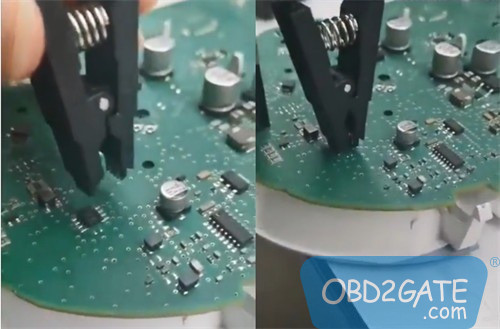
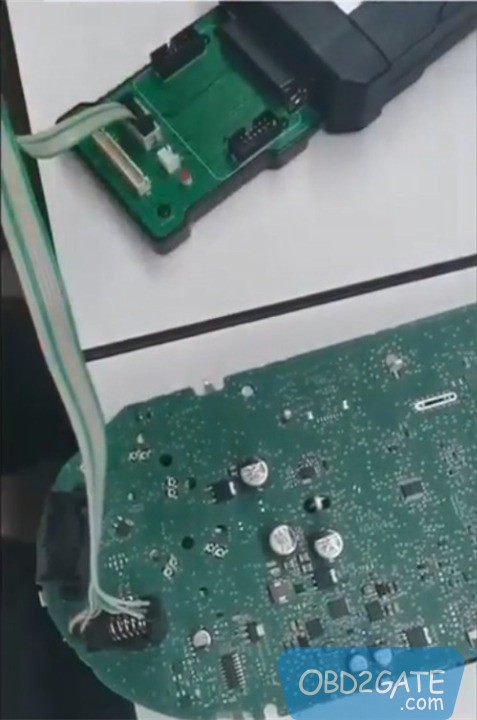
Locating pin diagram
Before proceeding, it’s crucial to locate the pin diagram for the specific chip you’re working with. Fortunately, CG100X software provides an easy-to-access pathway to find the pin diagram:
Select Programmer > Manufacturer > Series > Chip
Double-click on the selected chip or click Next to proceed.
In the Pin Diagram section, you will find the detailed pin layout. For example, if you’re using a 35 series 35080 160DOWQ/T chip, follow the path: Select 35 Series > 35080 SERIES > 160 DOWQ/T > double-click or click Next.
Having the correct pin diagram is vital for accurate and efficient reading of the EEPROM.
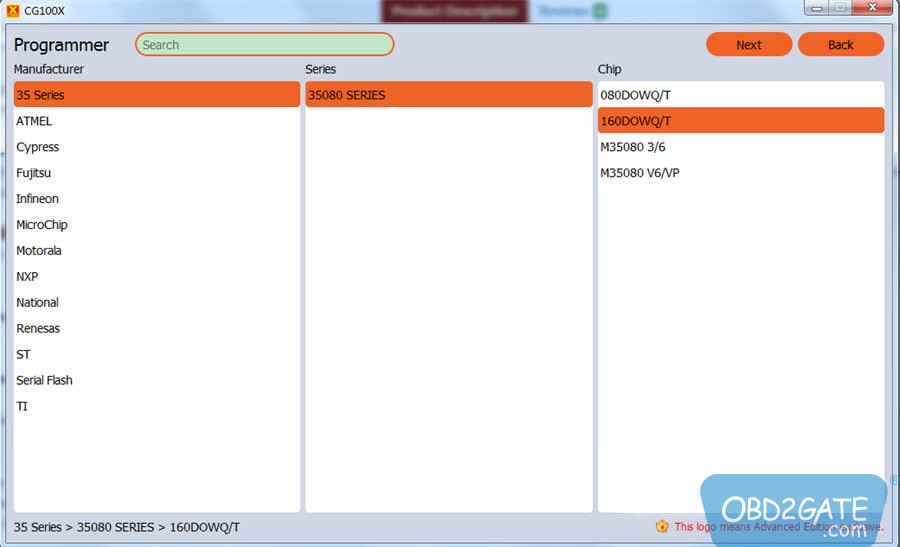
Navigate to the operation interface
Once you have completed the above steps, you will be presented with the operation interface. This interface allows you to control the reading and writing processes. To make the most of it, follow these guidelines:
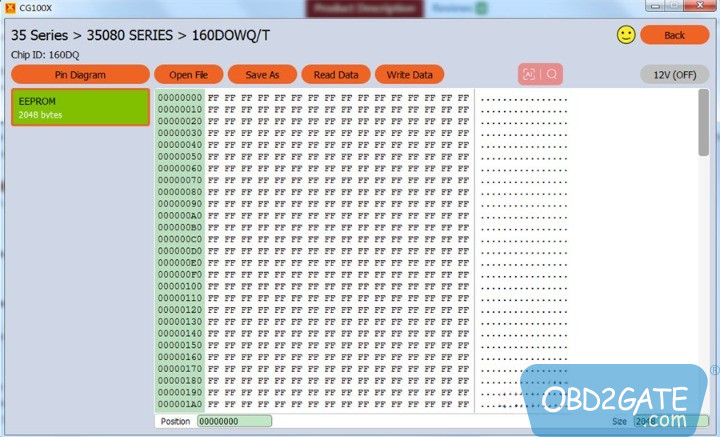
Click on “Pin Diagram” option to access the required adapter and pin diagram information.
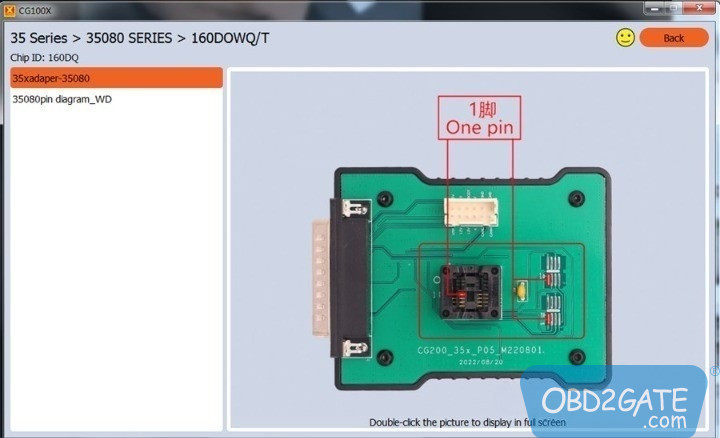
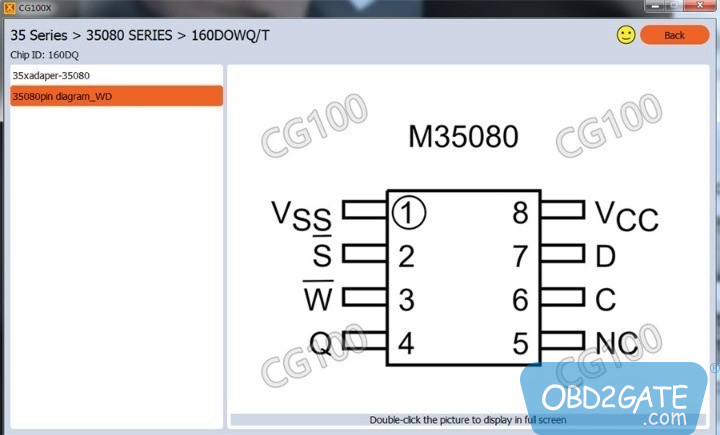
Review the pin diagram to ensure the correct adapter is selected and properly connected.
Select the relevant option from the interface to initiate the reading or writing of EEPROM data.
By following these instructions, you can effectively use CGDI CG100X programmer to read EEPROM without soldering. Remember to refer to the pin diagram, establish the necessary connections, and utilize the operation interface to perform the desired operations accurately. With this powerful tool in your hands, you can effortlessly read and write EEPROM data for various applications.
CG100X EEPROM support list download:




















