This guide provides detailed instructions for locksmiths on how to perform VAG MQB mileage correction pinout using CGDI CG100X programmer. It also includes pinout diagrams for VAG MQB clusters, as well as information on how to read MCU data for various models.

Step-by-step Guide:
- Read and Save Original Data: To begin, carefully read and save the original data from the VAG MQB cluster.
- Send Original Data for Modification: Next, send the original data to CGDI personnel who will modify the mileage accordingly.
- Write Modified Data to the Cluster: Once the mileage modification is complete, write the modified data back to the VAG MQB cluster.
Pinouts for VAG MQB Cluster (D70F3526 – A2C81589700): Refer to the following pinout diagrams for two different methods of reading the MCU data.
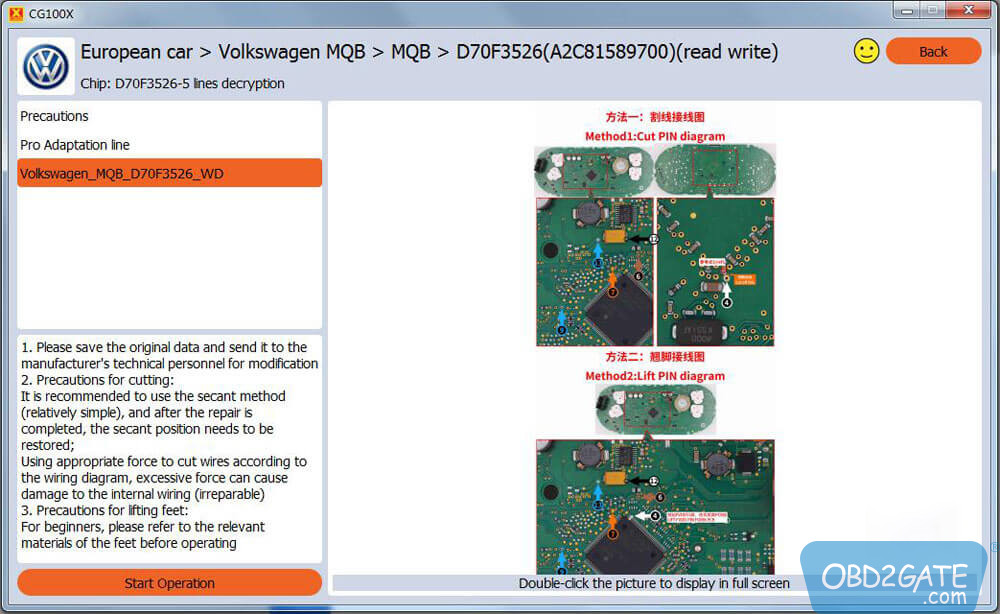
Method 1: Cut PIN diagram
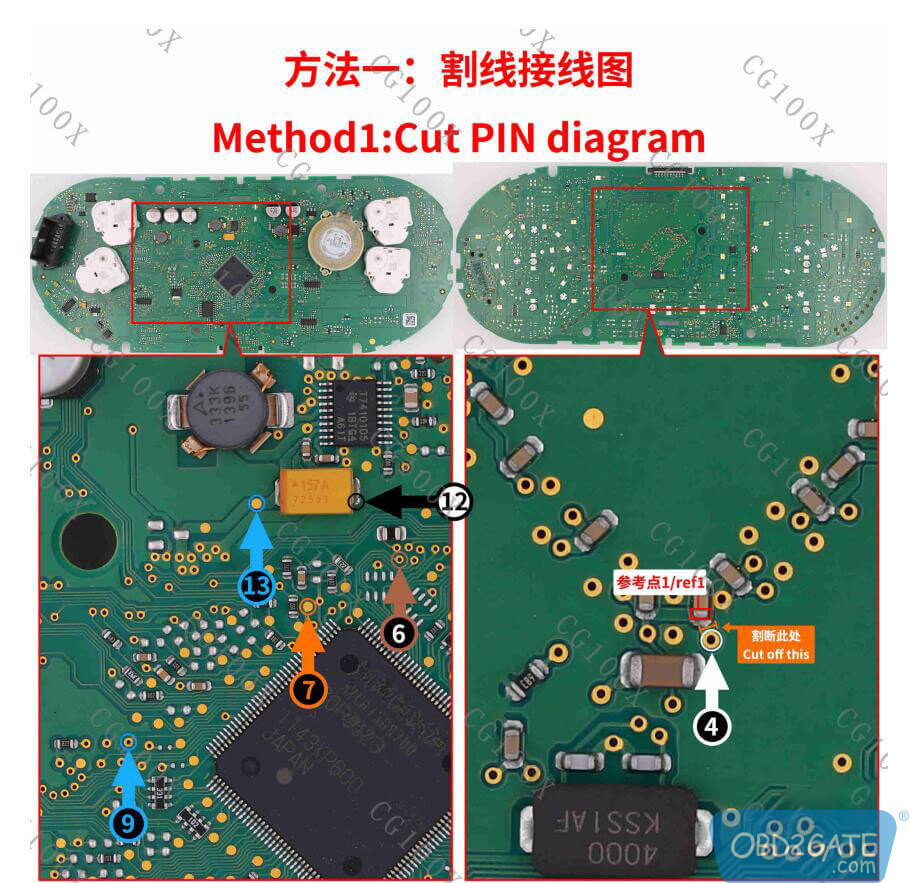
Method 2: Lift PIN diagram
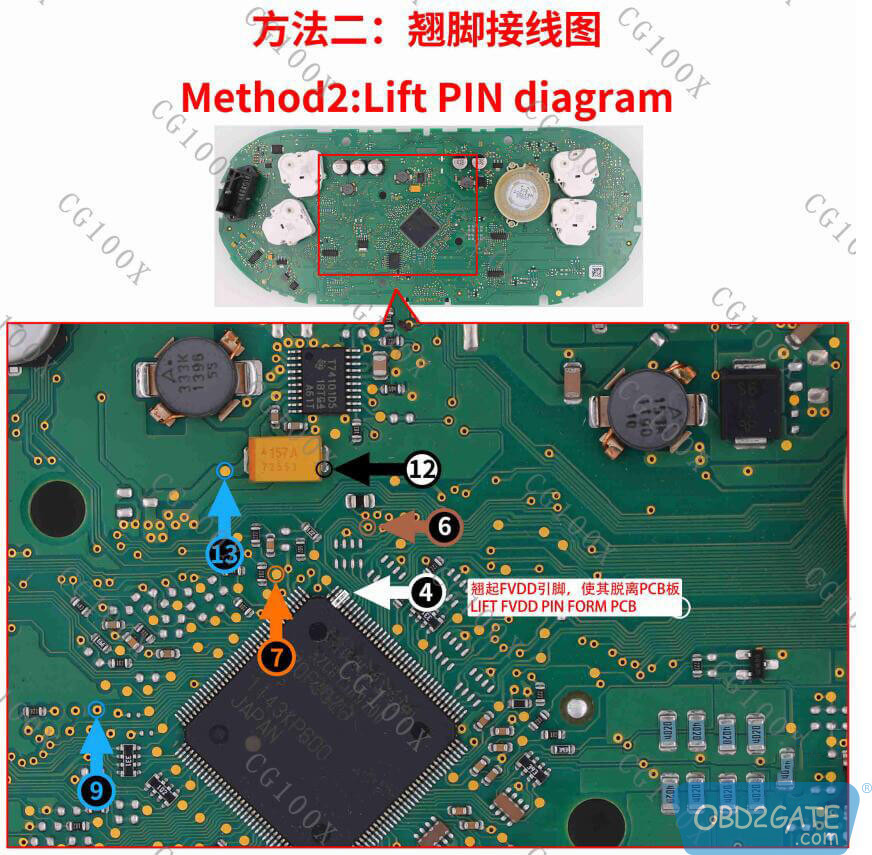
Pinouts for D70F3529: For D70F3529, here are the pinout diagrams for two different methods of reading the MCU data.
Method 1: Cut PIN diagram

Method 2: Lift PIN diagram

Pinouts for D70F3532 (A2C81589500):
Refer to Figure 7 for the pinout diagram of D70F3532 (A2C81589500).

Important Information: In addition to VAG MQB cluster odometer correction, CG100X programmer also supports correcting the odometer of the following VAG Johnson control clusters:
- C-TREK 2016-2020 D70F3423 (95320 read and write); 2016-2020 D70F3423 (Flash read and write)
- Bora/Jetta/Santana 2015-2019 D70F3423 (95320 read and write); 2015-2019 D70F3423 (Flash read and write)
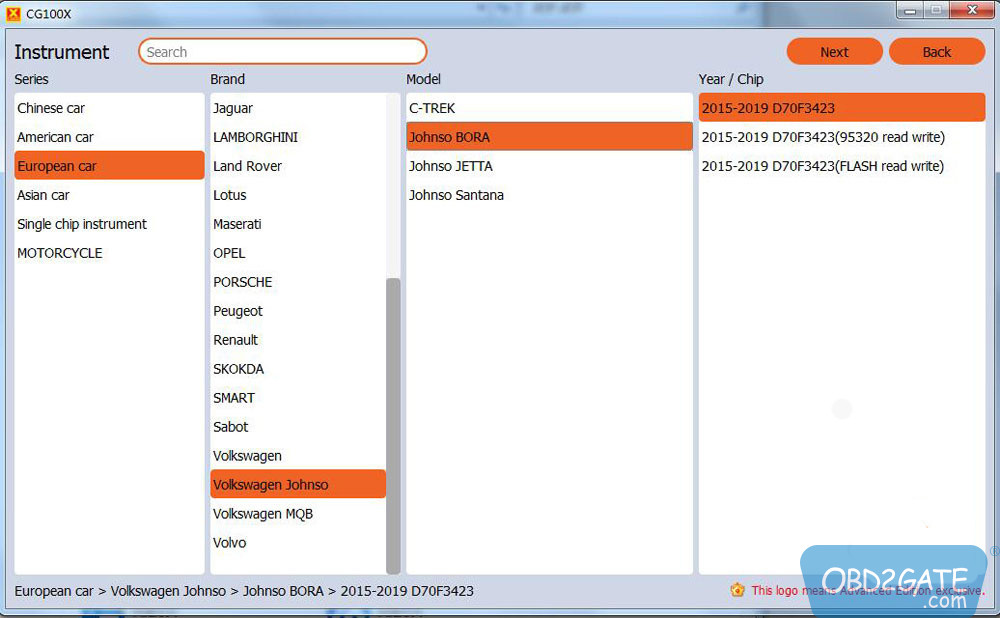

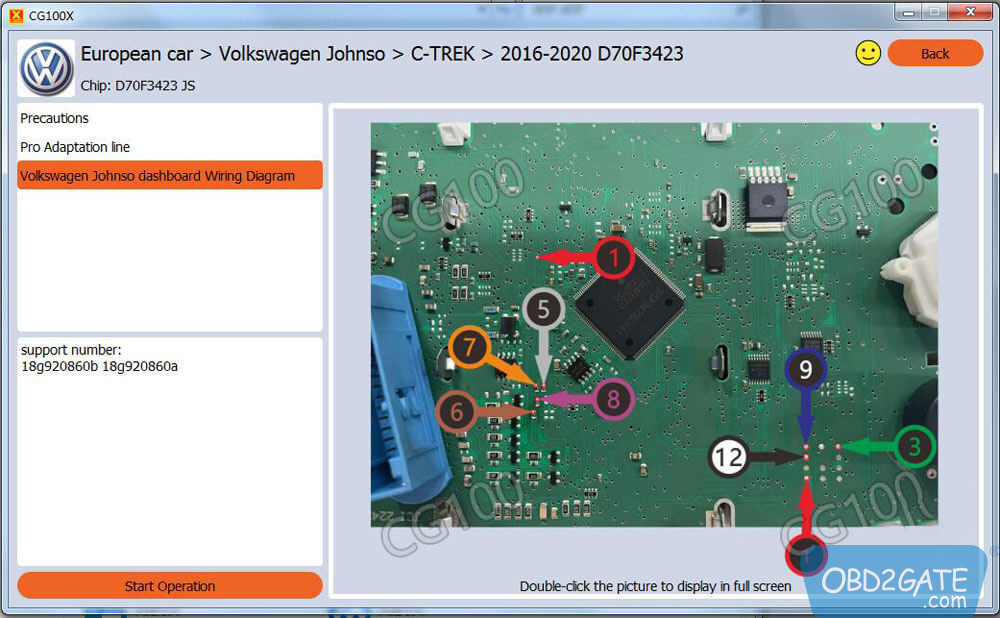
If you’re a locksmith looking for comprehensive instructions for VAG MQB mileage correction pinout using CGDI CG100X programmer, this guide has everything you need.




















