Do you have a 2021 Nissan Altima with just one working key? If you want to add a new key, you can use Autel IM608 Pro II. Let’s see how it’s done.

Procedure:
1. Establishing the Right Connections
Connect Autel MaxiIM IM608 II to your vehicle accurately.
Attach MaxiFlash to your vehicle’s DLC to facilitate communication and power.
Forge a connection between MaxiFlash and IM608 II through Bluetooth pairing.
2. Initiating IM608 II Tablet
Power up your IM608 Pro II key programmer.
Navigate to IMMO and accept the disclaimer.
Speed up the process by entering search terms in the designated box.
3. Selecting Nissan
Proceed by selecting Nissan and opting for Manual selection.
4. Initial Preparations
Confirm that the ignition is activated.
Switch on your hazard lights.

5. Choosing Vehicle Information
Choose “North America”, then “ALTIMA”, and finally, “2020-”.
Verify the vehicle details.
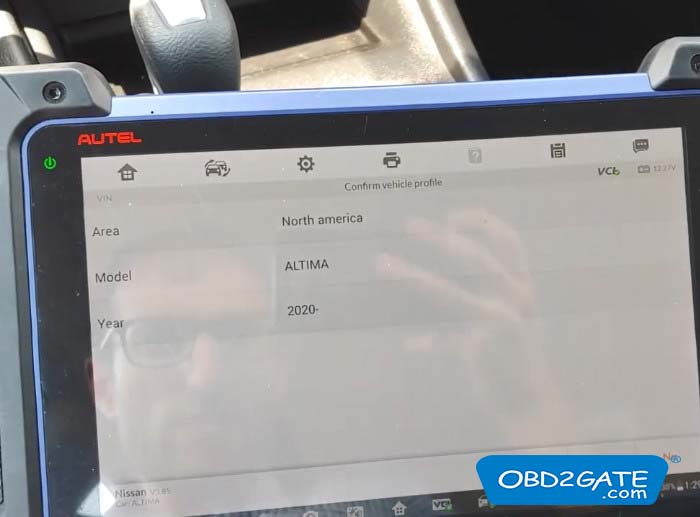
6. Accessing Control Unit
Navigate to Control unit followed by lmmobilizer/Smart System.
Select “lmmobilizer remote control learning” and choose “All smart key lost”.
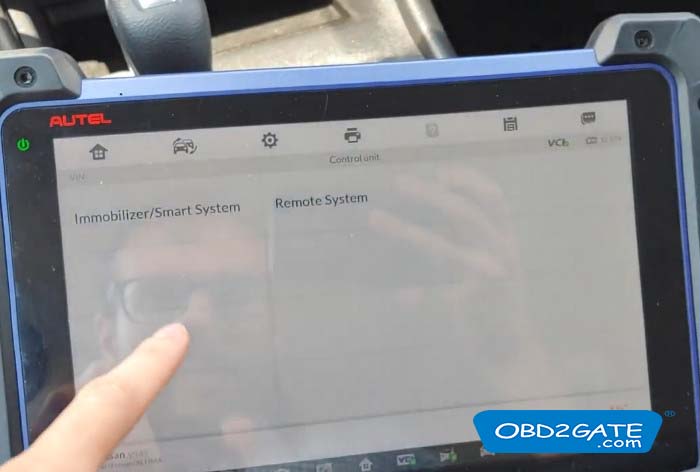
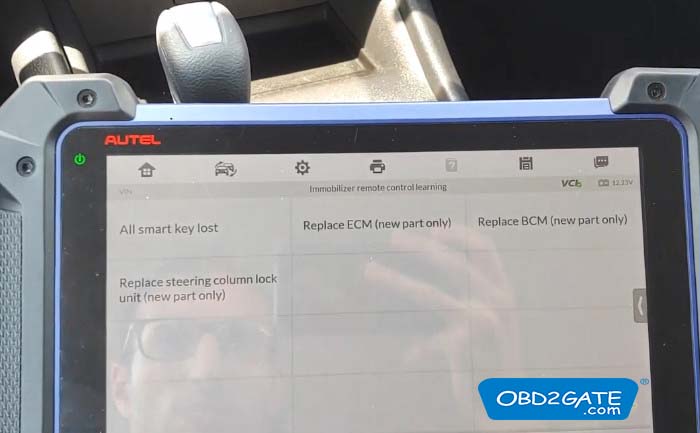
7. Attention to Detail
Take note of the message: “perform this function will detect all smart keys, it can program up to 4 smart keys! Whether or not to continue?”
Proceed by clicking “Yes.”
8. Key Programming Process
Shut all doors and press the start button.
Successfully read the vehicle’s BCM code.
Ensure the code is safe for immobilizer function execution.
Proceed without hesitation.
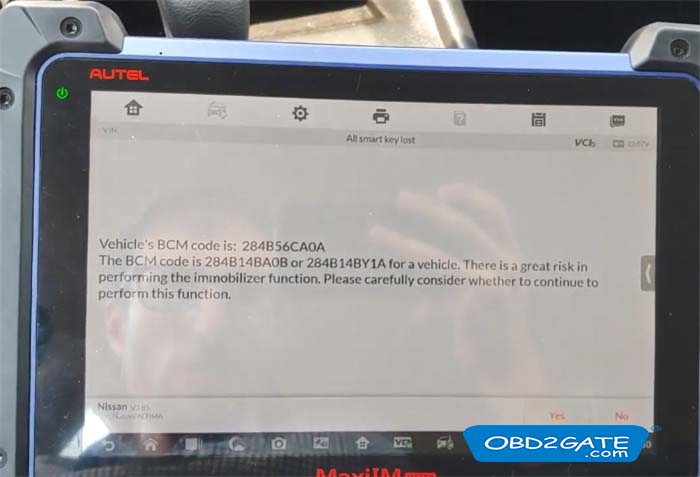
9. Further Steps
Turn off the ignition and activate the emergency flasher.
Confirm that hazard lights are operational.
Perform a single action of opening and then closing the door.
Push the start button once and hold the new smart key against it with the logo side facing the car. This will make the dashboard light up, and the indicator light will flash five times.
If the indicator light persists, utilize a functional key to press the start button.
Start with the new key, press start once, lights appear on the dashboard.
Push again to turn off.
Repeat the same process with the original key, waiting for light cessation.
Hit start once more after lights go off.
Use the first programmed key to press start, hear beeps, push start button again, and conclude registration.


10. Final Testing
Validate the remote and car start functions.
Both should function seamlessly.
Therefore, Autel MaxiIM IM608 II can efficiently add a new smart key to your 2021 Nissan Altima. The user-friendly interface will guide you through each step, ensuring successful key programming.




















