Discover how to use Autel IM608 Pro II EEPROM function to program keys on a 2005 Volvo V50 all keys are lost, following this detailed guide.

Device used:
Autel MaxiIM IM608 PRO II key programming tool
Step-by-Step Instructions:
To begin, you should take out the CEM module from the Volvo V50. It is situated on the passenger side, positioned behind the glove box.
Launch Autel IM608 PRO II. Navigate through the following path: “Programmer” > “Chip (EEPROM, MCU, ECU)” > “Chip Read & Write” > “Immobilizer” > “Volvo” > “CEM TYPE3 > MC9S12DT256 > RW”.
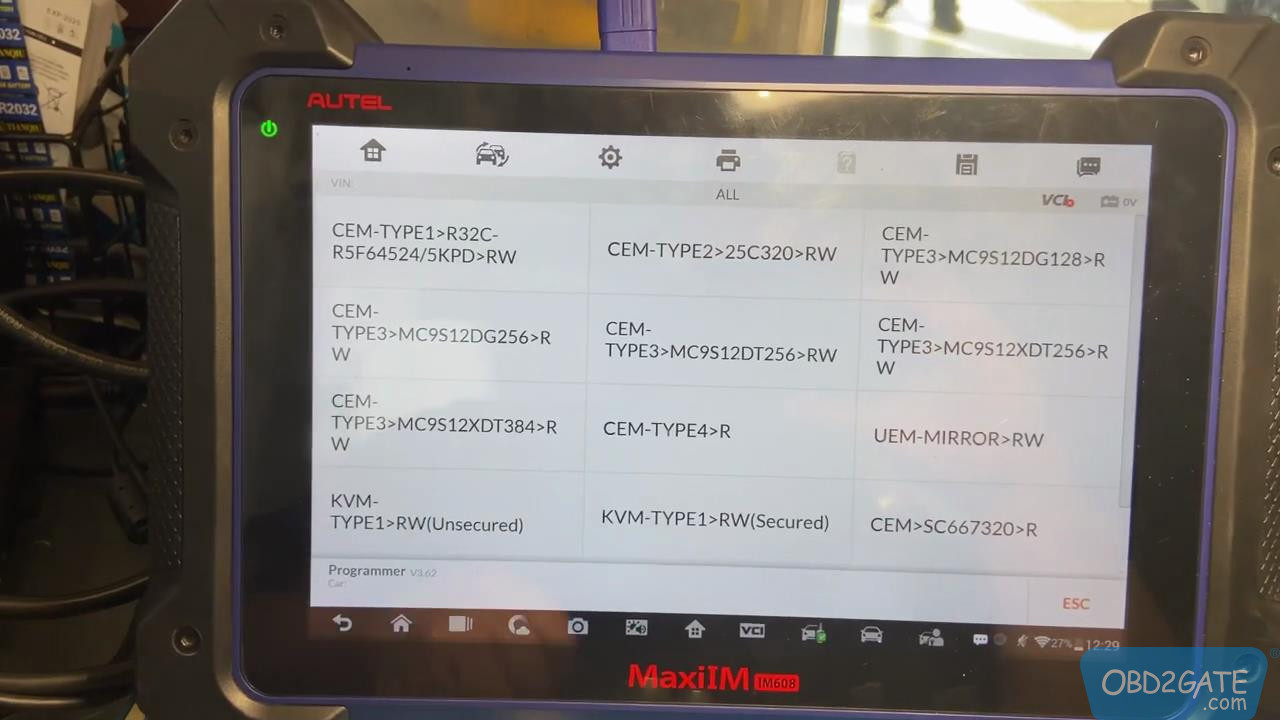
Choose “EEPROM”.
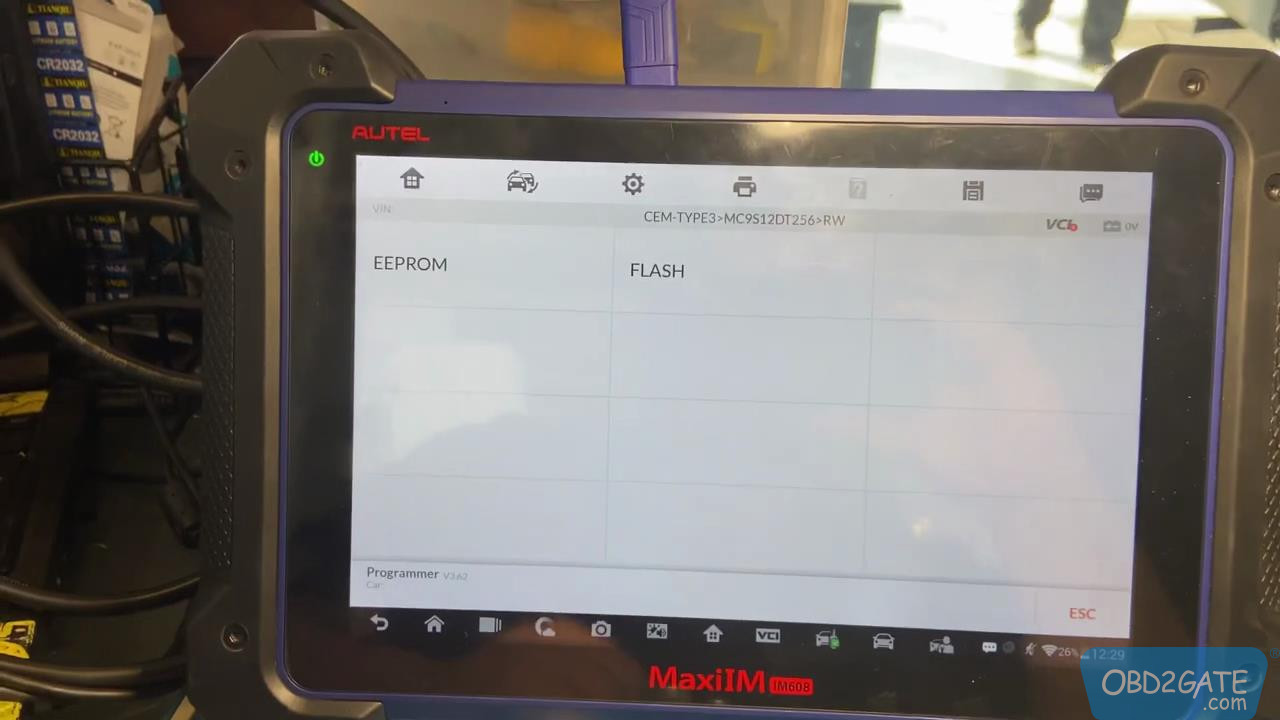
Press “Schematic Diagram”.
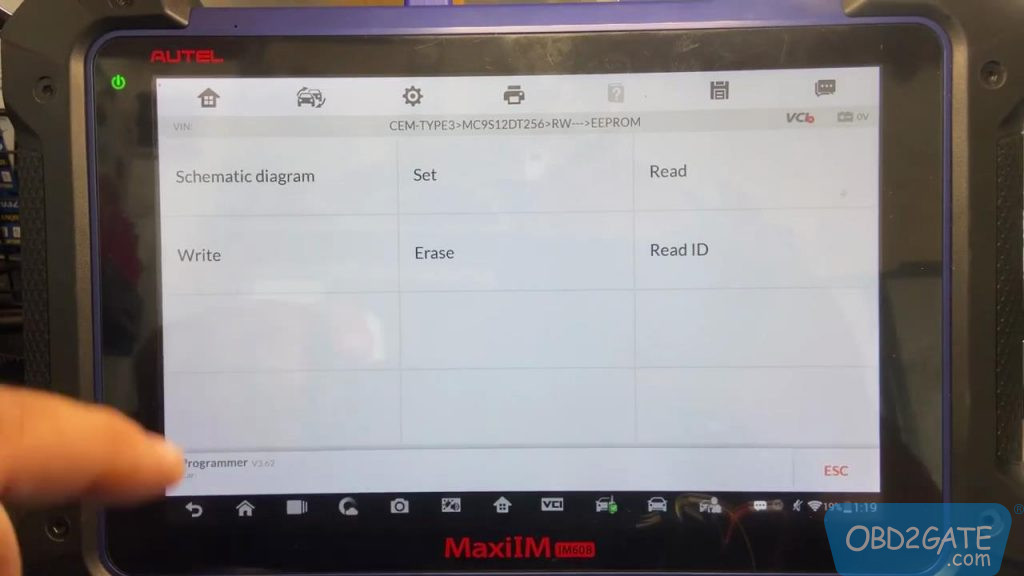
Here is the diagram and operational guidance.
1. APA106 wire harness is compatible exclusively with XP401/XP404 programmer.
The APA109 wire harness is exclusively compatible with the XP401 Pro/XP400 Pro programmer.
2. Inspect the circuit board of the current components and match it with the corresponding circuit board images provided below.
3. Connect the two chips in the manner indicated, and execute data reading or writing as demonstrated in the image.
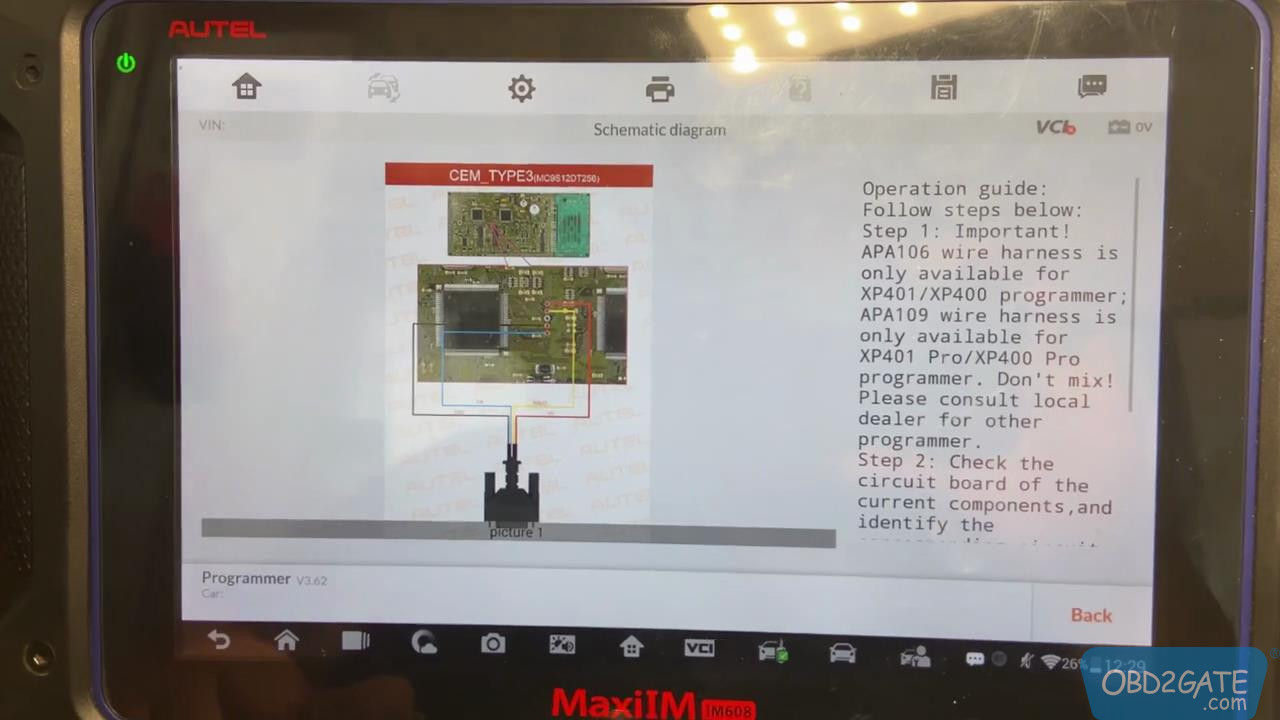
Adhere to the instructions and images to solder the wires onto the CEM module PCB.

Return to menu and choose “Read”.
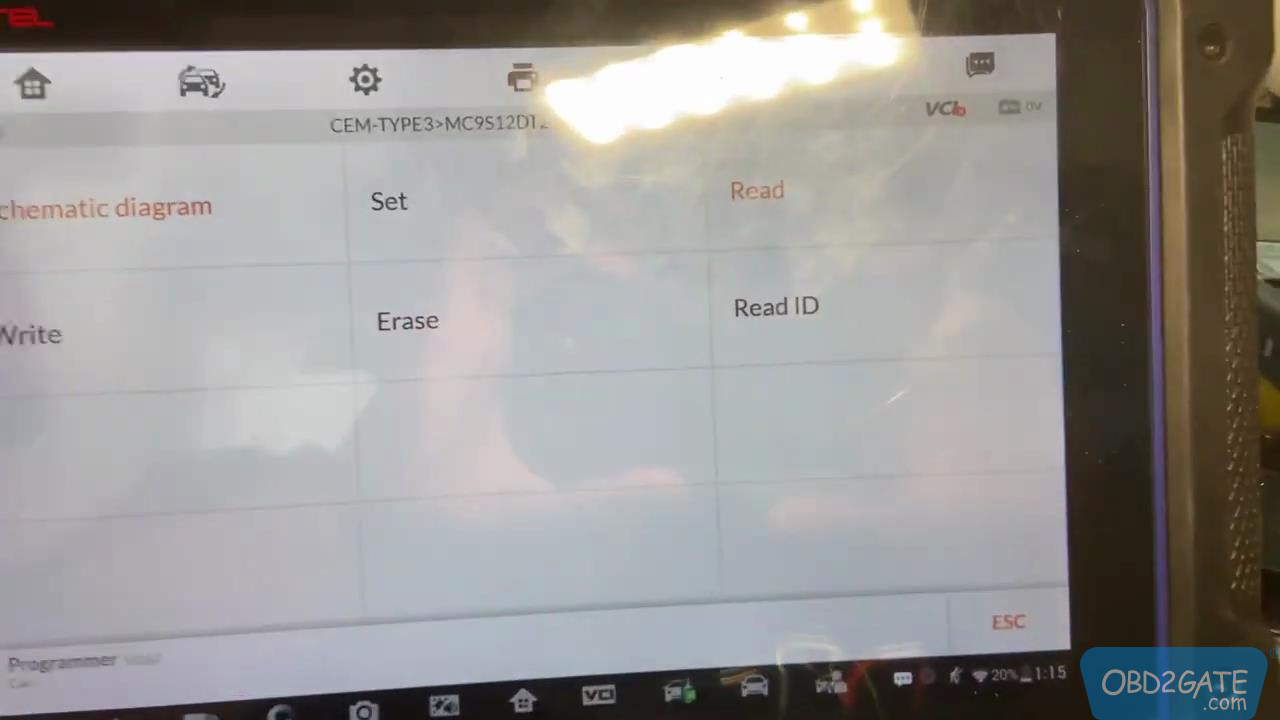
Store bin file on IM608 Pro II.
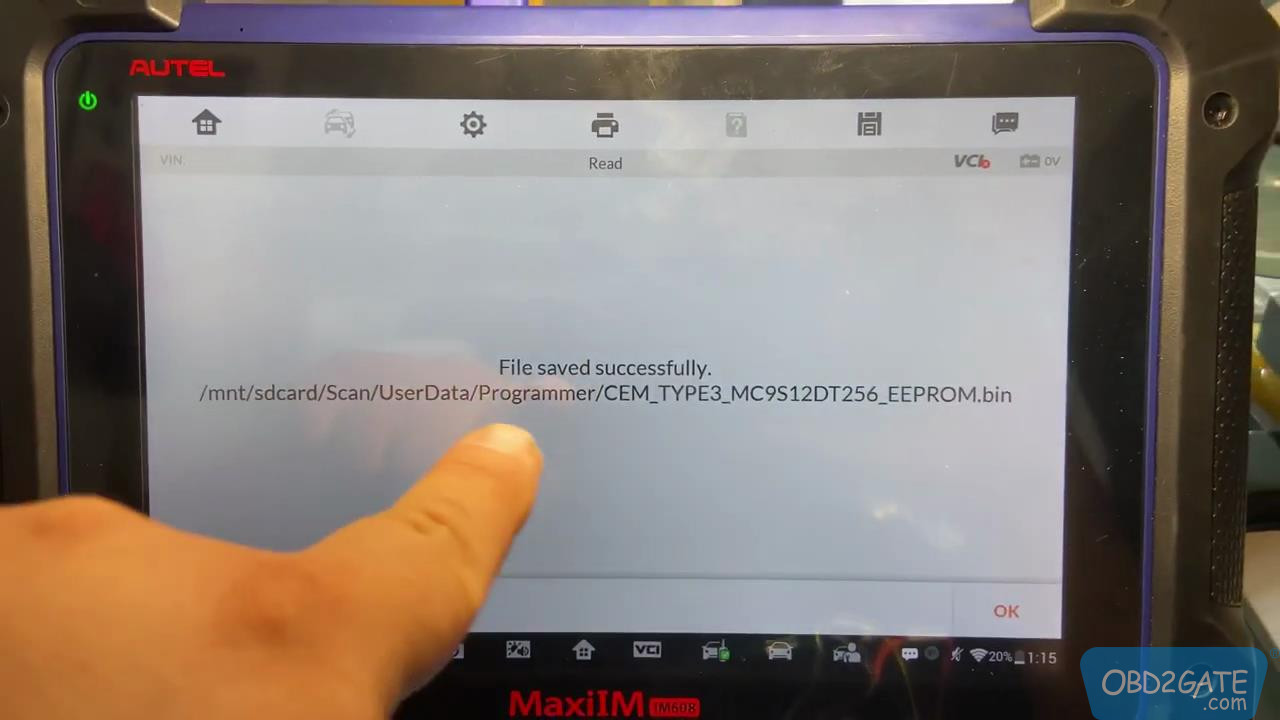
Return to the menu and click “Write key via dump”, then confirm by clicking “YES”.
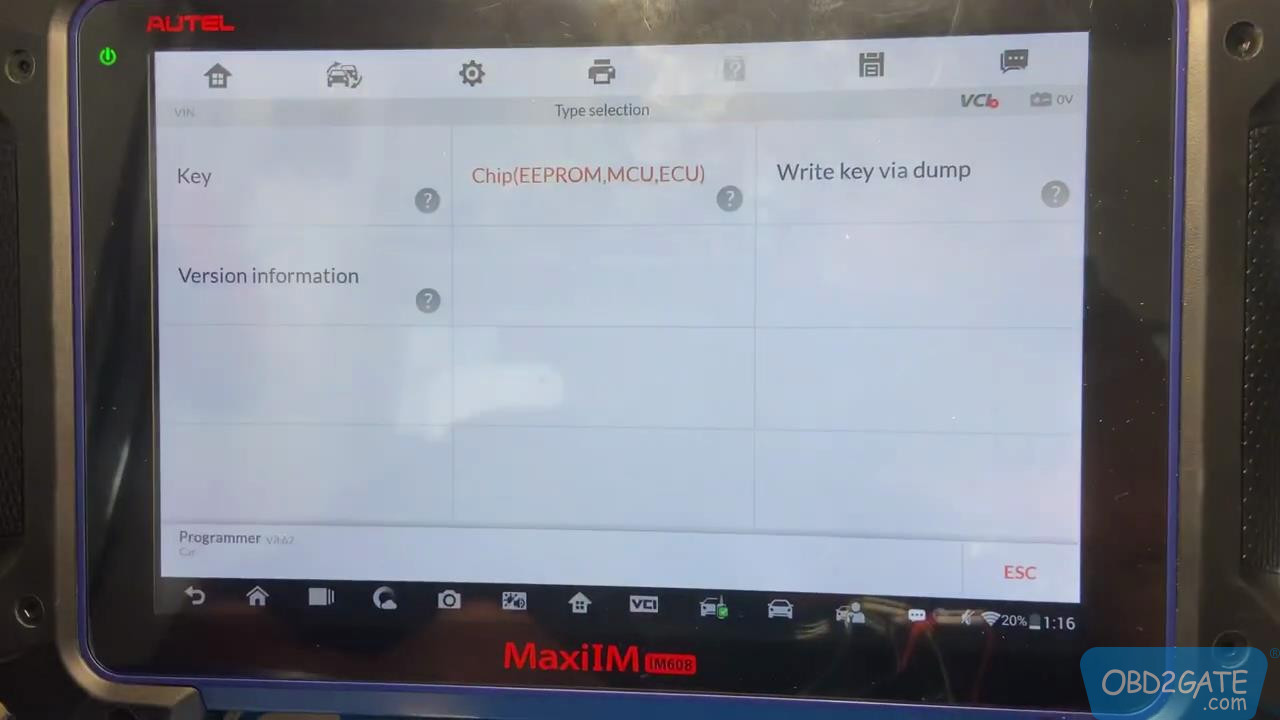
Progress through the following selections: “Europe” > “Volvo” > “V50” > “2004-2007 MC9S12DT256”.
Click “Load data” and load the previously saved data bin file. Select an available key number.
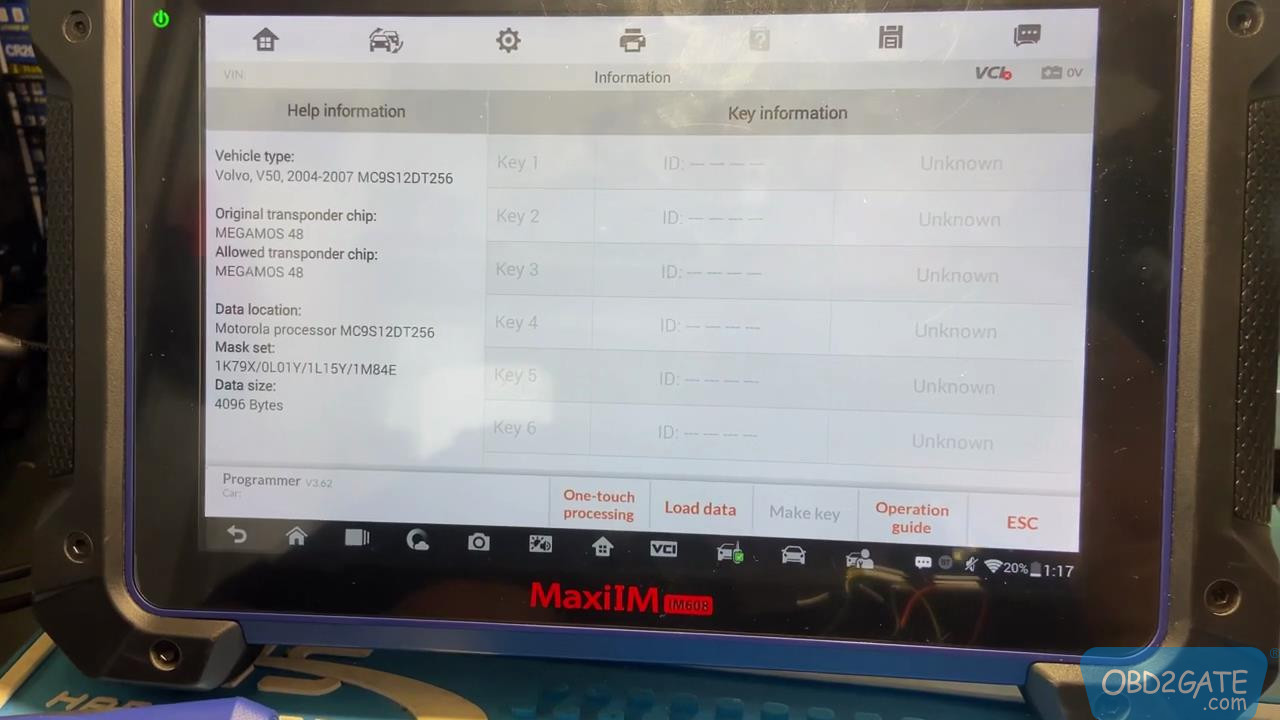
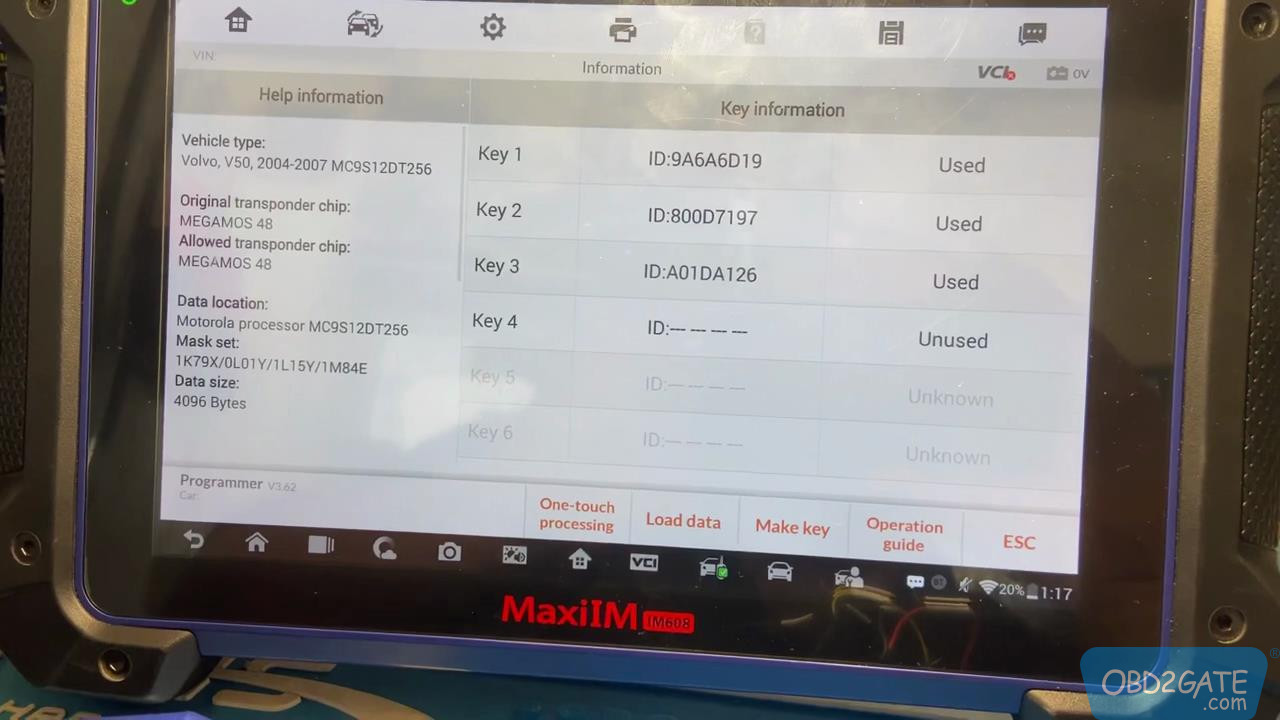
Insert a 48 chip into XP400 programmer slot and click “Make Key”.

Add a new key with key number (e.g., 4). Confirm by clicking “YES”.
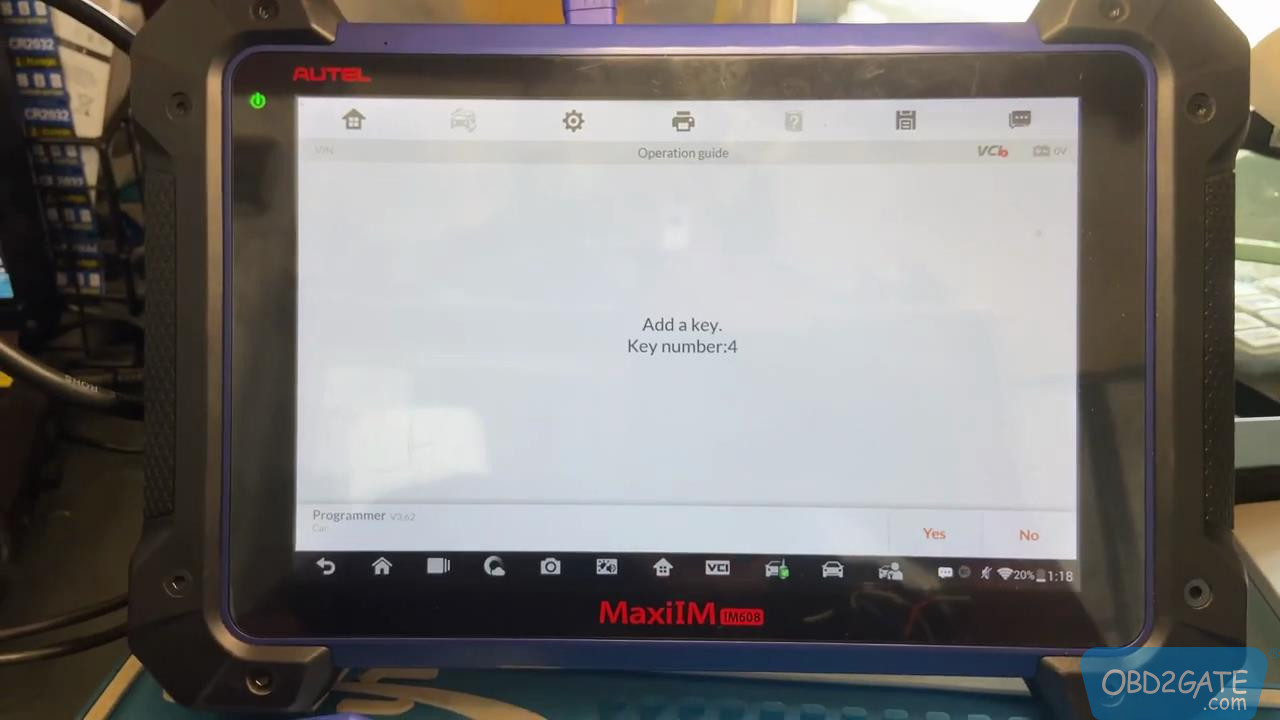
Save the newly created file by clicking “Yes”.
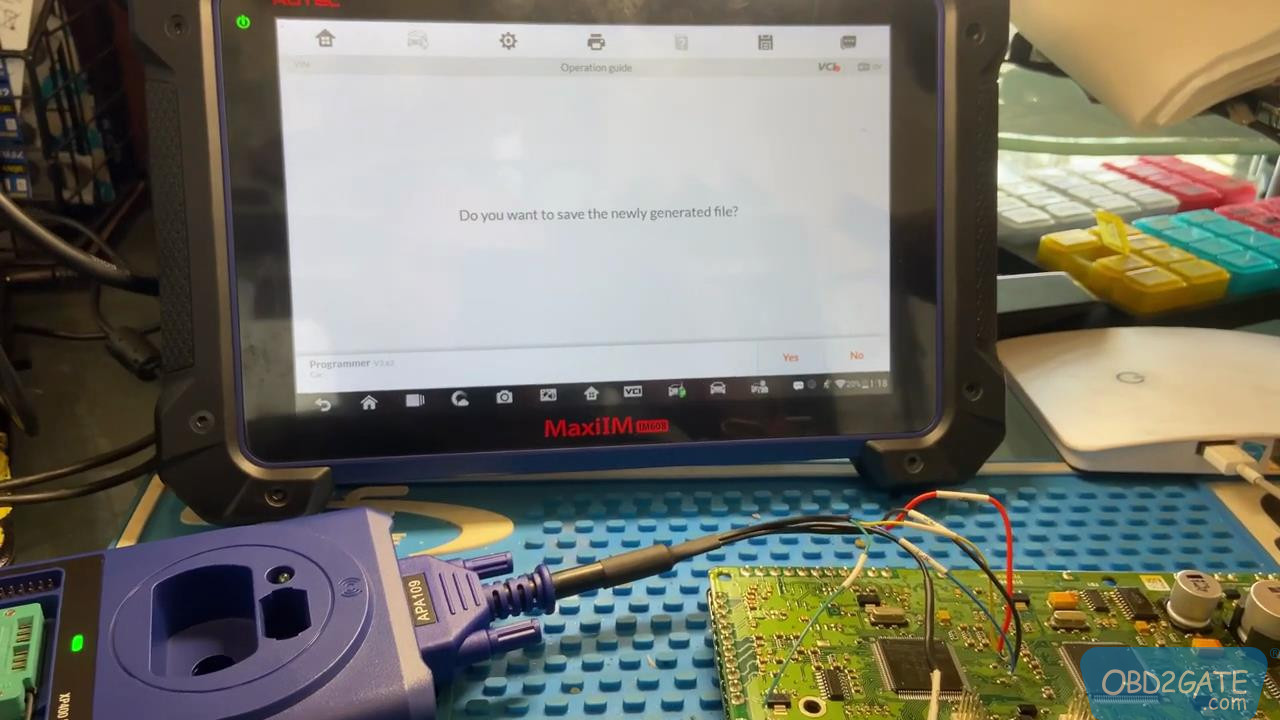
Save the file on IM608 PRO II. The key is now prepared.
Complete the process by rewriting the new bin file to chip. Confirm by clicking “OK”.
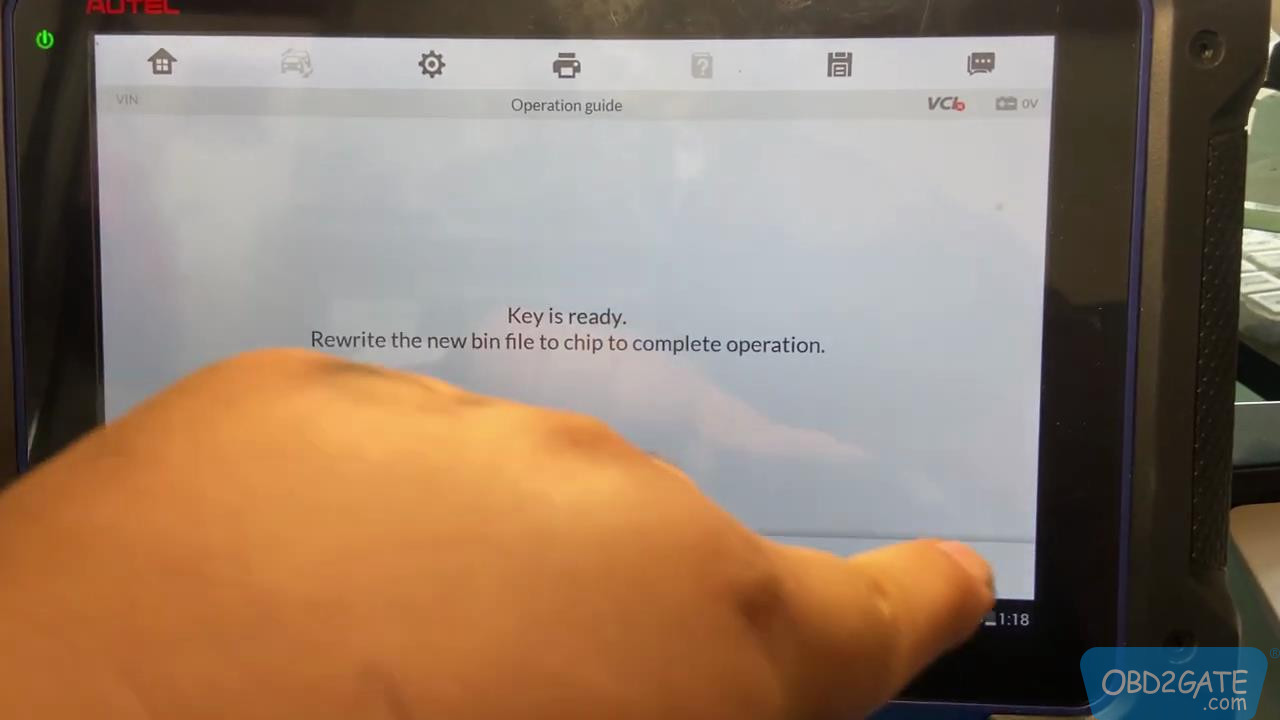
Return to the menu and choose “Chip (EEPROM, MCU, ECU)” > “Chip Read & Write” > “Immobilizer” > “Volvo” > “CEM TYPE3 > MC9S12DT256 > RW” > “EEPROM” > “Write”
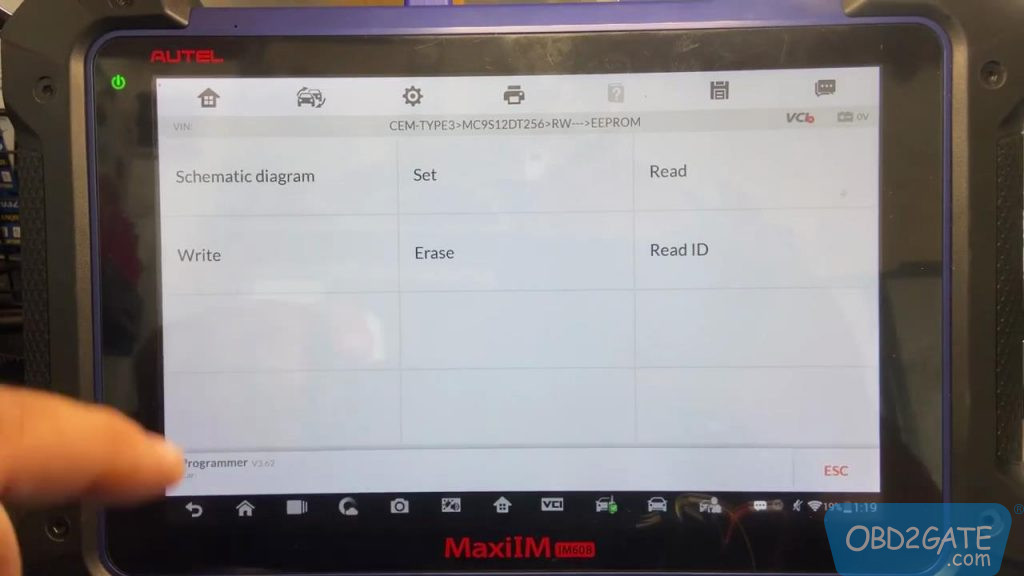
Choose the new bin file saved earlier.
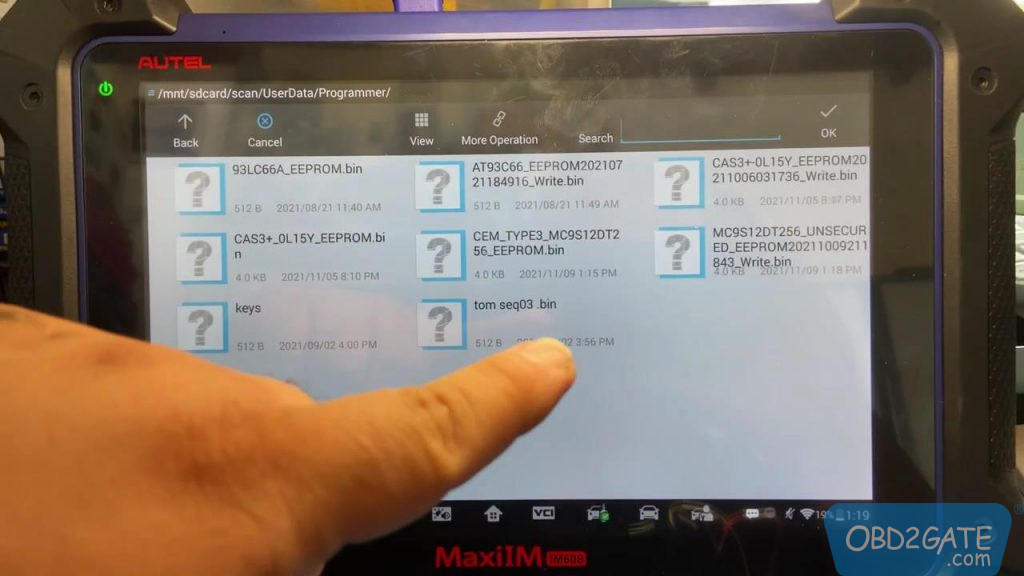
Wait for the successful completion of writing process.
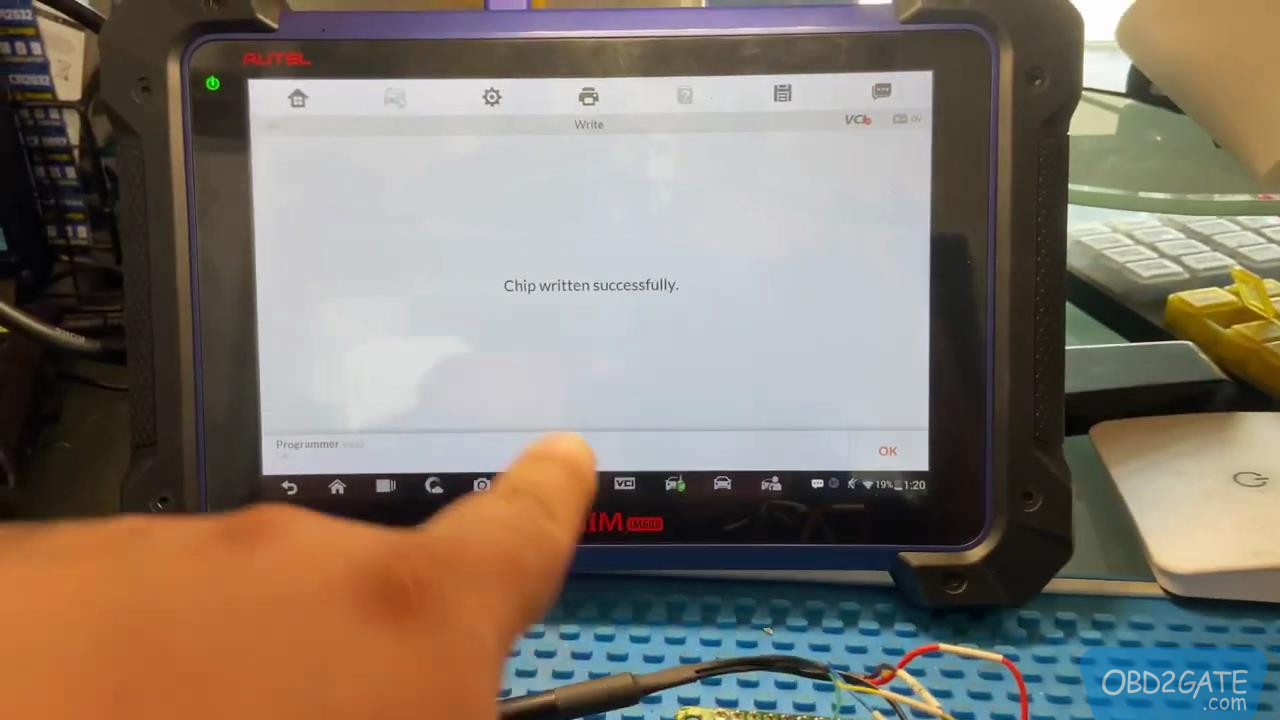
Install the CEM module back into the Volvo V50.
By following these instructions, you can effectively use Autel IM608 Pro II EEPROM function for AKL programming on a 2005 Volvo V50.




















