I’m having trouble with VAG on my Xhorse VVDI2 full software. I can click on vehicles like BMW, Porsche, and Audi without any problems. However, when I click on VW, I encounter this error message. I’ve tried upgrading, deleting, and reloading the software, but there hasn’t been any change with VVDI2.
The error message states: “The code execution cannot proceed because NetClient.dll was not found. Reinstalling the program may fix this problem.”
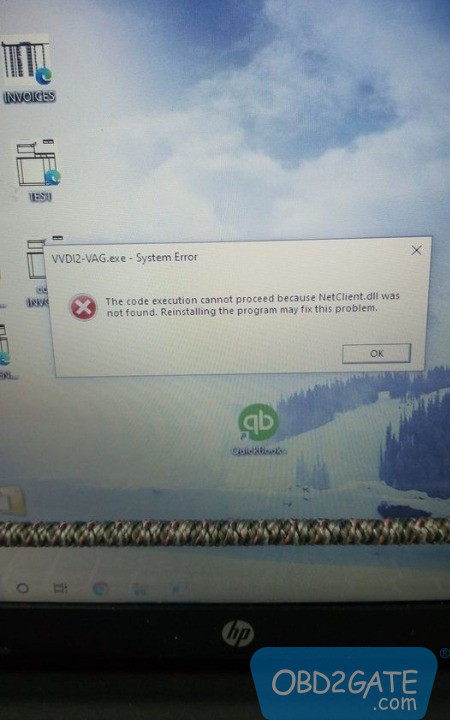
To resolve this issue, here are potential solutions:
Firstly, try disabling my anti-virus program and then reinstalling VVDI2 software.
Secondly, it appears that NetClient.dll, vvdi prog.exe, and VVDI2.exe are being flagged as malicious by various anti-virus programs, including Windows Defender. In such cases, adding NetClient.dll to the exception list of anti-virus software might be necessary, as it could have been quarantined.
That is how to solve VAG problem on Xhorse VVDI2 software, error message due to missing NetClient.dll. Suggested solutions include disabling antivirus and reinstalling software, or adding NetClient.dll to antivirus exception list.




















