Question from a customer: “I have Xhorse VVDI2. Can I use it to make a new key for my VAG when all keys are lost? If so, how?”
Solution provided by our engineer:
Firstly, read this comprehensive guide before using Xhorse VVDI2 tool to program new keys for VAG vehicles when all original keys are lost. These instructions are based on VVDI2 User Manual and cover various key types, such as NEC+95320, Motorola 9S12XHZ512 (Golf6 MM7 – 2011), NEC+95320 (Johnson Controls), NEC+95320 (JCI – 2013 Bora/Jetta), Visteon, Audi A4 – Crypto RB4, Audi A4 – Crypto RB8, and more. The process of programming keys when all keys are lost is similar to adding a key with a working key, requiring no extra steps. However, please note that other login types may have specific procedures.
Situation 1: OBD Lost All Keys
Description: All 4th immobilizer systems can create a dealer key directly via OBDII without the need to read the cluster EEPROM using BDM. Only the PIN and 6-byte CS are required, which can be obtained from the Engine Control Unit function via OBDII. For detailed instructions, refer to Key Learn >> OBD Lost All Key method.
Situation 2: Service Mode Lost All Keys
Description: Some login types do not allow reading immo data when all working keys are lost. This includes login types such as CDCxx+24C32, A3/TT/R8 (CDC32xx), NEC24C32, NEC24C64, NEC24C64 (2012 TFT color display), NEC24C64 (2013-), NEC24C64 (2013 TFT color display), Audi A1, and Audi Q3. Follow these steps to create a dealer key:
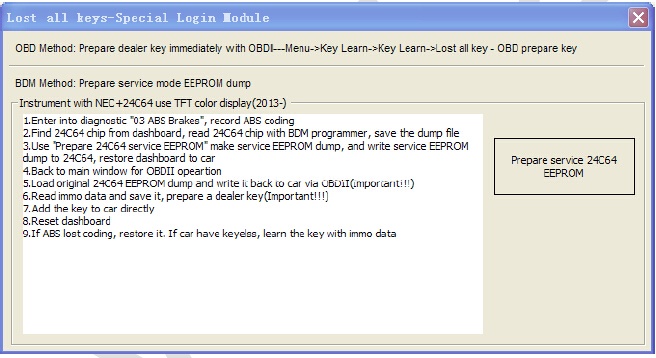
- Activate OBD communication by turning on the hazard lights and pressing the brakes multiple times. Safely back up the ABS coding by using the backup function located in the bottom right corner or accessing diagnostics mode (03 ABS) to perform a backup of the ABS coding.
- FindEEPROM chip within the instrument cluster, typically a 24C32 or 24C64 chip. Use a BDM programmer to read the EEPROM dump and save it as the original EEPROM dump.
- Enter “Service Mode” and load the original EEPROM dump. Avoidoverwriting the original EEPROM dump. Prepare the service EEPROM dump accordingly.
- Write the service EEPROM dump to the EEPROM chip (24C32 or 24C64).
- Reinstall the dashboard into the vehicle.
- Return to the main window and select the appropriate login type.
- Load the original EEPROM dump (IMPORTANT!!!).
- Activate OBD communication by turning on the hazard lights and pressing the brakes multiple times.
- Press “Write EEPROM” to transfer the original dump to the dashboard via OBDII (IMPORTANT!!!).
- After successful writing, read and save the immo data (IMPORTANT!!!).
- Generate a new dealer key and add it to the immobilizer system.
- If the vehicle uses a keyless key, follow the applicablelearn method to program the dealer key, ensuring compatibility with the immo data.
- Start the engine with the newly programmed dealer key to finishthe process.
So, that’s how to use Xhorse VVDI2 to program new keys for VAG vehicles when all keys are lost. Detailed instructions are provided for different key types and login situations. Programming keys when all keys are lost is similar to adding a key with a working key, without extra steps.




















