One customer said, “I used Xhorse VVDI2 and VVDI Prog to read EEPROM of my VW Passat 2008 AKL. Managed to create a dealer key, but now I’m not sure if I should write back the file. My friend suggests writing back for a new key slot, but not for cloning. The system displayed “Key Make Okay and Locked” after making dealer key, but there was no option to save new file. Any advices? Thanks.”
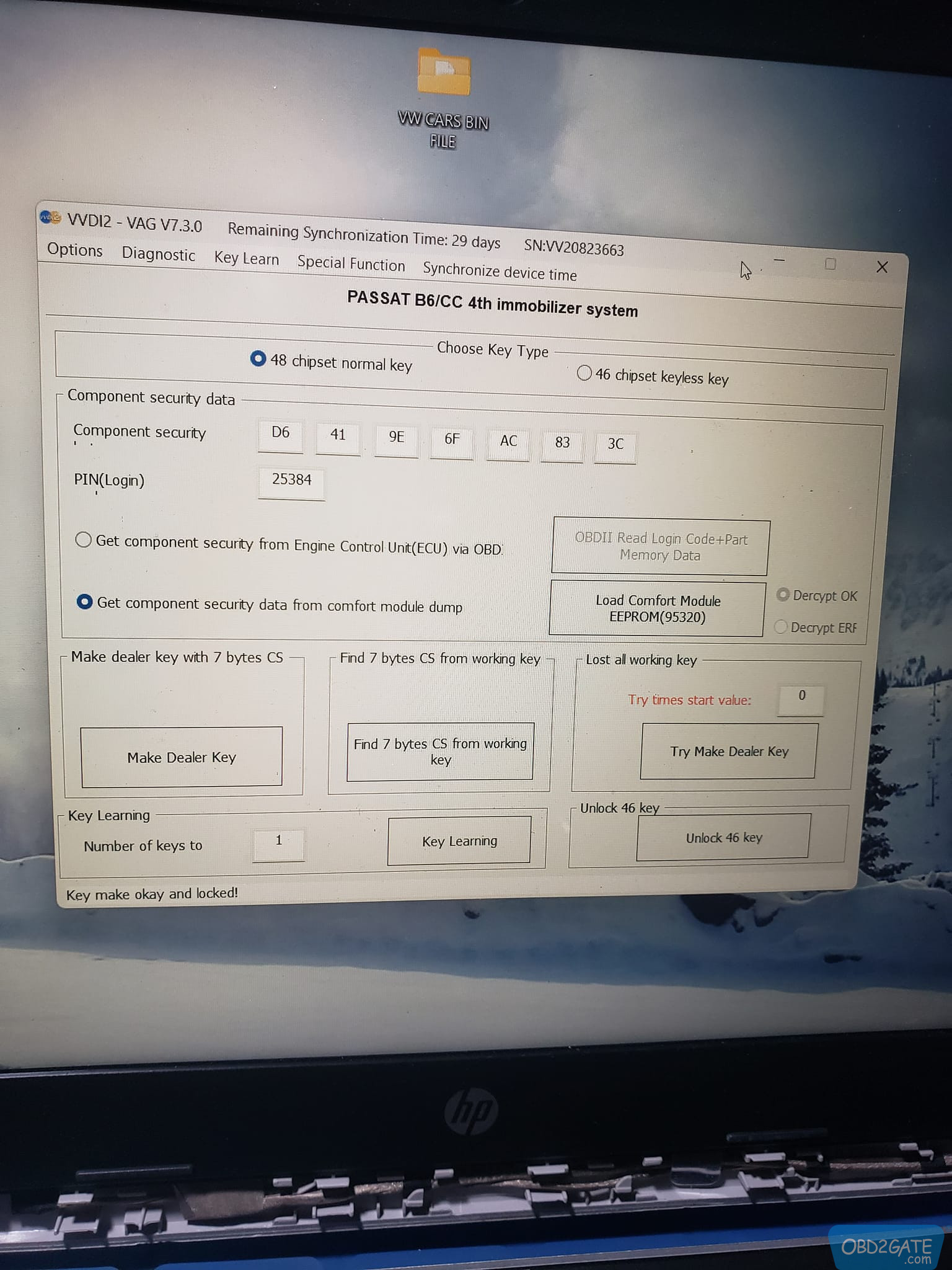
Here is the solution for your reference:
- No writing file back,reinstall to car and learn by obd. With Xhorse vvdi you could even clone from existing dump, reinstall and will just start.
Load dump into transponder programming on first screen before selecting VW.
Then choose an existing slot and make dealer key, just copy working key from existing slot
- No need to write back if use existing slot need super chip,do it via key programmer on main screen.
- Vag keys:
Dealer key – means it is pre-coded for specific car with secret Immo data that only VAG knows. All you have to do is learn it to the car
How aftermarket generates dealer key?
By reading CS data of Immo module and pin code to enter that module when learning of a key required.
It means you do not write key data into module.
- You are using VVDI2 main software, which is used for OBD2 key matching. You can clearly see the available options. “Make dealer key” means creating a dealer key. If you want to program it directly, just run the transponder programmer and perform the programming from that window. When you do this, you will understand why VVDI2 doesn’t prompt you to write back any dump. This is because it didn’t create any dump; it’s just a window for making a dealer key, which will be later used for OBD programming to complete the process.




















