2010 VW DQ250 TC1766 of CG FC200 ECU Programmer Full Backup on bench

To back up the DFlash, Ext DFlash, and PFlash data in a 2010 VW DQ250 MQB TC1766 gearbox using the CG FC200 ECU Programmer, follow these steps:
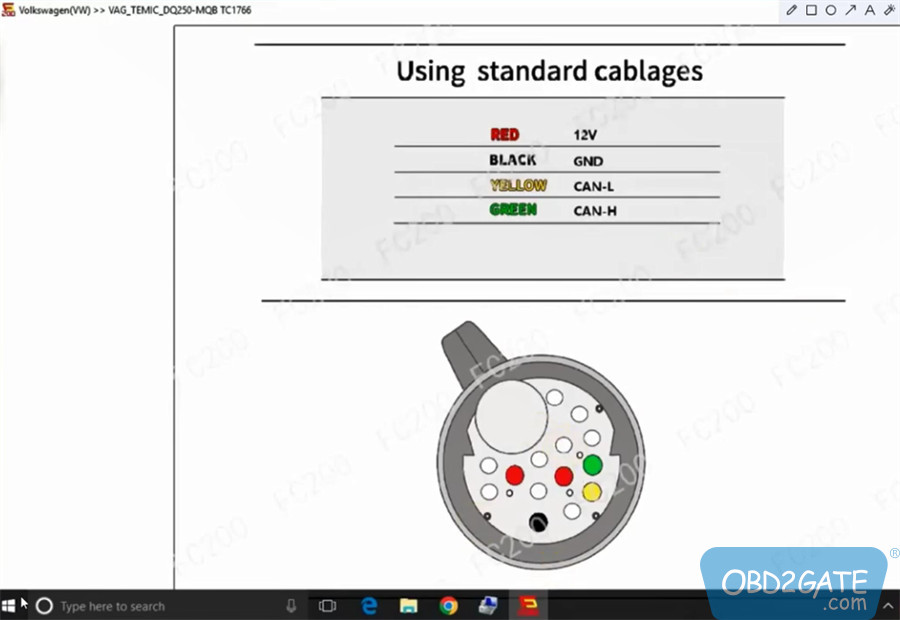
- Connect the FC200 programmer and the gearbox using a professional jumper (wire harness) based on the wiring diagram in the FC200 software.
- Connect the FC200 and computer via a USB cable.
- Power on the FC200.


- Select the gearbox model and run the FC200 software.
- Select Volkswagen (VW) and search for dq250 in the search box.
- Select the corresponding ECU (VAG_TEMIC_DQ250-MQB TC1766) from the ECU list.
- Enter the platform interface and click “Identify”.
- Obtain the authorization code by connecting to the server and successfully identify the CPU information.

- Click “Read DFlash”, “Read Ext DFlash” and “Read PFlash” to read relevant data.
- Back up the data separately.
- Verify that all data has been successfully backed up.
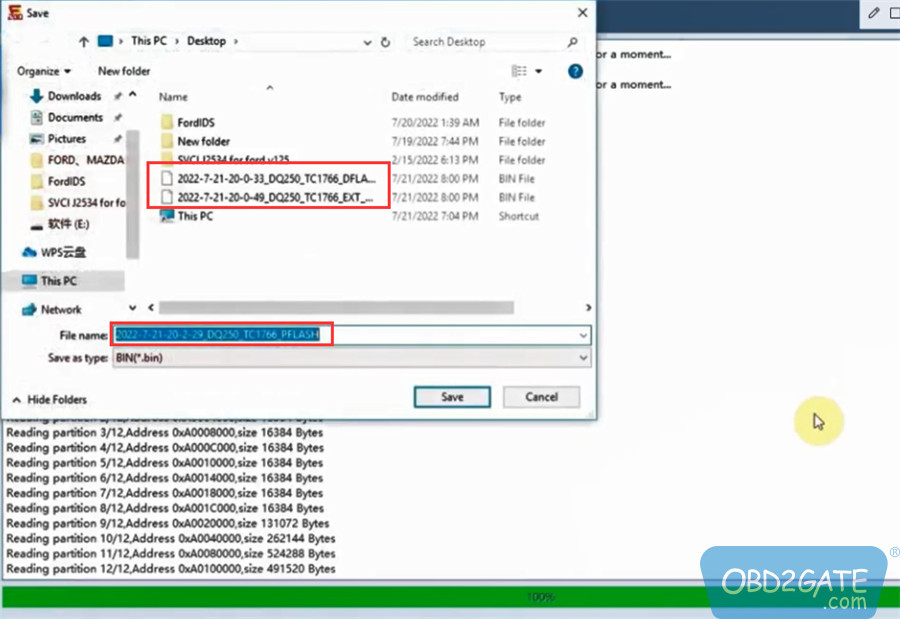

In summary, by following these steps, you can use the CG FC200 ECU Programmer to read and back up the DFlash, Ext DFlash, and PFlash data in a 2010 VW DQ250 MQB TC1766 gearbox.




















