If you are experiencing the error message “[core03.bin]Load exception, error code: -101” on your OBDSTAR X300 DP Plus (also known as Key Master DP Plus in green color with a full touch pad) after your subscription has expired for several months, you can follow the steps below to resolve this issue.
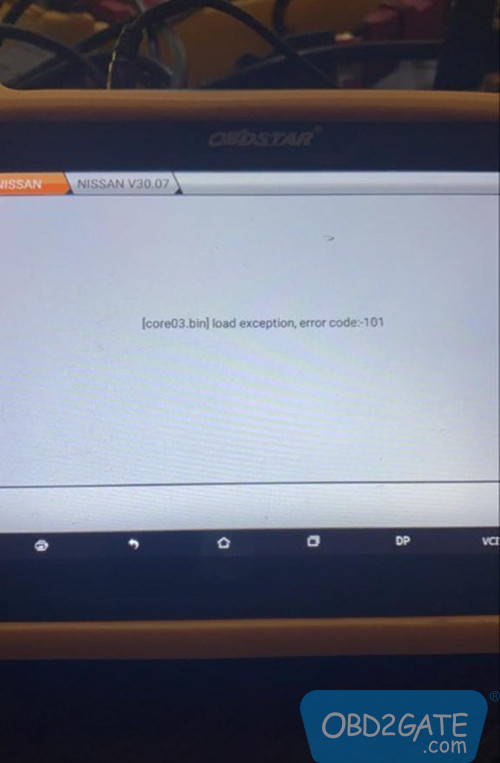
Solution:
Step 1: Press “ES File Browser” on your device
Select “Local” option.
Go to the “Main Directory.”
Find the directory named “DP-serial number.
Open the “Resource” folder.
Look for the file named “core03.bin.”
Step 2: Copy the core03.bin file to a TF card or memory card.
By following these two steps, you can resolve the error message on your OBDSTAR X300 DP Plus.
Note:
When your subscription for OBDSTAR X300 DP Plus expires, we highly recommend subscribing to the latest update service. By doing so, you will stay up-to-date with the newest car models and functions.




















