How to use OBDSTAR X300 DP Plus to read data of TOYOTA?
Hi, everyone ~.Newly bought OBDSTAR X300 DP Plus, let me teach you how to use OBD to read the data of your car. The model of my car is a 2018 TOYOTA CAMRY, and DP Plus is suitable for 8A-A9.
Required:
2. Main Cable
3. Key Sim
Steps as follows:
- Connect Key Master X300 DP Plus with the vehicle by OBD via the main cable.
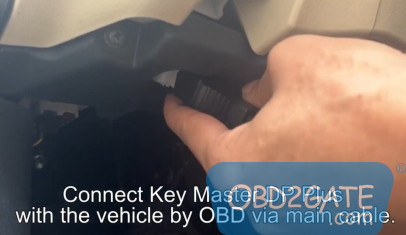
2. Select your region and vehicle model
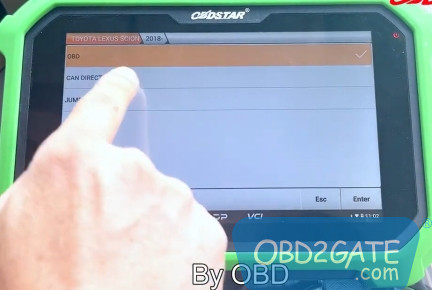
3. Waiting time
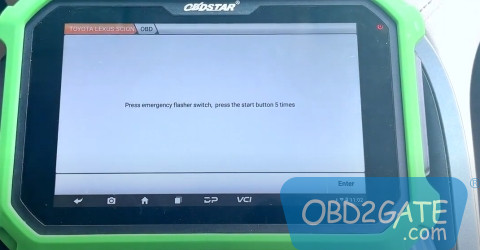
4. Will automatically enter the model of the car.
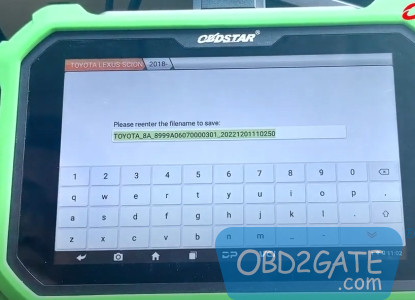
5. Select “Make Simulated Card”!
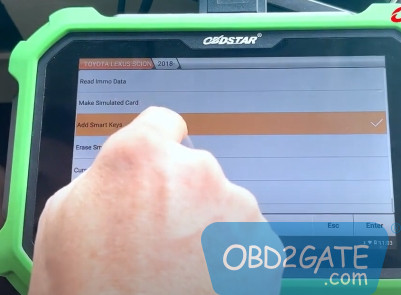
6. Select Key Sim Simulator.

7. Connect the Key Sim simulator.
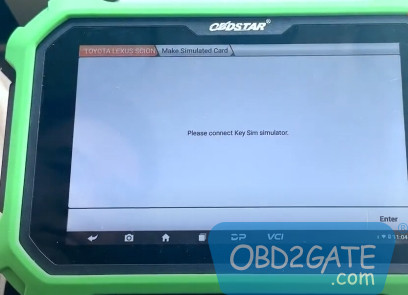

8. Move the simulator card close to the start button and try to light the meter.
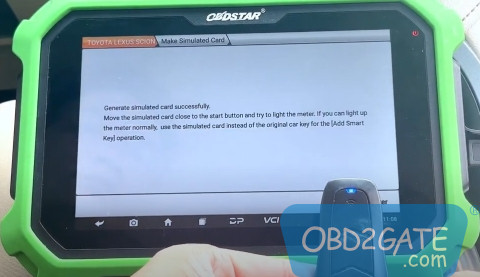


Above is the whole tutorial on How to use OBDSTAR X300 DP Plus to read data from 2018 TOYOTA CAMRY 8A A9 via OBD.
In general, I think, the reason why the OBDSTAR x300dp plus is the best option for a 2nd key programmer. it has the best OBD mileage correction. it has airbag reset, yes used ones. GM BCM cloning. the ford AKL cable/software works a lot better than the Autels way of doing it. it was the 1st tool to do the new GM IMMO (Xtool can do it now too) and then it also does motorcycle and power sport ( ATV and jet ski) keys. it’s a solid tool. So, I highly recommend OBDStar X300DP Plus.




















