In this guide, I will show you how to diagnose a Toyota FJ vehicle using Autel MaxiIM IM608 II key programmer. The following are the procedures to achieve this.
Equipment involved:
- IM608 II
- Autel J2534
- Toyota FJ


Procedure:
- Begin by connecting the OBD port to the car’s connector.

- Power on MaxiIM IM608>> input the password >> start the car’s ignition.
- Access the “Diagnostics” section >> click on”Toyota” button>>Agree to the disclaimer.


- Opt for “Automatic selection” and click”Read” to have the system automatically identify the vehicle’s VIN number.
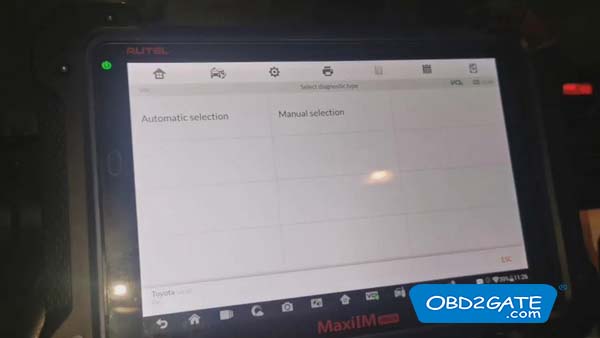
- Select”Japan” , then click “08/2012 later” , and click “Yes.”
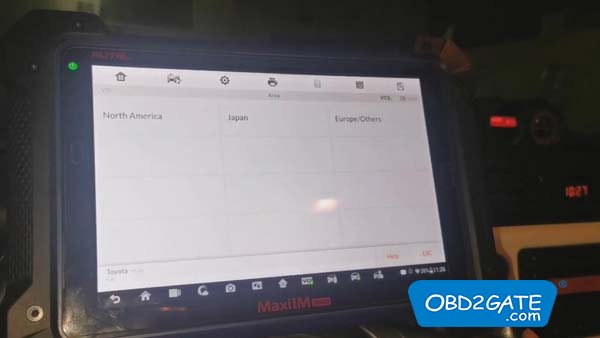
- Press”Diagnosis” >>”Auto scan”
Autel Maxi IM608 II will perform a comprehensive scan automatically.
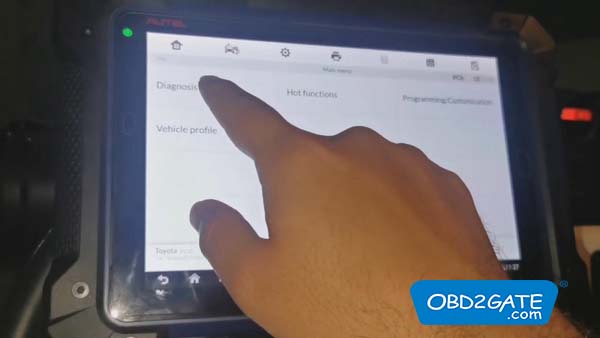
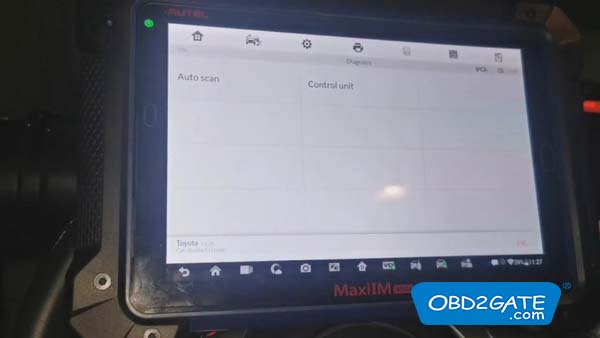
- The task has been completed, and now we should proceed to clear faults. Click on “Quick Erase” and then everything will be set.
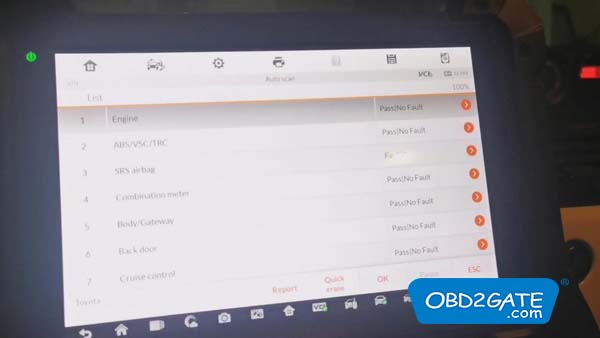
With these simple steps, you can effectively diagnose a Toyota FJ using Autel MaxiIM IM608 II.




















