How to make Ford Fusion AKL with Autel Im608 Pro?
Introduced as a midsize sedan in 2006, Ford Fusion offered a stylish design and solid performance. Moreover, the Fusion can handle just about any road condition, thanks to its all-wheel-drive capability. These advantages make the Fusion one of the highest-selling midsize models since its release. So today, I’m going to perform all keys lost for Ford Fusion using the Autel IM608 Pro.
At the end of this process, you will need at least two paired keys. So if you are performing all keys lost, please make sure you have two blank keys to start.
Step 1: Plug in the VCI or vehicle communication interface to the OBD II port located underneath the steering column. Pair the VCI with the IM608 pro in VCI Manager.




Now we are connected.
Step 2: Tap “IMMO” which stands for immobilizer, and find our vehicle. Automatically scan the vehicle to get the VIN or manually input the vehicle information.
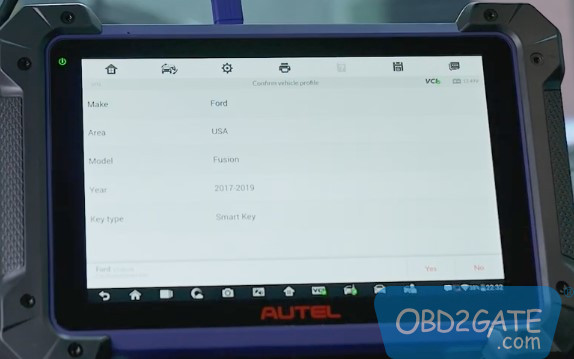
Step 3: Head into “Control Unit” and tap “Key List System(CAN)”, “Key learning”, “All smart keys lost”, and “OK” in order, this process will delete all learned keys.
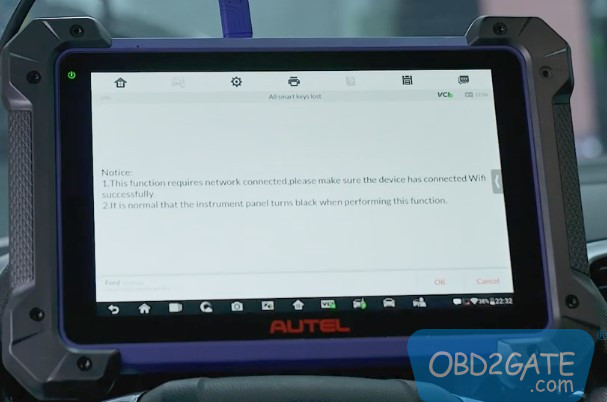
Step 4: Confirm that the car alarm is not active, press “no” and wait up to 10 minutes. Press “yes” if you want to clear all keys, you will need two keys at the end of this process in order to start the vehicle. Tap “Ok”.
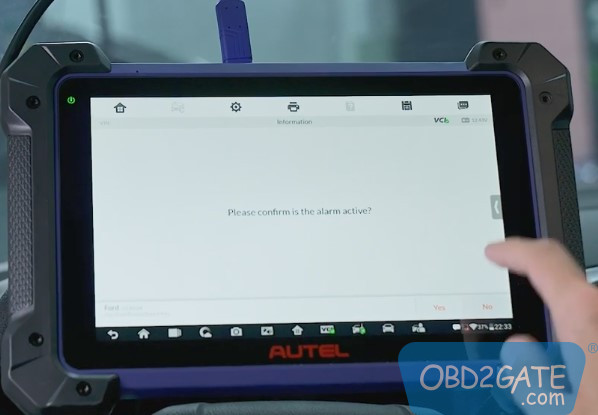
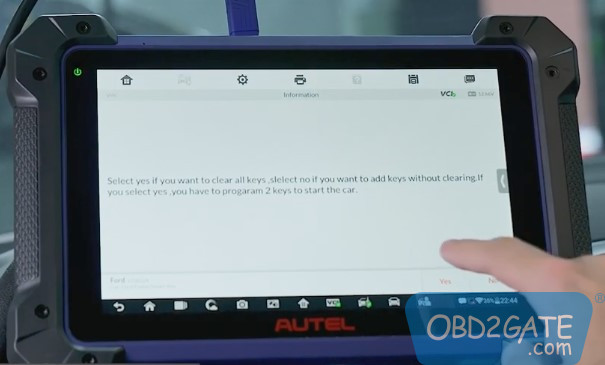
Step 5: Place the first key to be learned in the key slot in the middle compartment, it will pair with a suit. Take it out and place the second key in the compartment.

Step 6: After learning the keys, test them by locking and unlocking the doors and turning on the engine.
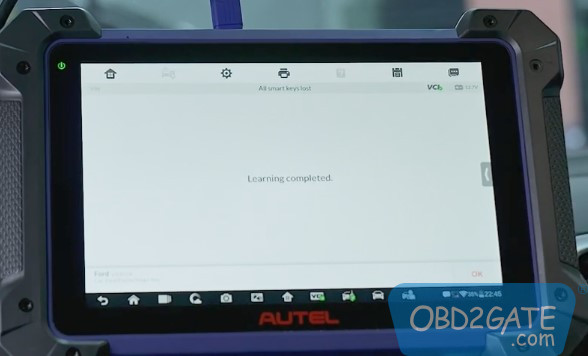
Compared with the IM608 which only enjoys the 1-year free update, Autel IM608 Pro enjoys 2-year free update. Autel IM608 PRO supports DoIP and CANFD without an adapter and has added a remote expert function that IM608 doesn’t have.
Click here to get it:obd2gate.com




















