Solution to CG FC200 Error “E135: device not activated”.
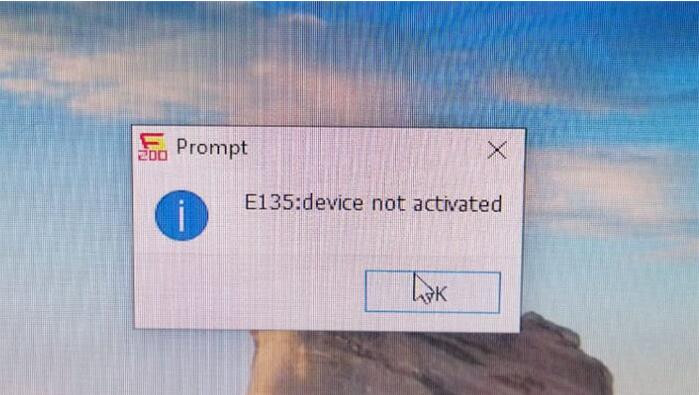
Steps to follow:
1.FC200 activation requires network connection.
Make sure the computer is connected to the internet with stable signal.
2.Connect FC200, ECU and computer again.
Make sure the device connection is normal.
3.Update the software
In FC200 software, first click ‘Check for updates’ to check if there is new version for update. If yes, click ‘Firmware upgrade’ to update.
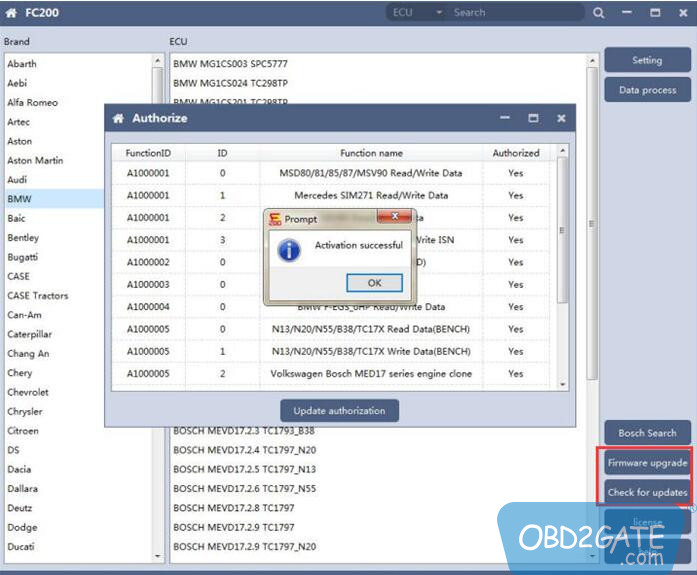
CG FC200 tech support:
https://www.obd2gate.com/
whatsapp: http://wa.me/8618123844672




















