In this guide, we will demonstrate how to program all keys lost service mode for a VW Golf 6 equipped with NEC24C64 using Autel IM608 II key programmer and Gbox 3.
Procedure:
Connect polo cable and Gbox 3 to VW Golf 6 NEC23C64 on bench and make new keys.
Launch Autel IM608 II and select “IMMO”.
Choose “VW” from the list and proceed with “Expert Selection”.
Opt for “Immo IV Instrument CAN”, then select “VDO+ NEC24C64”.
Press “Enter Service Mode All Keys Lost (G-box)”.

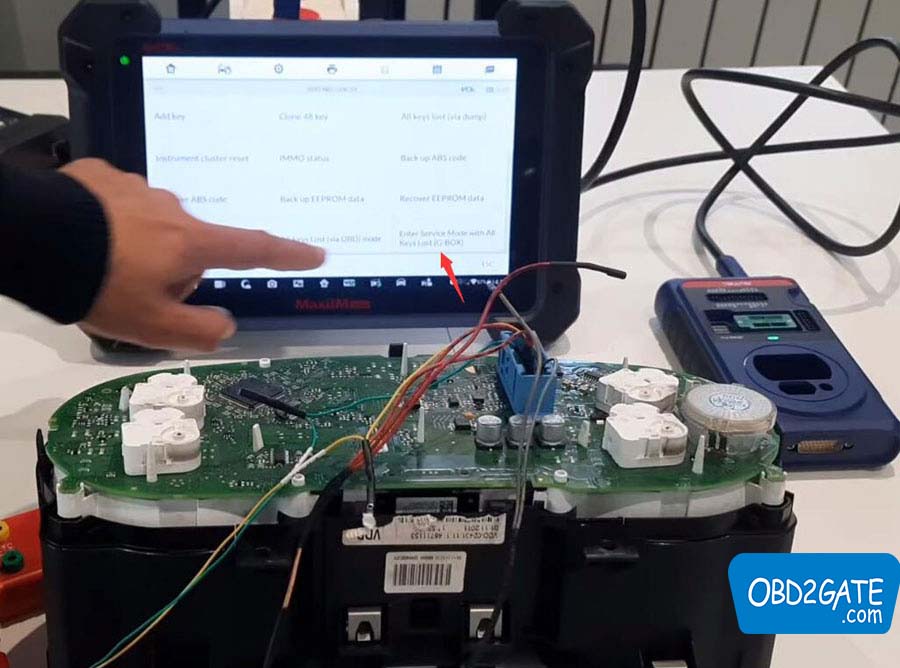
After this operation, the immo data will be directly read.
You can refer to the wiring diagram in IM608 II for guidance. Create a GND needle as required.
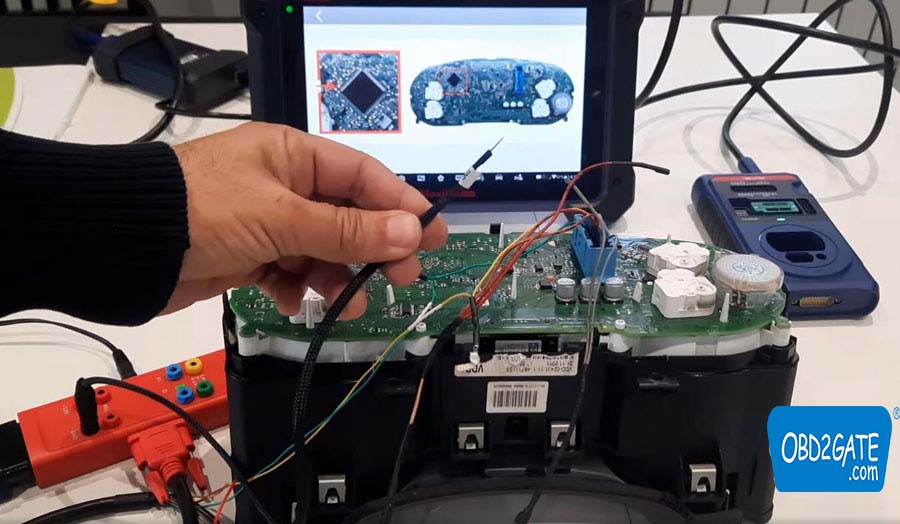
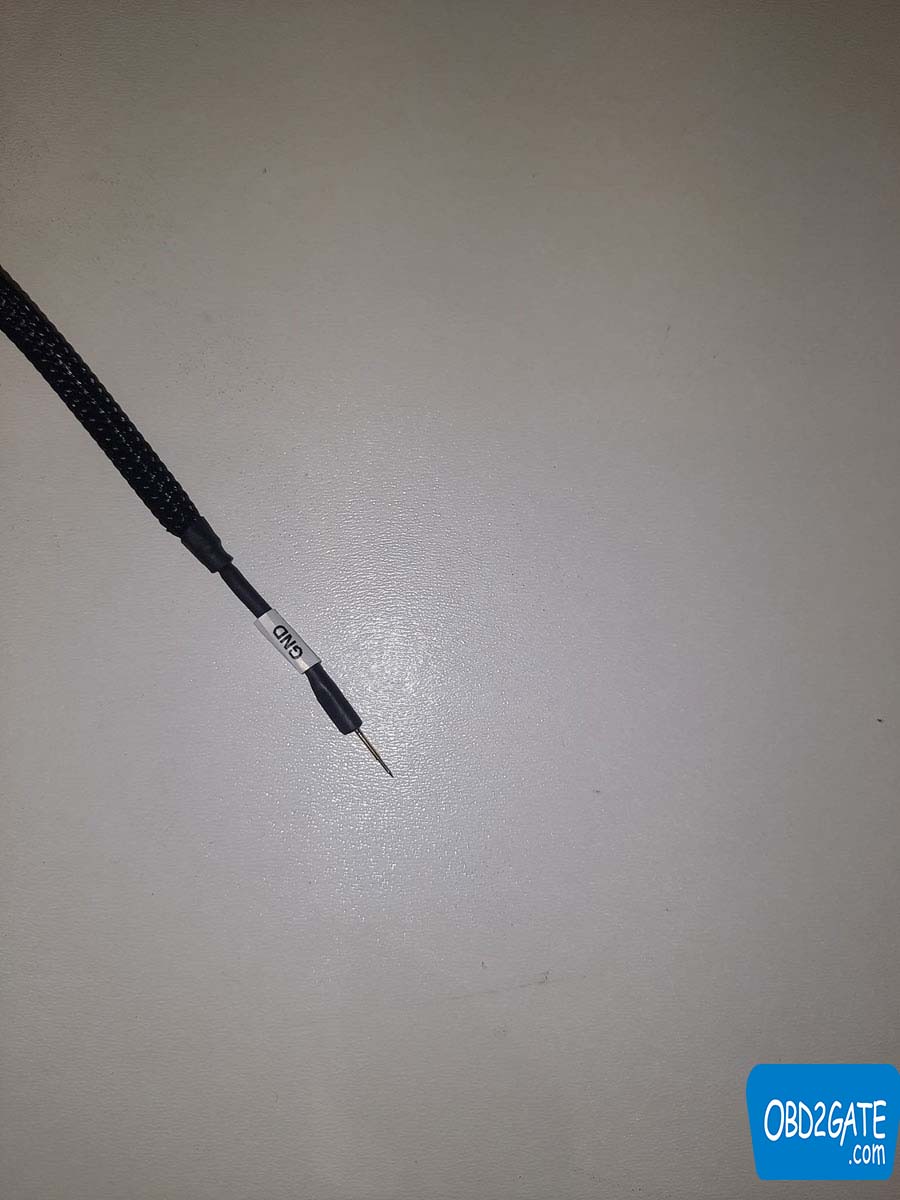
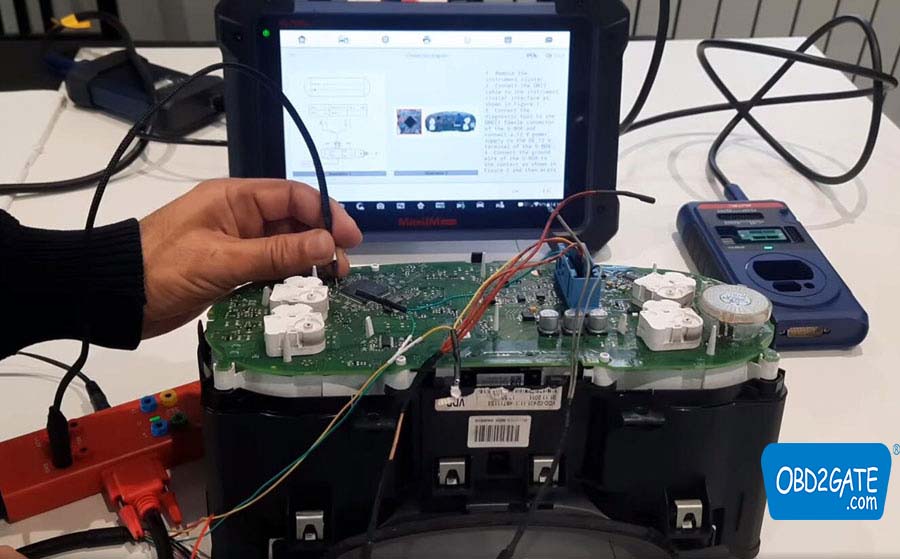
Attach the GND wire of the Gbox 3.
Finalize the operation, and then detach the G-box’s ground wire from the contact point.
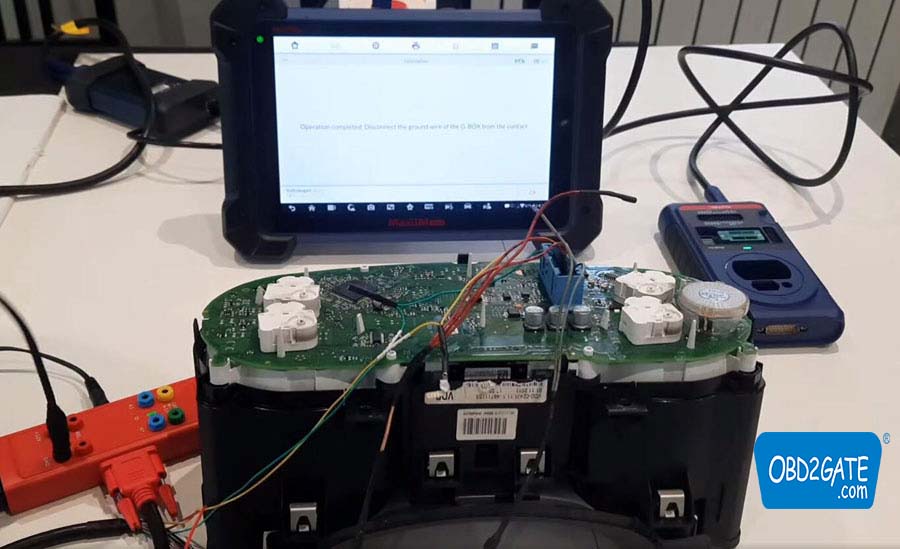
Initiate the immo data reading process.

Read CS, PIN, MAC, and other relevant data, and make sure to save the immo data.

Proceed by selecting the Make Dealer Key function in IM608 Pro 2.
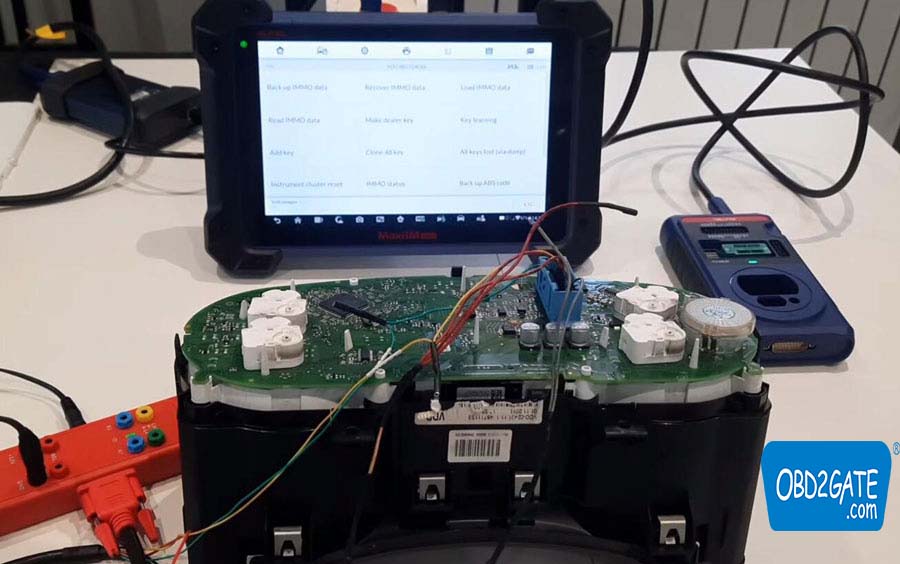
Insert a black key/chip into the key slot of the key programmer and click “OK”.
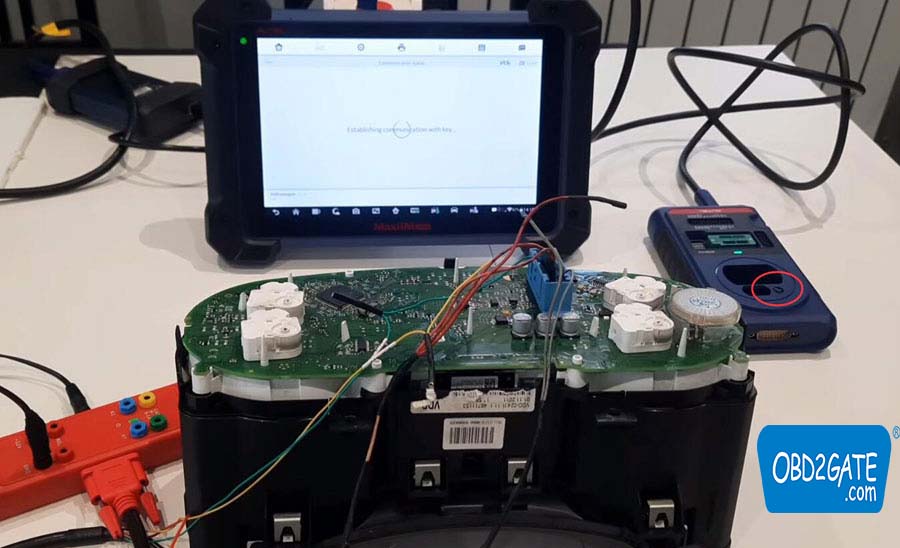
You have created a new dealer key.
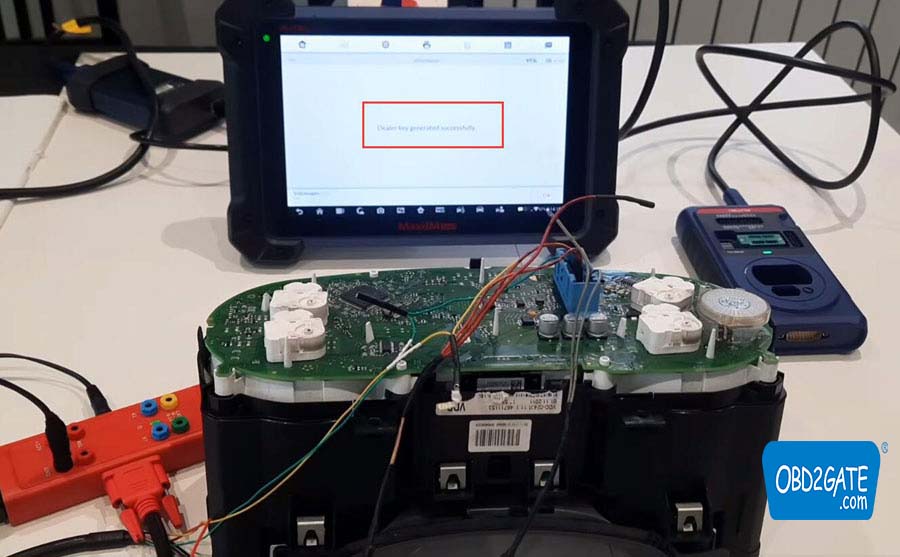
Next, do key learning. If you have a dealer key, you can program it in the car through obd. This way, you won’t lose abs data.
By following these steps, you can efficiently program all keys lost service mode for a VW Golf 6 NEC24C64 using Autel IM608 Pro 2 along with Gbox 3. Remember to refer to the provided wiring diagram and follow the instructions carefully throughout the procedure.




















