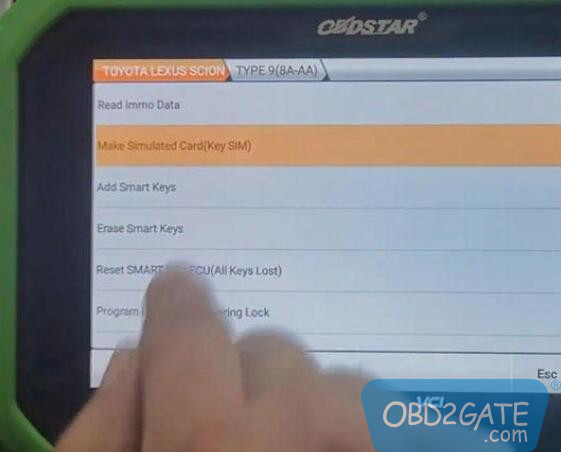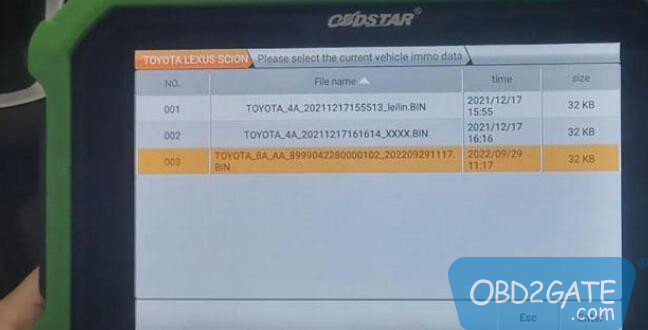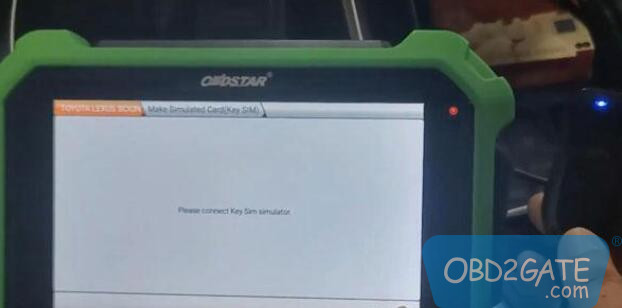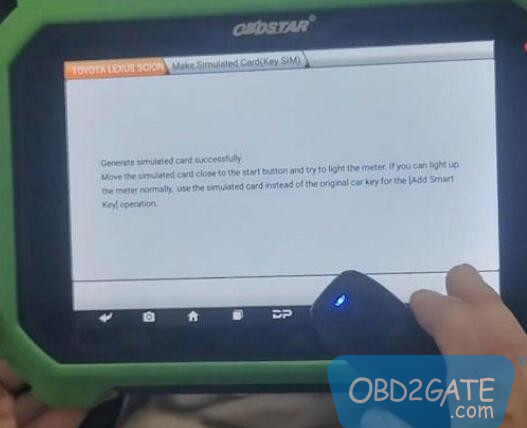Hi,guys~Recently, I lost my car key, and I was very anxious, then I browsed online and found that the OBDSTAR X300 DP PLUS tool can help me solve my problem, so I immediately bought it and tried it.
The result is fantastic, helped me solve the problem of key programming, so I wrote this tutorial hope it will help you guys.
OBDSTAR IMMO key tool can be programmed to add Toyota 8A-AA 2018+ keys and lose all keys with a free code. This feature is available on OBDSTAR X300 DP Plus and X300 Pro4.
Preparation:
OBDSTAR Key Master Plus
CAN DIRECT KIT (TOYOTA-27 + CAN Direct)
Key Sim
Connect CAN direct cable with OBD.
Connect the TOYOTA-27 cable with the smart box.
Connect the diagnostic cable to X300 DP Plus.
Step 1:connect device




Step 2:Read Immo Data
Car IMMO >> Asia >> LEXUS TOYOTA SCION >> Latest version >> Manual select system >> Proximity >> TYPE 9(8A-AA) >> Read Immo data >> Operation in the car(CAN DIRECT KIT) >> Enter
Rename & save the data file.
Reading data success.

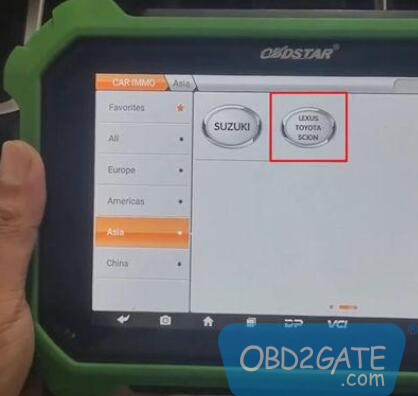
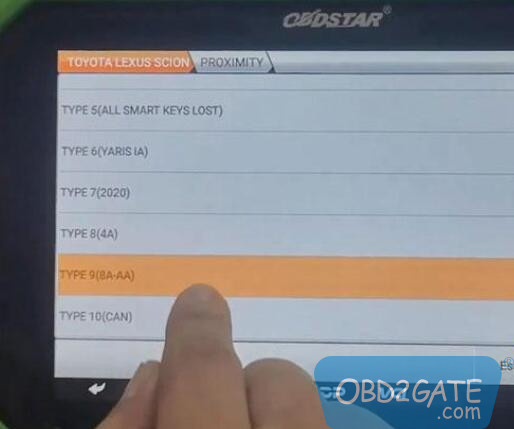
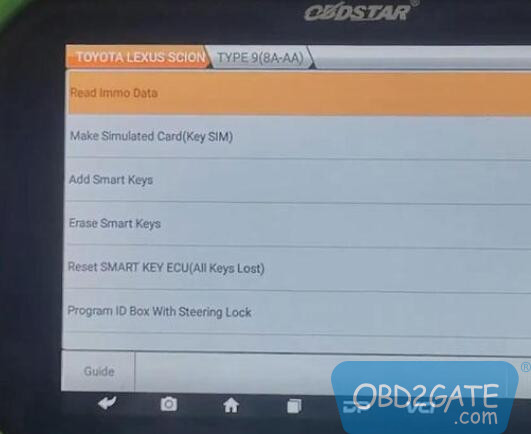
Step 3: Make a Simulated Key
Go back to select “Make a simulated card(Key SIM)”.
Make sure you have a good internet connection as this feature can be used by connecting to a server.
This function can generate simulated keys when all keys are lost.
(Note: The virtual key needs to be recharged and regenerated after powering is off.)
First, the data loading function.
Select your saved anti-theft file.
Connect your Sim key to your X300 DP Plus device.
Loading modules…
You have successfully generated a simulated card.
Put the SIM key on the start button and try to make the gauges blink.
If the instrument can be lit successfully, please use the simulated card instead of the original card key to perform the “add smart key” operation.
Restore the smart box cable.
The SIM key can start the engine normally.
Now you can proceed to add keys programmatically. Otherwise, all keys will be lost.