Autel IM608 Pro 2 can add a key for Toyota Corolla, and here is how to do it.
- Connect the VCI to the vehicle’s OBDII port

- Turn on the vehicle’s ignition

- Select IMMO and find your vehicle>>Asia>>Toyota>>Mode>>Area>>Model>>Year>>Key type

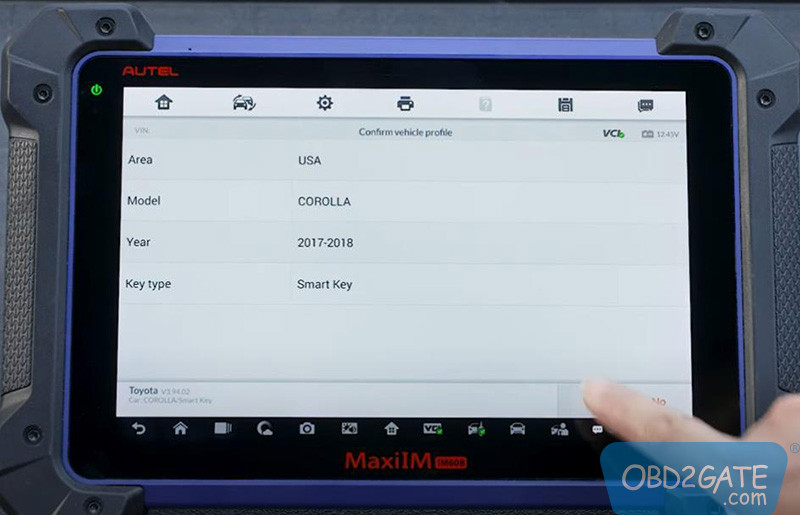
- Go to Main menu>>control unit>>keyless system(CAN)
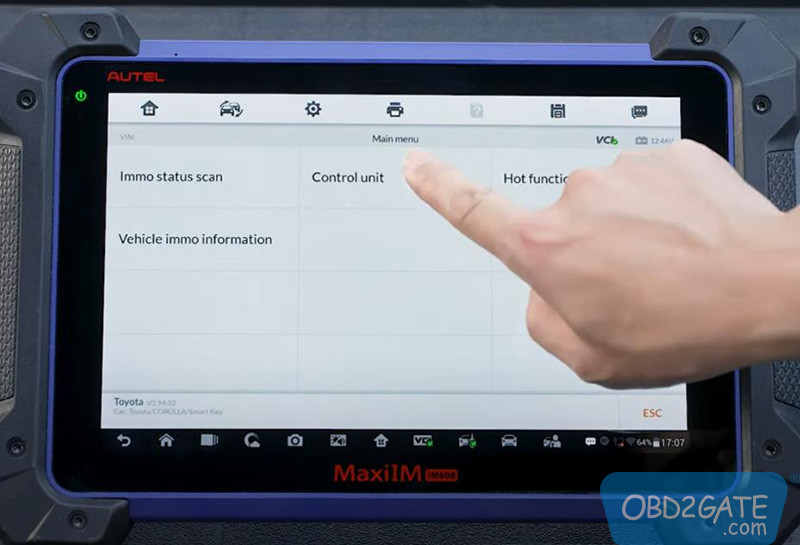
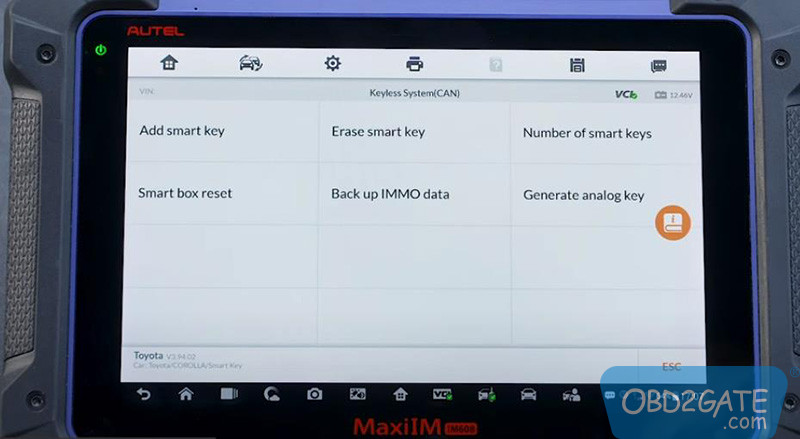
- Select Add Smart Key>>the screen would show “Do you want to use the simulator key APB112?”, click “No” to continue>> turn on hazard warning lamps
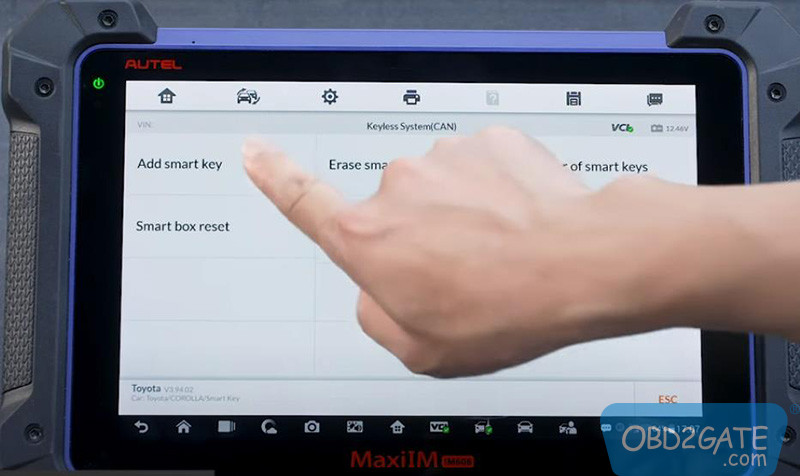


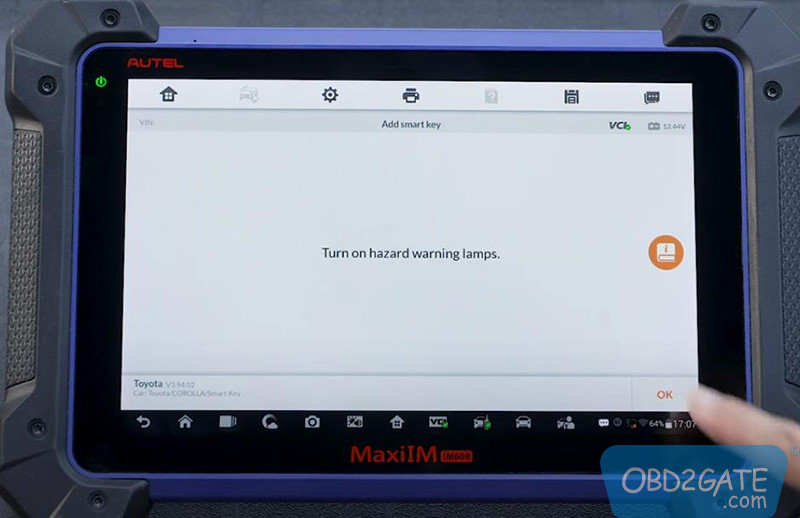
- Follow the prompts on the Autel MaxiIM IM608 Pro 2 screen to perform key learning

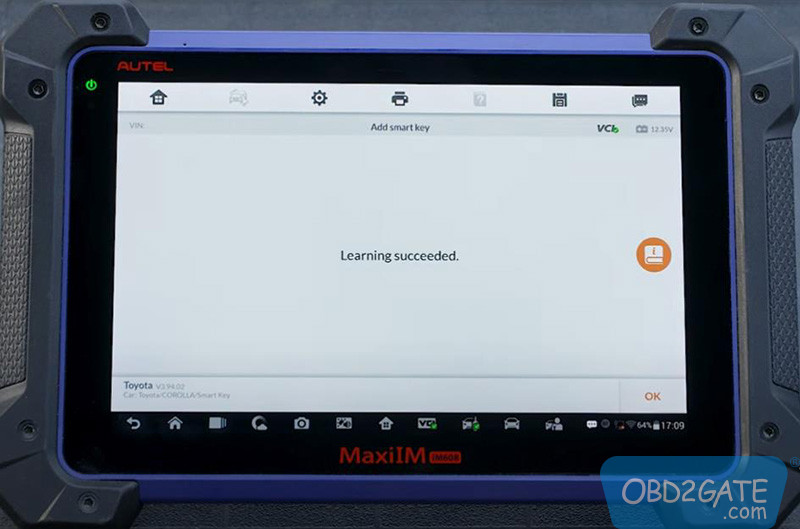
Done!




















