Are you a locksmith with Super ICOM Pro N3+? Unsure if this tool is essential for you? Find the answer and how to use it by reading this post.
- What is Super ICOM Pro N3+ and do you need it?
Super ICOM Pro N3+ serves as a multi-functional diagnostic tool tailored for BMW vehicles, functioning similarly to ICOM Next or A3. It is based on BMW’s specialized inspection devices A1, A2, A3, and N312, offering extensive diagnostic capabilities. Beyond BMW ICOM function, it also operates as a DoIP and J2534 device, making it indispensable for locksmiths.
- How to Use Super ICOM Pro N3+?
In order to use this tool, wired or wireless network is needed.
a) Connect N3+ with a wired network (USB connection)
Attach N3+ to the vehicle using an OBD cable or a power supply, and then connect its USB cable to your computer.

Access the computer configuration interface and navigate to settings>>Ethernet>>Change adapter options>>Realtek USB FE Family Controller network.
Right-click and select Properties>>Networking>>TCP/IPV4, then input the following IP address and DNS server addresses:
IP address: 169.254.92.90
Subnet mask: 255.255.0.0
Default gateway: 169.254.255.1
Preferred DNS server: 169.254.255.1
After applying the settings, click OK to complete the wired network configuration.

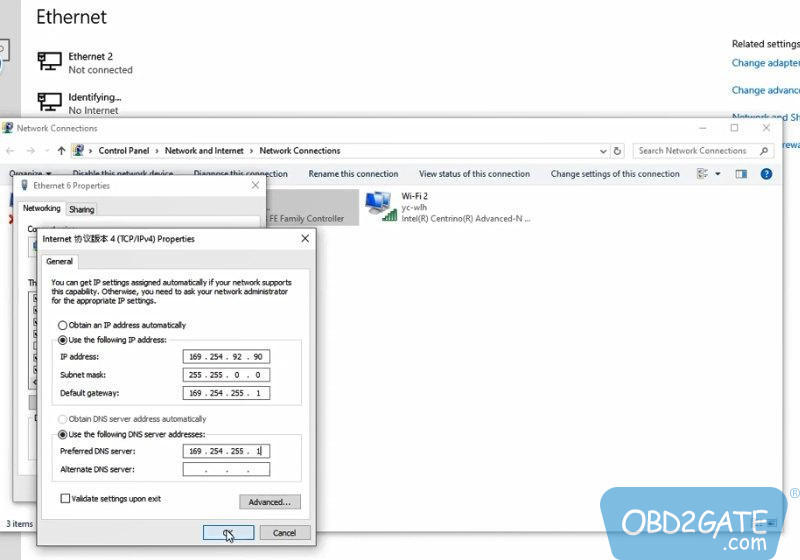
Open ITool Radar software, and choose the corresponding option to release, enabling you to utilize the special inspection software for testing.
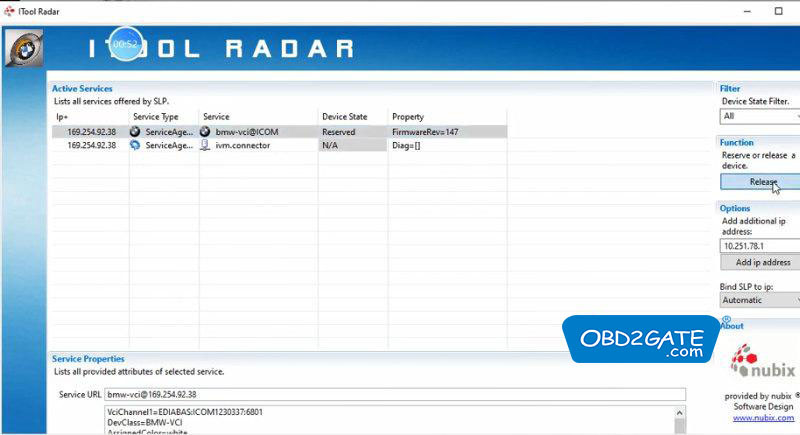
Important Note: If you replace the Super ICOM Pro N3+ with a new one on the same computer, you must reset the IP address. After the setup, the computer will be bound to N3+, and the network icon will disappear upon unplugging the USB cable. Subsequently, wired and wireless Internet access won’t require resetting the IP address.
b) Connecting N3+ via WiFi:
For wireless detection, unplug the USB cable from the computer. The SSID will appear as N3+ ICOM-****.
Connect directly to the SSID and input the password 123456789.
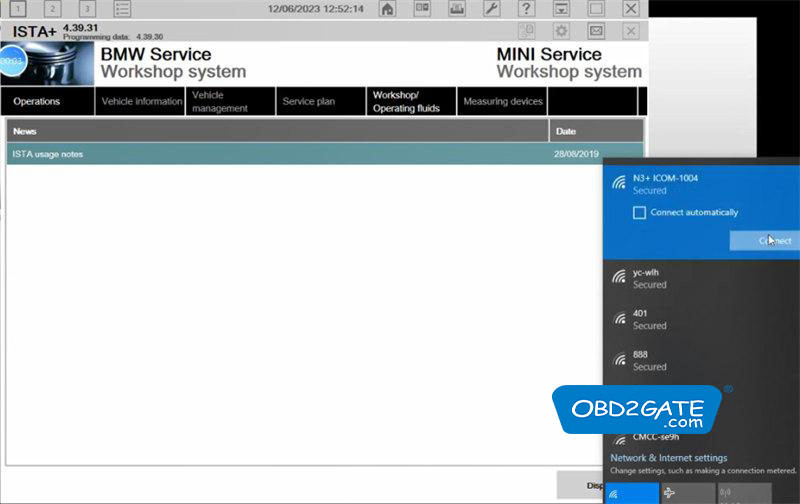
No additional equipment is needed; you can directly use BMW special inspection software.
As an illustration, launch the ISTA+ software, access Vehicle management, and select the corresponding ICOM ID to establish a seamless connection, enabling the software to operate smoothly.
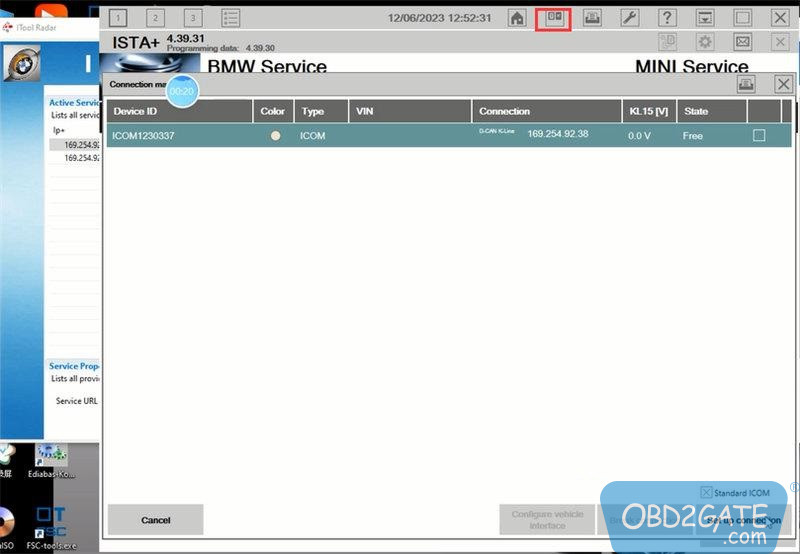
In conclusion, Super ICOM Pro N3+ is a vital tool for locksmiths dealing with BMW vehicles. Its multi-functional capabilities make it indispensable for comprehensive diagnostics, offering seamless operation via wired or wireless networks.
Super ICOM Pro N3+ User Manual free download with no password:
https://mega.nz/file/PMFxXZob#foLGCO2xzlgOFDlfVRJZ2w14eNz7dRIZqo_OD6zUM9E




















