In this blog, you will find detailed i nstructions on using CGDI BMW programmer to read BMW auto DMW ISN data.
Vehicle:
2016 BMW Mini, E Series R60, CAS3+ N16
Procedures:
- The vehicle connects the OBD wire harness
- Open the car ACC button
- Connect CGDI BMW and open CGDI software

Select “BMW ISN Read Write” and click in
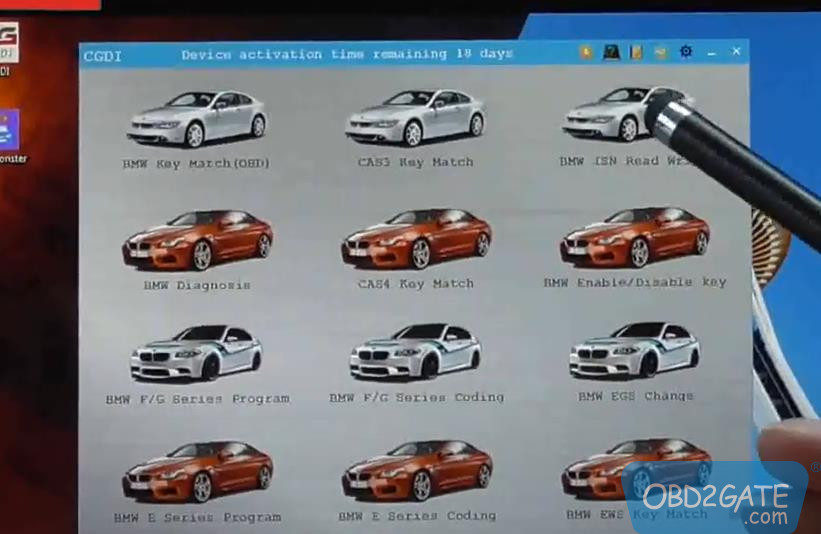
Click “read DEM ISN”
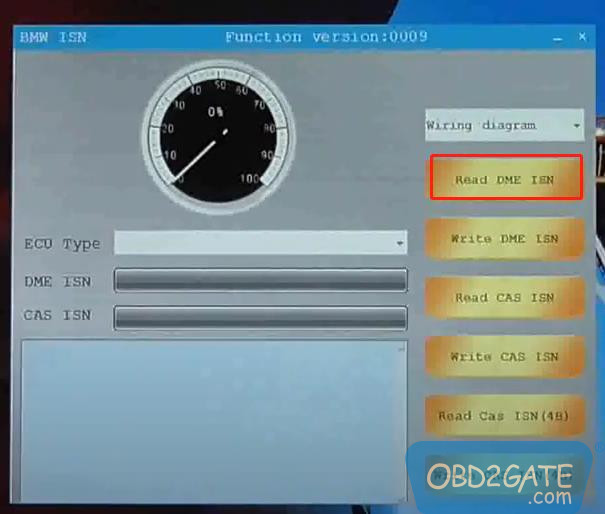
Wait one minute, the device is reading ISN
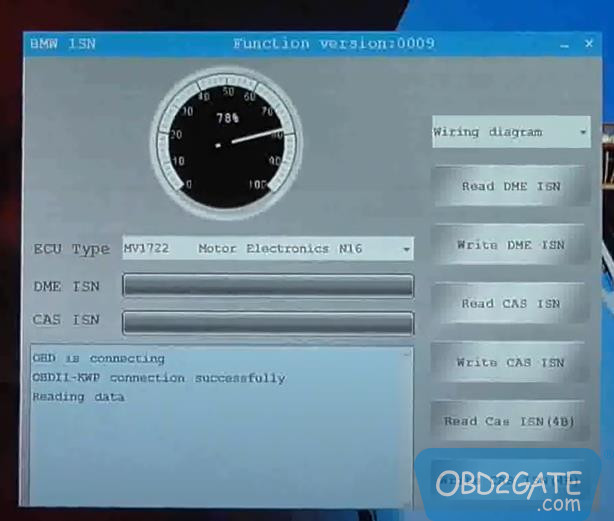
Reading DEM ISN successful

In conclusion, this blog offers clear instructions for using CGDI BMW to read BMW auto DMW ISN data. With step-by-step procedures, users can confidently read ISN data from compatible BMW models.




















