This blog demonstrates the procedure for backing up and restoring FEM codes in BMW vehicle all by OBD using CGDI BMW programmer.

- Preparation:
- The OBD is connected
- BMW one series FEM system
- CGDI BMW key programmer
- Follow the instruction:
Turn on the ignition, working key, the car has never been touched in terms of programming. All we’ve ever done is connected via OBD, no keys have been added.
Hit FEM bdc key match.
And then it says “the current fem bdc needs to update the ecu program for matching the key”. What this means is that we need to pre-process the fem, because it won’t allow key programming.
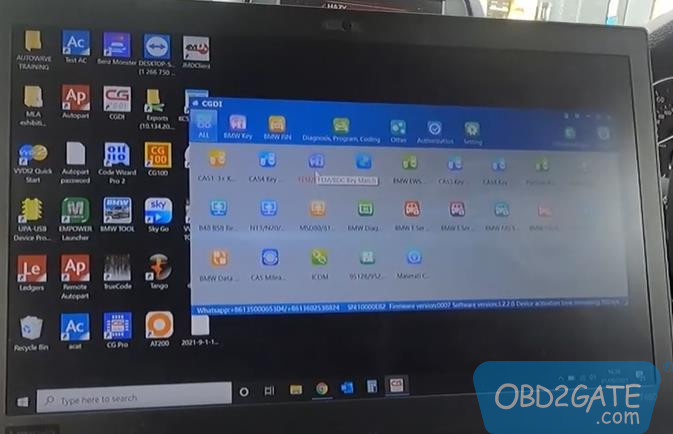
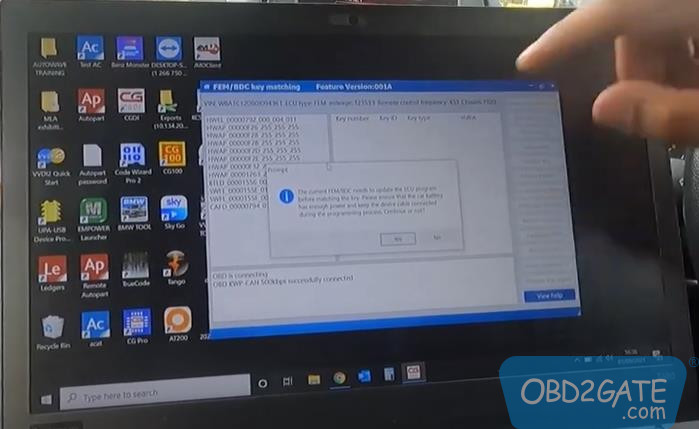
Select “yes”.
It is backing up code.
Backup encoding succeeded. So this is back up the coding file now.
Now you can exit out, but just make note of the file name.
The coding data is backed up.
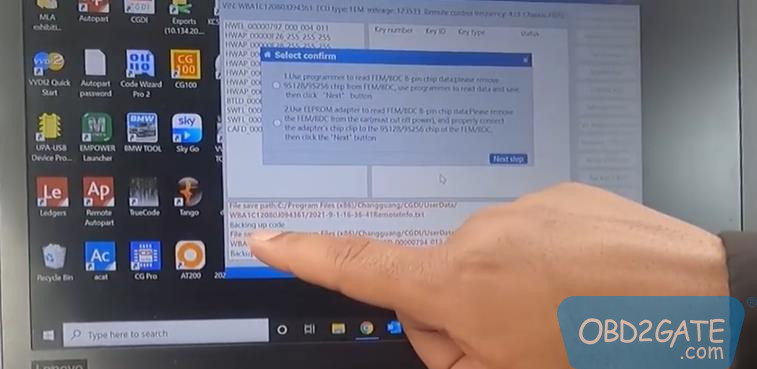
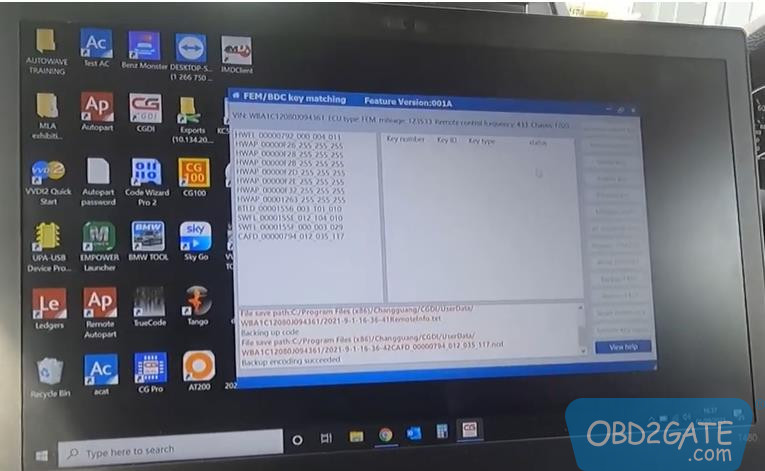
Since I discontinued it midway, none of the remaining features are operational. However, it does provide details such as the VIN number, hardware and software versions, mileage, frequency, chassis type, and the presence of FEM.
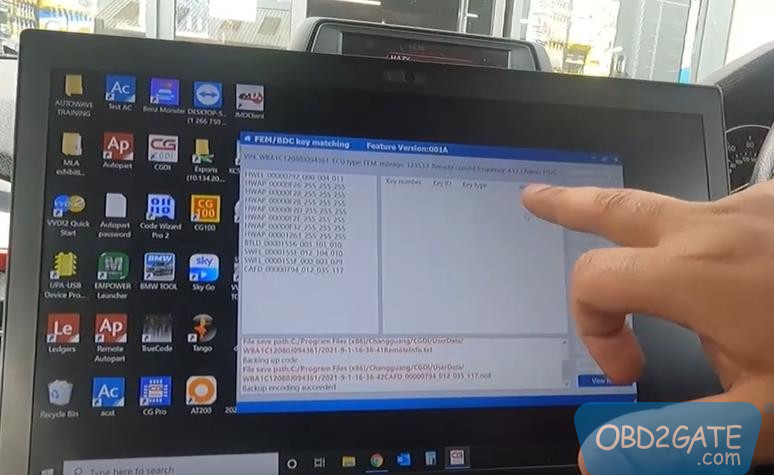
Now exit>>go back into the fem
This time hit no and select recovery code to recover the coding, it says “load the coding data file”
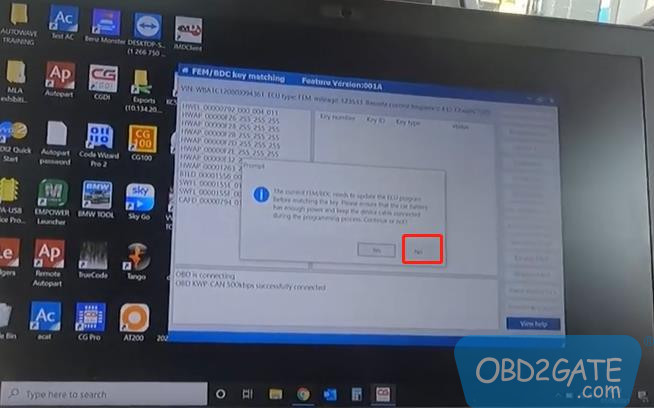
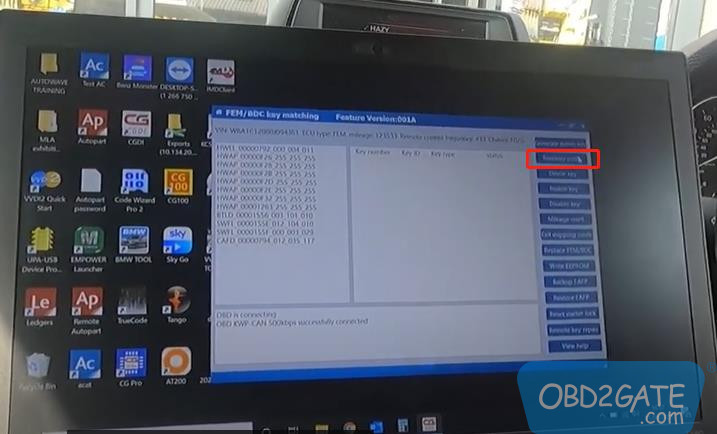

Immediately go to the file which has just been saved, and then hit “OK”.
And you see here, it’s just checking file and writing file back.
We’ve restored the coding.


If you get the scenario where you lose your coding while adding a key to a vehicle, this is what you should do as a precaution and to be able to get you out of the jam.
CGDI BMW key programmer available here:
https://www.obd2gate.com/products/cgdi-prog-mb-benz-key-programmer.html




















