Customer’s message: “The keys have been received, and they are both original and of excellent quality. Is it possible to adjust the frequency using Xhorse VVDI Key Tool Max?”
Answer:
Yes, you can change the frequency with Xhorse vvdi key tool max.
Here is an example of how to change Xhorse Garage Remote frequency with Key Tool Max Pro (same procedure as Key Tool Max).
Follow these steps:
- How to disassemble the remote key?
- Remove the cover of the remote key>> tear off the Xhorse logo on the back
- Unscrew the screw with a screwdriver>>remove the back cover and take out the pcb board of the remote key
- The disassembly of the remote key is completed



- Change the garage remote key frequency
- Connect the wired remote key cable provided with key tool Max Pro to key tool Max Pro and remote key.
- Select “special function”>> select “vvdi remote function”>> select “garage door key customization” >>click “read”
- We can see the remote control frequency is 315 MHz.

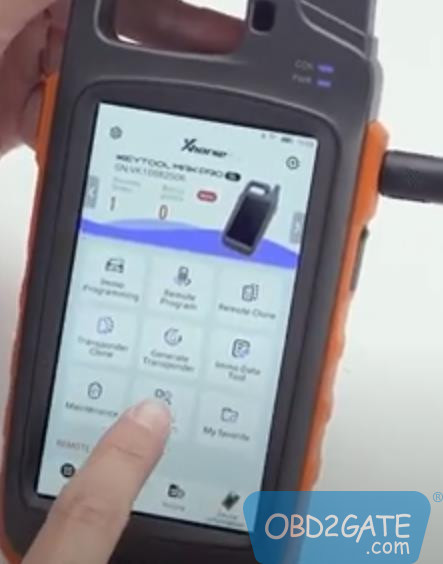
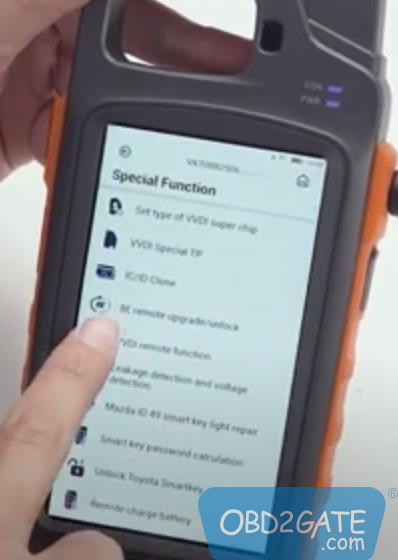

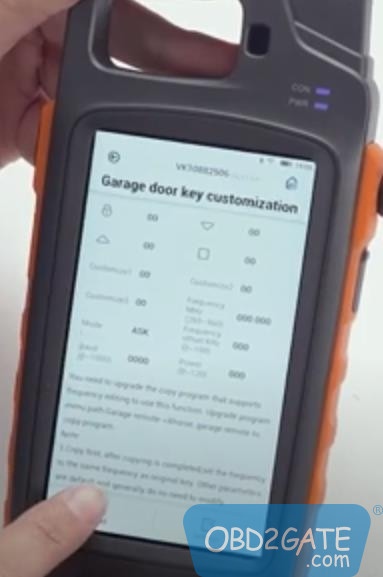
- Click on the value to be modified.

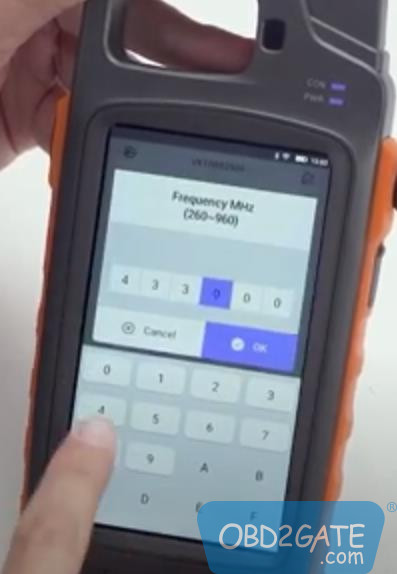
- Enter the frequency to modify (needs to be within range it shows).
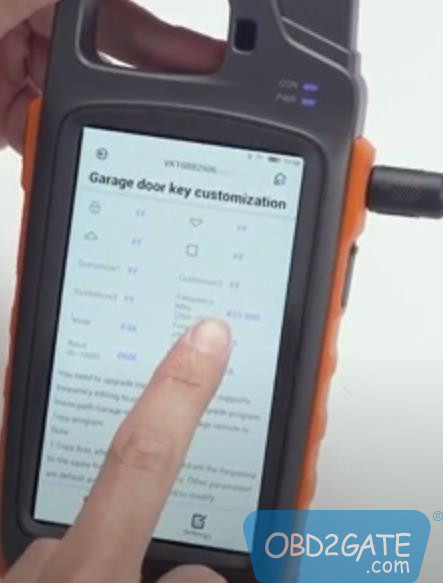
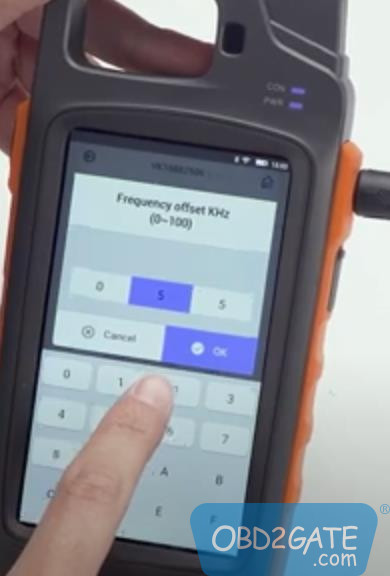
- Click “settings” to complete the modification
- Click “read” again
- Now we can see that the frequency becomes 433 MHz.

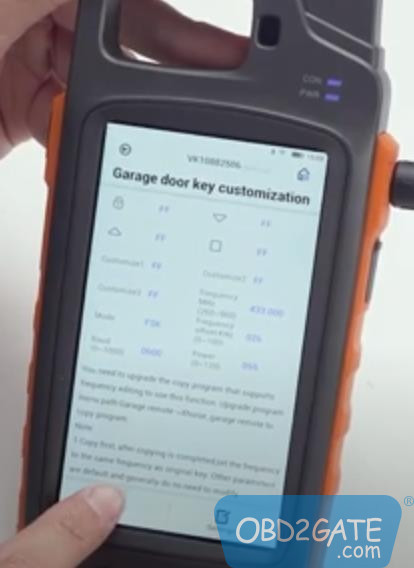

That’s the procedure you need to follow to change Xhorse Garage Remote frequency using Key Tool Max Pro.




















