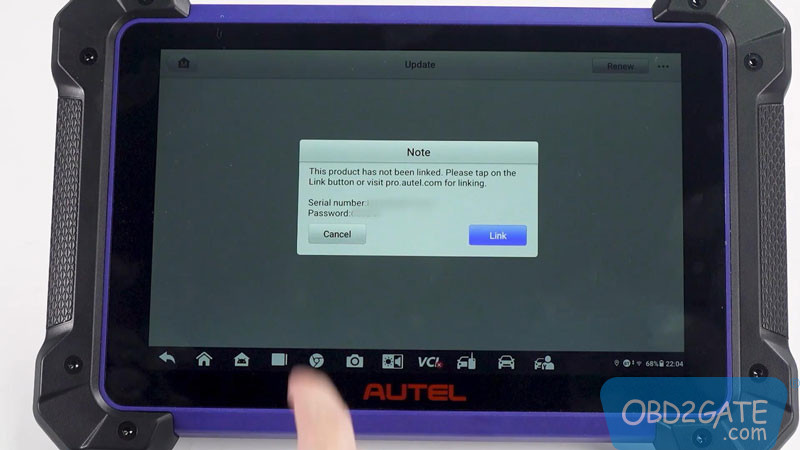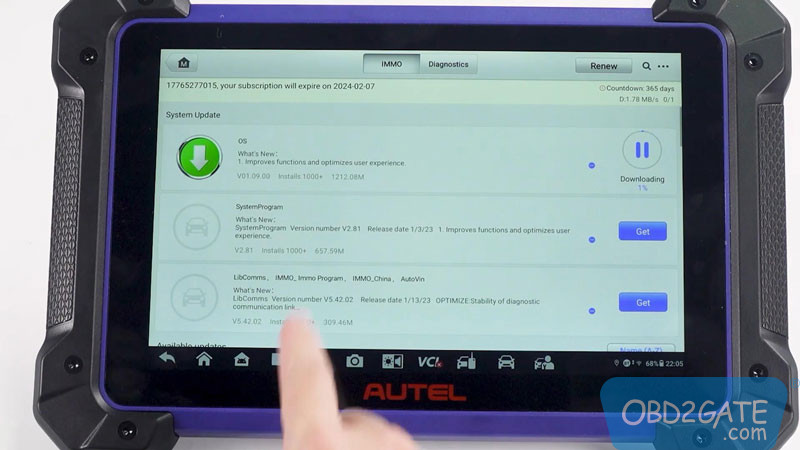This is an Autel MaxiIM IM608 Pro II User Manual on registration, upgrade for the first time. Reading this article carefully will guide you how to do.
Check the link to learn:https://www.youtube.com/@obd2gate
How to register Autel IM608 II?
- Registration
- Connect to WiFi: Settings >> System Settings >> Network & Internet >> Wi-Fi
- IM608S II will auto ask for version update: Update Now >> Install >> Open >> Register
- Fill with info for registration: name, address, email, phone number, password, etc.
- Selected agreement & privacy policy, press “Register”.
Registered successfully.



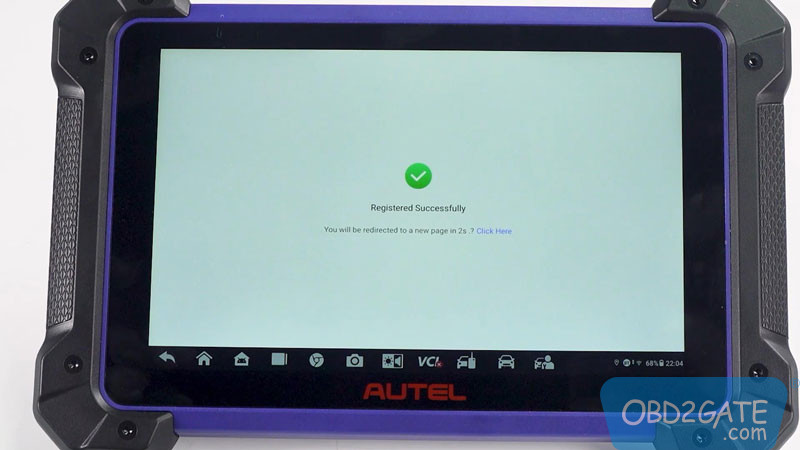
How to update Autel IM608 II?
- Upgrade
Press “Update” button on Homepage.
Note:
This product has not been linked. Please tap on the Link button or visit pro.autel.com for linking..
Press twice “Link”.
Now you’re allowed to start updating OS system and other car software. Just make sure your Network connection is good.