Autel IM508 and XP400 Pro Read Benz W207 EIS Data
Steps to use the Autel IM508 and XP400 Pro to read Mercedes-Benz W207 EIS data.
Step 1: Connect the control module of the combination of EIS, ELV, instrument, and gateway removed from the car so that now we can read the EIS data through OBD.

Step 2: Enter the “IMMO” function of the tablet, select your vehicle model, and then select “Benz”. It prompts to connect the xp400 pro programmer. All these steps need to be done by plugging a USB cable into the Autel IM508 tablet, then clicking “OK“.




Step 3: Tap “Auto VIN Scan”, now the VIN code has been read. Click “OK” to enter. Read out the vehicle information, click “Yes” to go to the next step, the select year “2008-2014”, and select the “control unit”.

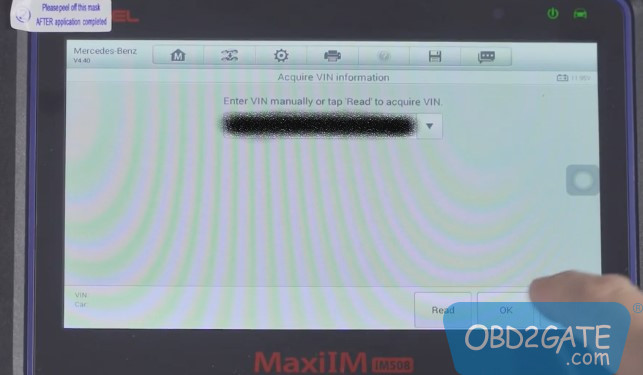
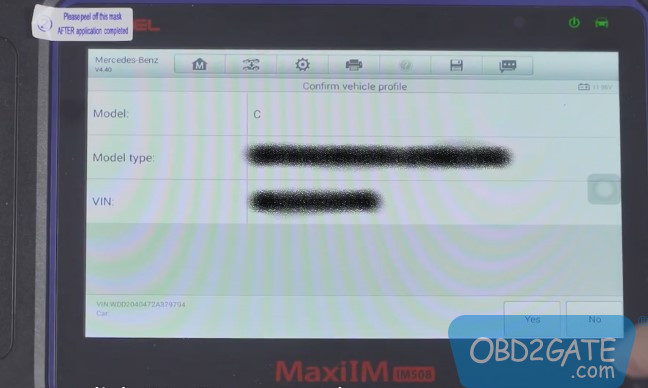
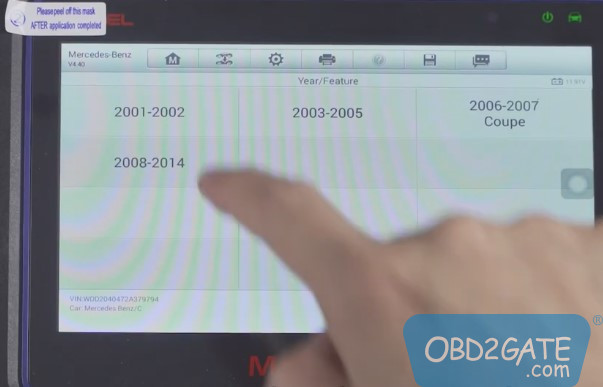
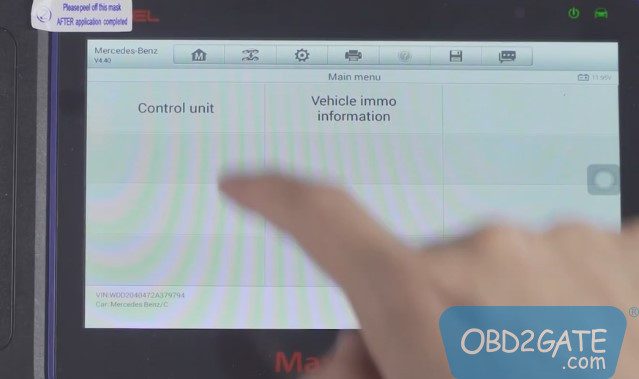
Step 4: Now we will read the EIS data, select the first option “EIS tools”, read the EIS data, select by “OBD”, select “On vehicle” and “Auto scan”, the EIS is identified as W207.



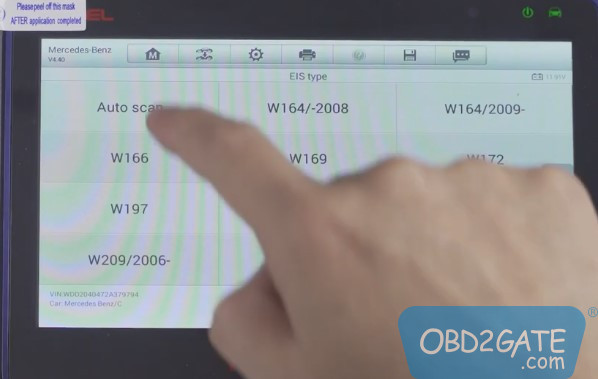
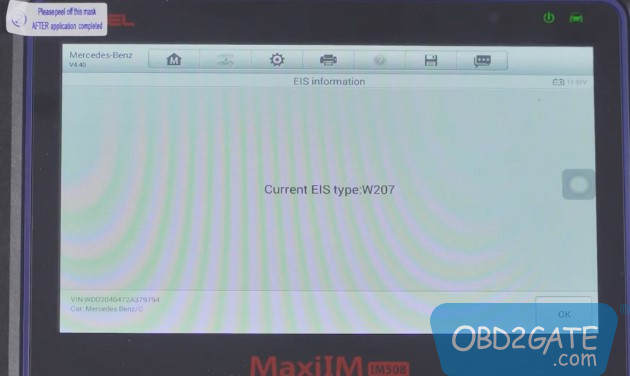
Step 5: The EIS data is read out. The car key No. 1 position and No. 2 position have been used. Then click “ok” and “yes” to save the data.
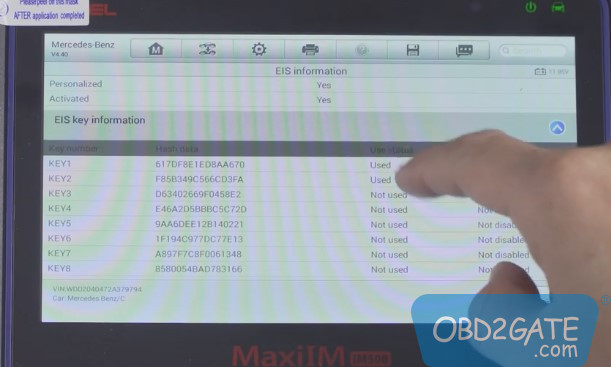

Then you can upload the data to the server to calculate the password and program key.
If you’re a DIY enthusiast, then you definitely need such a tool. If you are using it for business purposes then you will make money back really quick. It should be noted that Autel IM508 and XP400 Pro are incredibly easy to use and require an internet connection, so make sure you are close to a strong signal.




















